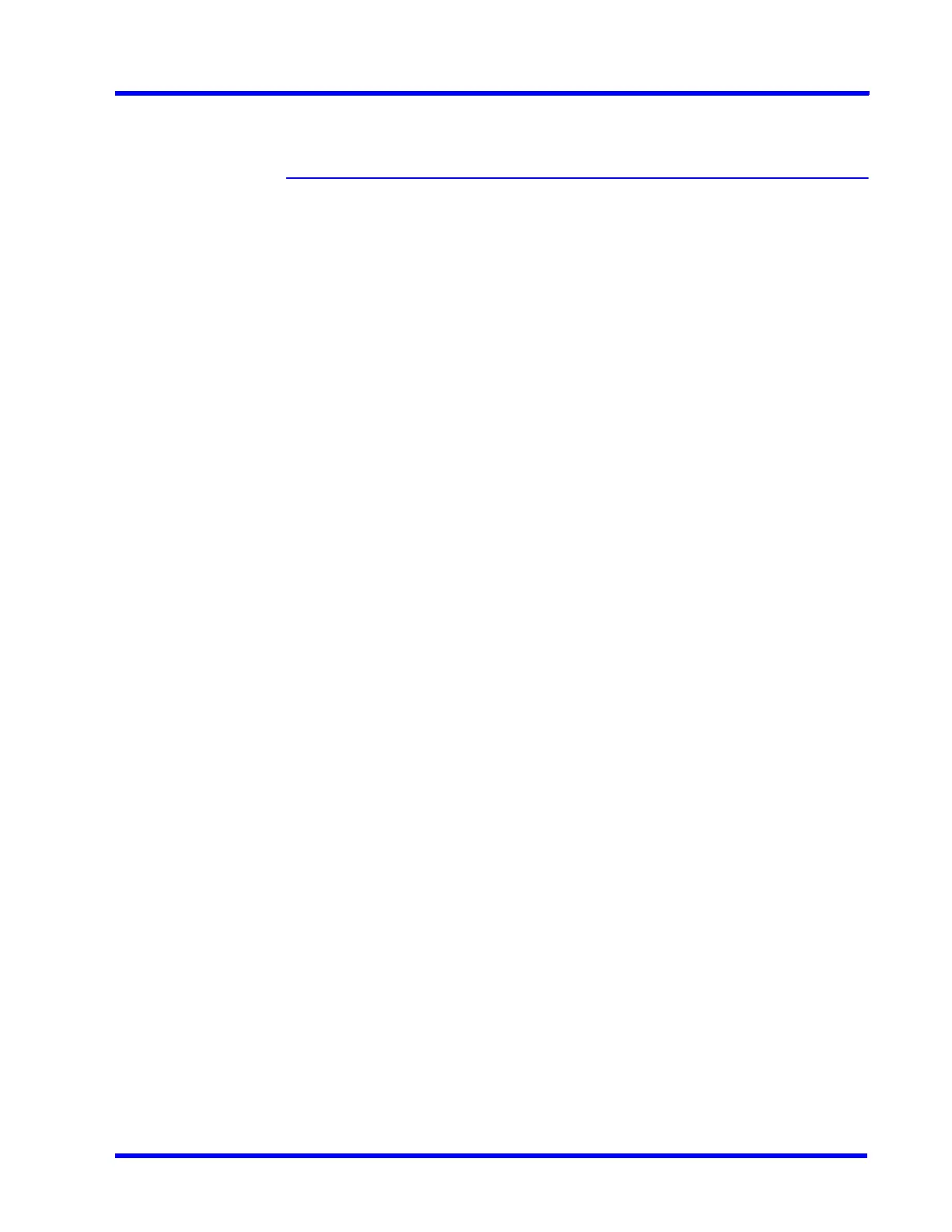. . . . .
VERIFYING THE CONFIGURATION
Checking the Generation of Event History/ Operator Log Report
MAXPRO NVR 5.0 Installation and Configuration Guide 199
Checking the Generation of Event History/
Operator Log Report
Two types of reports, namely event history report and operator log report, can be generated.
The event history report can be generated for cameras, monitors, and recorders. The event
history report lists the events related to a device during a time period. For example, for a
camera, you can generate the event history report to know the occurrence of events like
enabling of camera motion detection, starting of background recording, and so on.
The operator log report can be generated to view the activities performed by users. The
operator log report lists the activities performed by users during a time period. For example,
creating clips, adding bookmarks.
You can generate reports from the Report tab.
Refer to the MAXPRO NVR Operator’s Guide for more information on how to generate and
view the reports.
