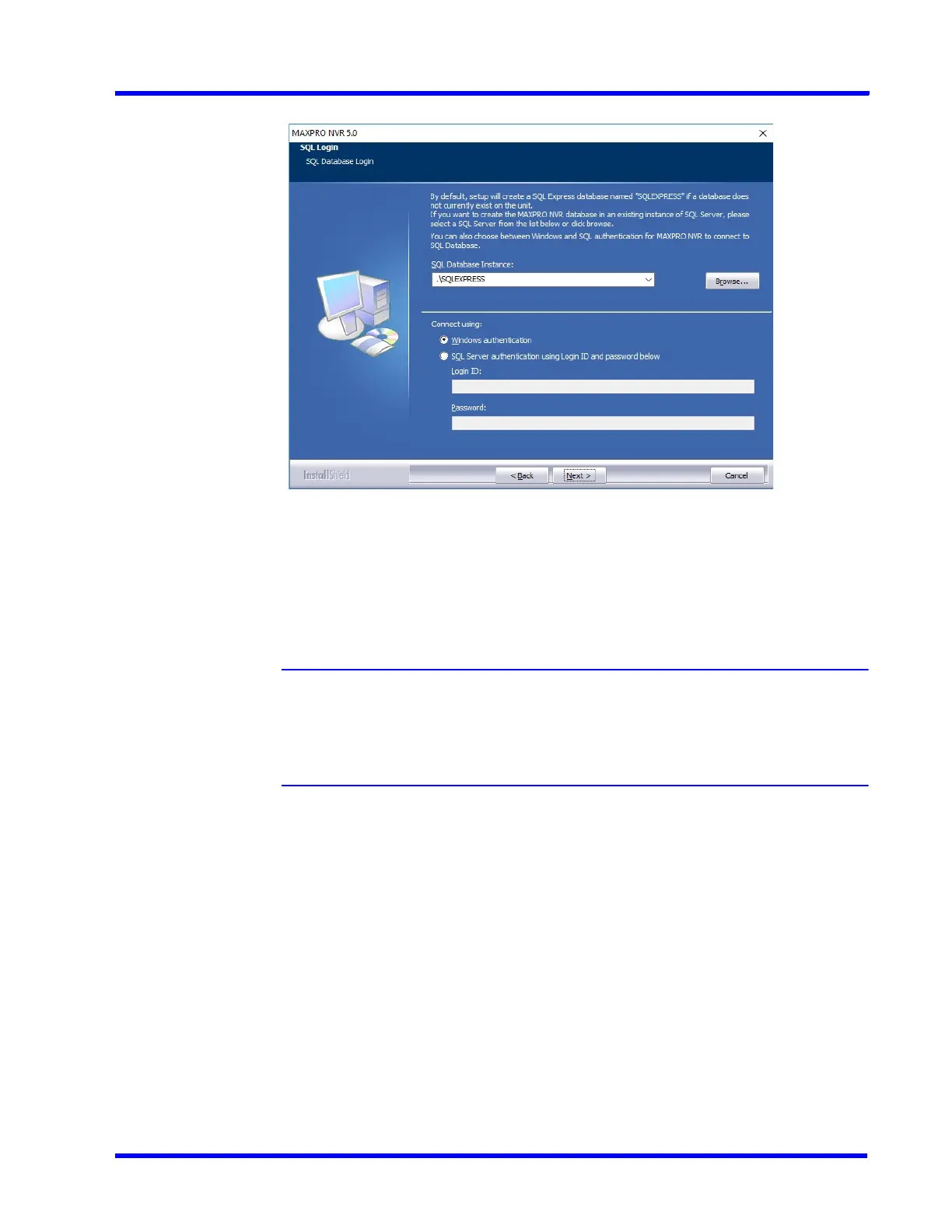. . . . .
INSTALLING THE NVR SOFTWARE
Full Installation
MAXPRO NVR 5.0 Installation and Configuration Guide 71
Figure 4-8 Database Server Log on
4. Click Browse, and then select any existing SQL database server instance, such as the
existing SQL database server instance on the same network. If you do not want to select
an existing database server instance, proceed to step 5.
5. Select Connect using option as Windows authentication or SQL Server
authentication. If you select SQL Sever authentication, type the Log on ID and
Password.
Note: If you are installing MAXPRO NVR on a new computer that does not have SQL
Server 2012 Express installed, you will be prompted to install it. Follow the
on-screen instructions to complete the installation. In addition VC++ 2008
redistributable will be installed as a prerequisite as part of MAXPRO NVR
installation.Refer What’ New Release Notes for more information on issues.
