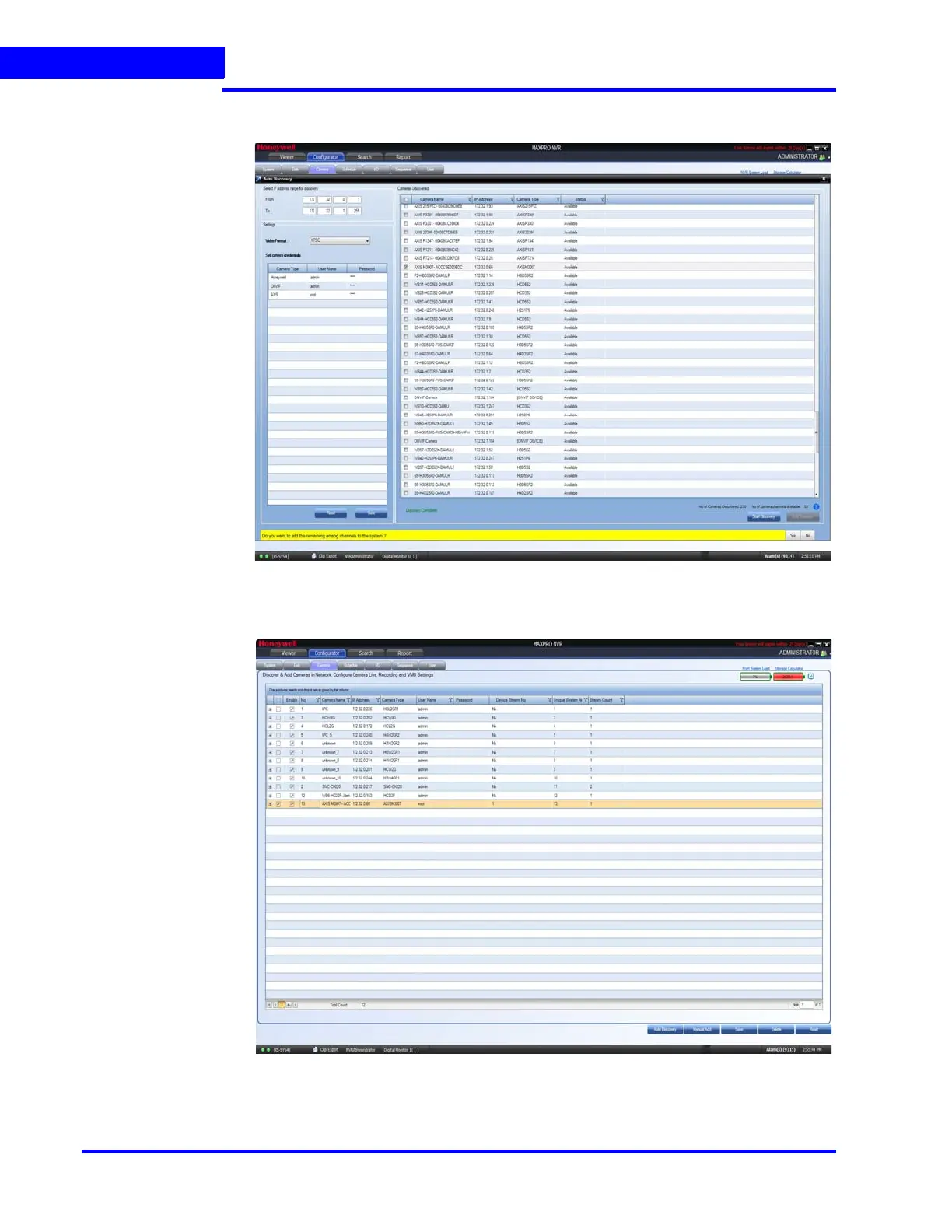CONFIGURING MAXPRO NVR
Configuring the Cameras
152 MAXPRO NVR 5.0 Installation and Configuration Guide
6
5. Click Add Cameras. A message Do you want to add the remaining analog channels to
the system? is displayed at the bottom of the screen as shown in Figure 6-26.
Figure 6-26 Adding Remaining Axis Channels
6. Click Yes to add the remaining channels. The list of channels associated with the camera
is added in the Camera list as shown in Figure 6-27.
Figure 6-27 AXIS Channels
