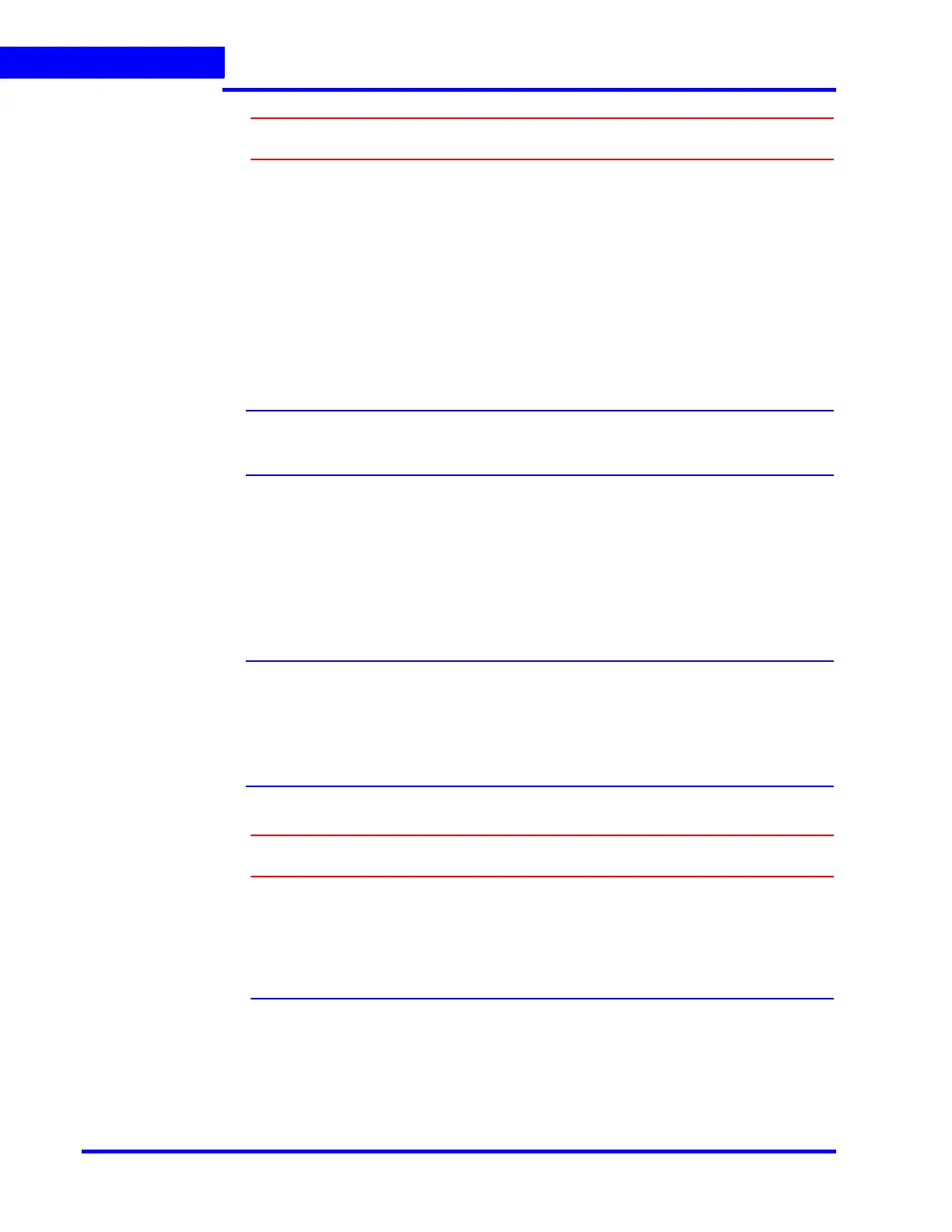INSTALLING THE NVR SOFTWARE
Client Installation
76 MAXPRO NVR 5.0 Installation and Configuration Guide
4
Caution: For better security, close the browser upon logout.
Prerequisites to access MAXPRO NVR Server through
Web Client
The following are the prerequisites to access the MAXPRO NVR server through Web Client:
• Silverlight: Ensure that Silverlight version 5 and above is installed on your machine.
If you don't have the Silverlight plug-in on your machine, you can download it from
the following Microsoft link. http://www.microsoft.com/getsilverlight/Get-
Started/Install/Default.aspx
Note: Silverlight plug-in is not supported by Chrome version 42.x or above and
Microsoft Edge browser.
• Web Browsers Supported on Windows Systems: Ensure that at least one of the
following supported web browsers are installed on your PC:
• Internet Explorer version 8 or above
• Firefox version 15.0.1 or above
• Chrome version 32.x to 41.x only.
Note MAXPRO NVR Web Client is only supported by below Web Browsers on
Windows 10 with Silverlight plug-in installed
• Internet Explorer version 11 or above
• Firefox version 40 or above
Caution: For better security, close the browser upon logout.
• Web Browsers Supported on MAC systems: Not supported.
Client Installation
MAXPRO NVR 4.0 Client installation gives you an option to install MAXPRO NVR Client on the
client workstations.
