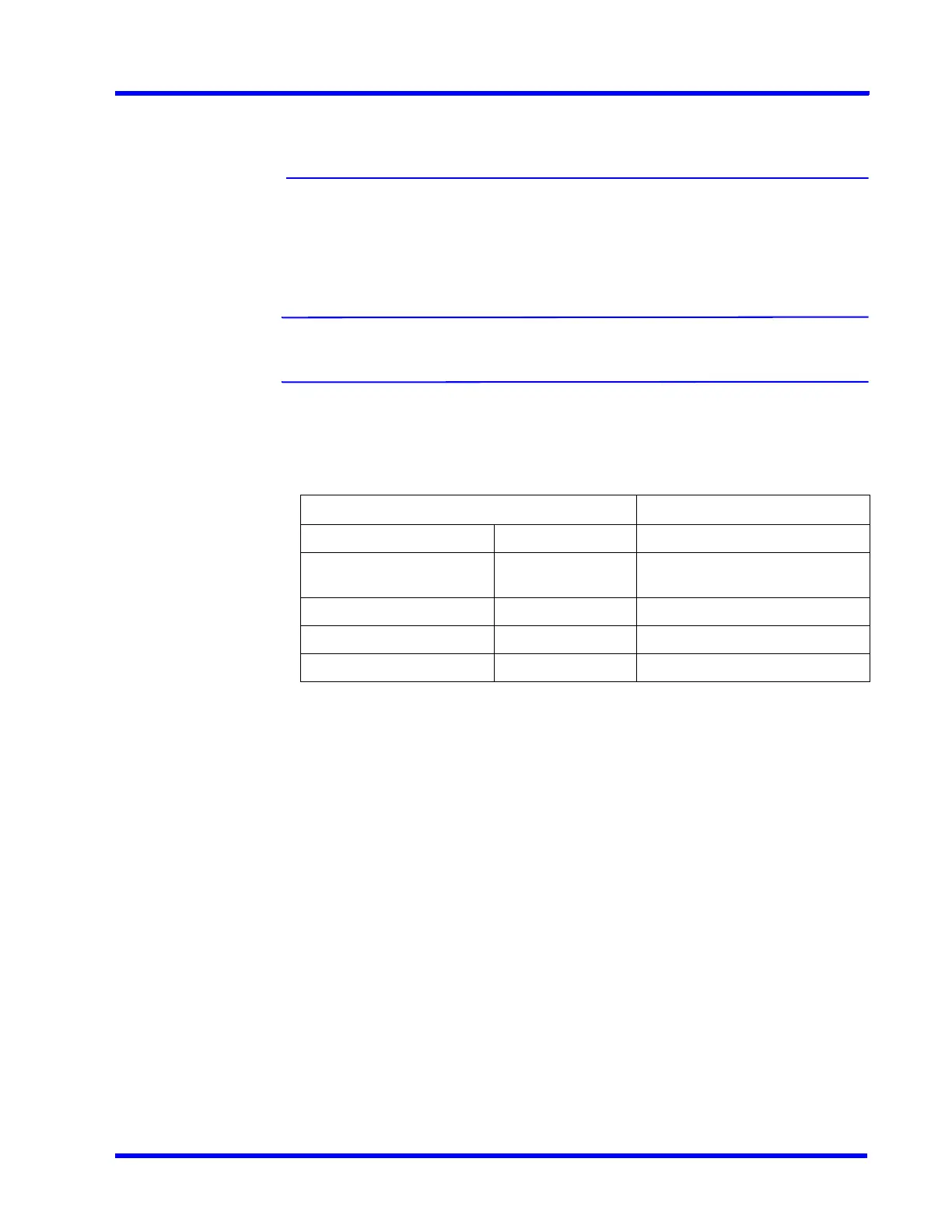. . . . .
CONFIGURING MAXPRO NVR
Recommendation to use Low bandwidth stream option
MAXPRO NVR 5.0 Installation and Configuration Guide 183
Recommendation to use Low bandwidth
stream option
Before enabling the Use Low resolution stream option in MAXPRO VMS you need to perform
the following:
1. In MAXPRO NVR Camera tab > Primary/Secondary Stream > Preference, select the
Secondary stream from the Low resolution drop down.
Note: Set the Primary stream for recording which is 720p resolution and secondary
stream for Live which is 4CIF.
2. In MAXPRO VMS > Preferences > Advanced Tab > Low Bandwidth Stream Settings,
select the Use Low Resolution Stream check box.
The below table explains the parameter that you can set for Primary and Secondary Streams.
Primary /Main Stream Secondary /Sub Stream
Codec Format H.264B H.264B
Resolution 720 P
(1280 x 720)
VGA
(640x480)
FPS 12 5
Bit Rate Type CBR CBR
Bit Rate 640 - 720 192
