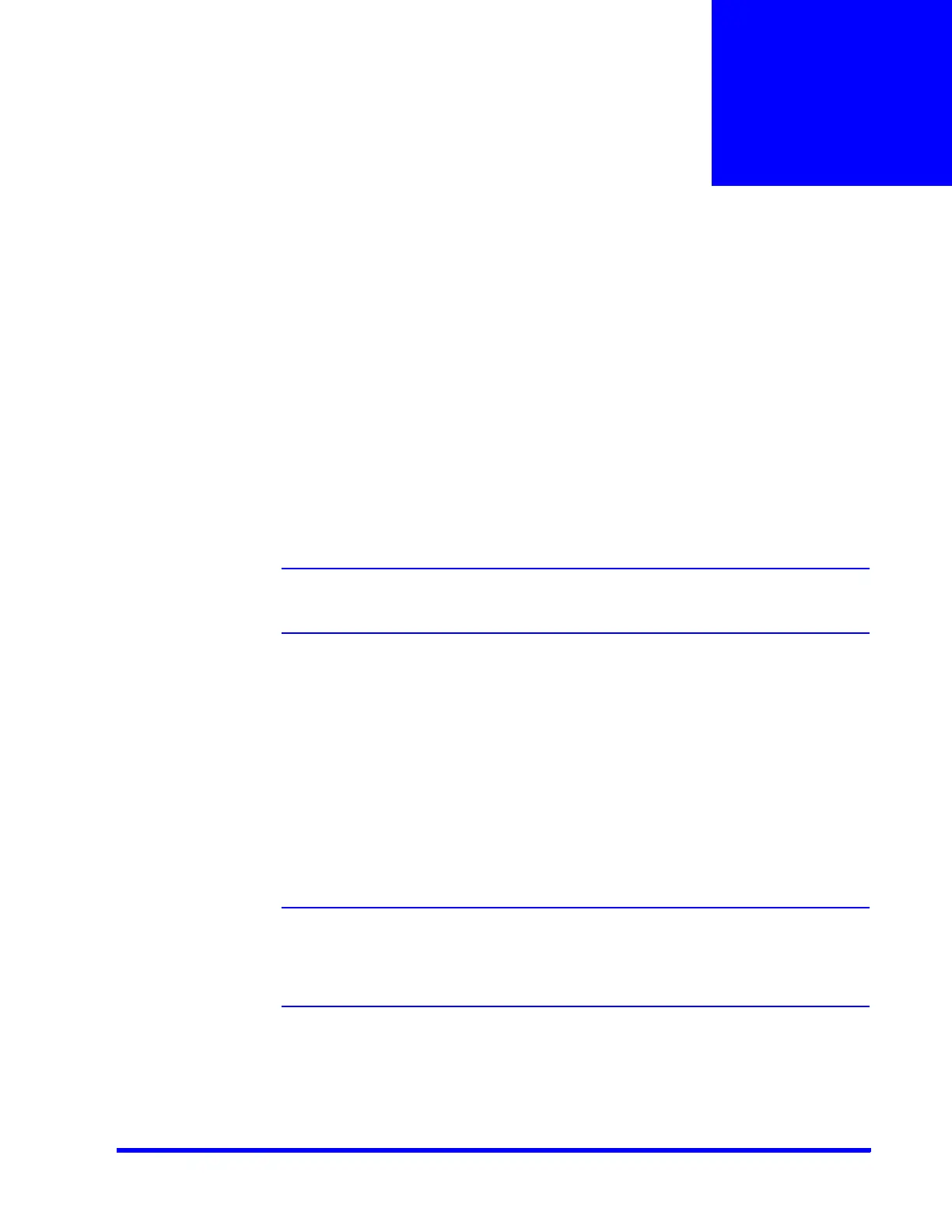MAXPRO NVR 5.0 Installation and Configuration Guide 255
11
S
ECURING
MAXPRO NVR
Introduction
This chapter explains about the mandatory security settings that needs to be performed on
MAXPRO NVR. This chapter includes:
• Changing the Default Windows Administrator Account Created By NVR
• Enabling Remote Desktop
• Changing the default Windows Password for Windows Logon user on MAXPRO NVR
• Changing the Windows Password for NVRServiceUser on MAXPRO NVR
• Setting Up Antivirus Software for MAXPRO NVRs
• IPsec Policies for Secured Video Data Transmission
• Best Practices/Tips for Secure Connection and Accessibility
Note: The instructions below assumes turnkey NVR/Hybrid XE,SE,PE units shipped
with v4.0 or later version from factory.
Changing the Default Windows Administrator
Account Created By NVR
Honeywell recommends to create and use a new Administrator and Service User account to
install and configure MAXPRO NVR. NVRServiceUser is used as the logon account for all the
NVR services. Perform the following 9 steps in the order as mentioned to change the default
windows administrator account created by NVR.
When you turn on the machine (for turnkey NVRs shipped with v4.0 or later version from
factory), NVR-Admin is the user what you see. logon with the default password
Password$123. You are prompted to change the password.
Note: You must change the Password for the Administrator user. Ensure that you
create a strong password for both Administrator and Service User account. The
new password should contain Minimum 12 character length, one number, one
uppercase letter and one special character.
