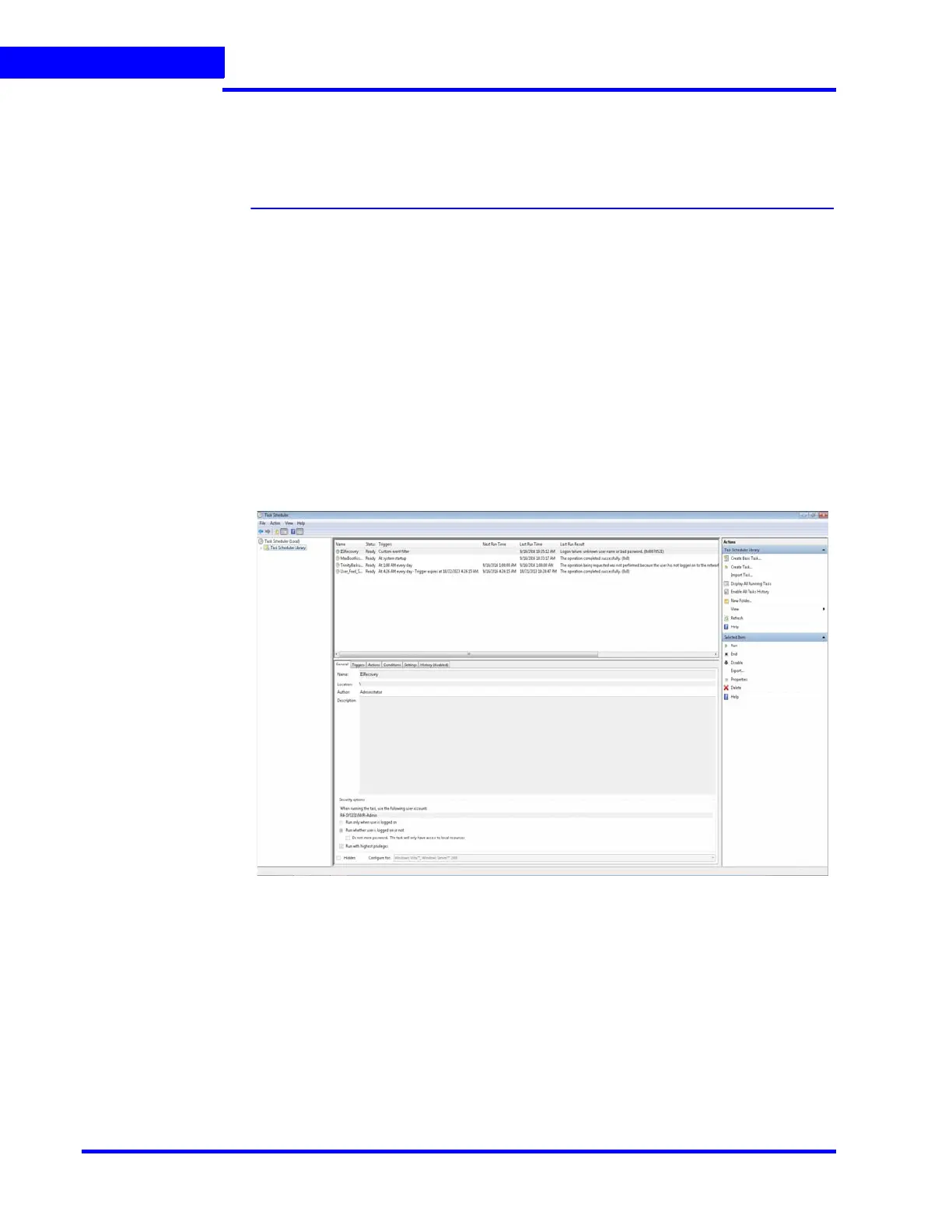SECURING MAXPRO NVR
Step 9: Update the user credentials of Task Schedules with new user account (For EX: NVRTestUser)
262 MAXPRO NVR 5.0 Installation and Configuration Guide
11
Step 9: Update the user credentials of Task
Schedules with new user account (For EX:
NVRTestUser)
After performing the above 8 steps, you need to update the user name and password of the
following Task Schedules with new user account created in Step 1: Create a new user
account with administrator privileges section on page 256:
• IISRecovery
• MaxBootAssistant
• TrinityBackupScheduler
To update the Task Schedule credentials:
1. Click Start > Run. In Run command window, type Taskschd.msc. The Task Scheduler
window is displayed.
2. Navigate to Task Scheduler Library node on the left pane. The task schedules are
displayed on the right pane as shown below.
3. Right click IISRecovery and then select Properties. The IISRecovery Properties dialog
box appears as shown below. By default the General tab is selected.
