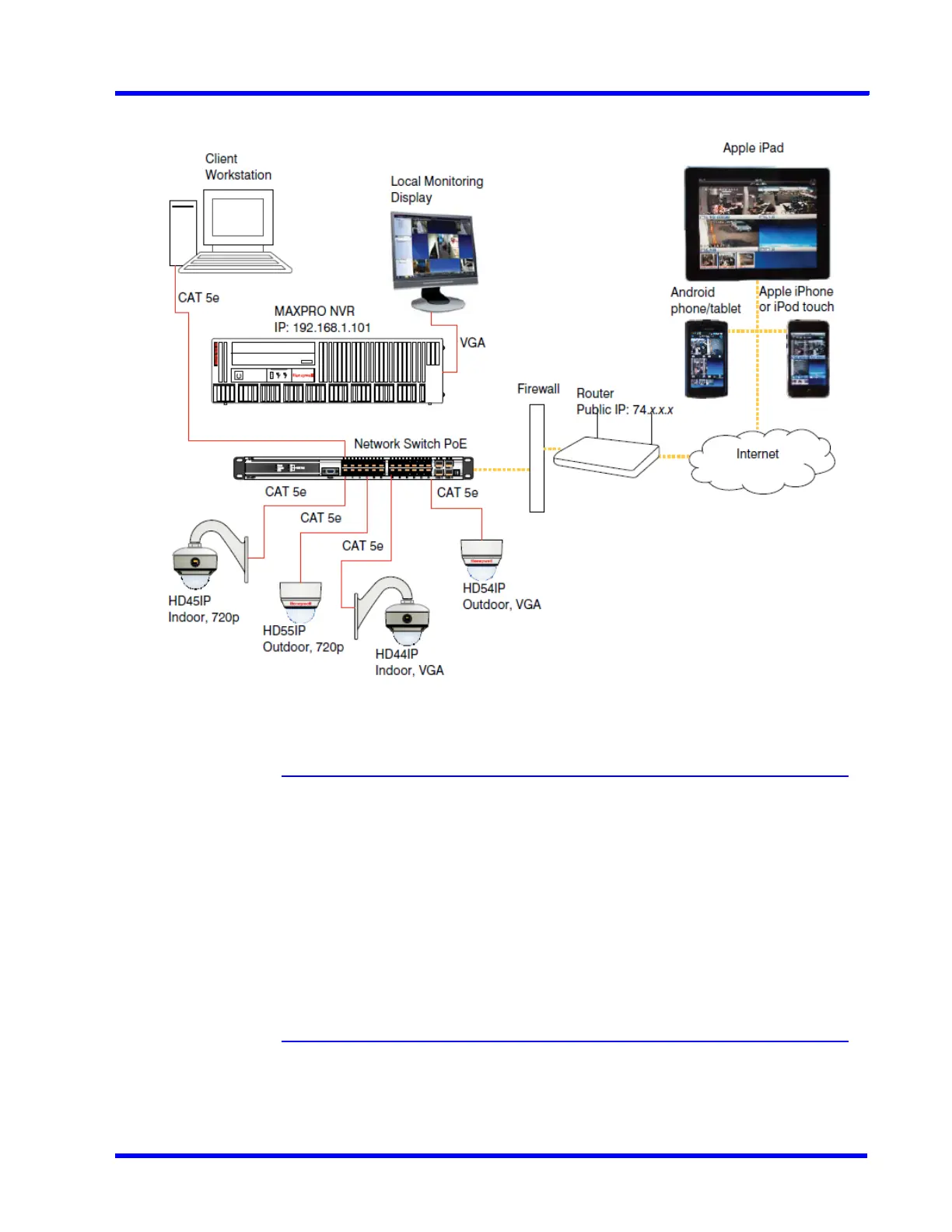. . . . .
MAXPRO NVR MOBILE APP
Introduction
MAXPRO NVR 5.0 Installation and Configuration Guide 239
Figure 10-1 System Diagram
Up to three mobile devices can be used simultaneously to view video from the NVR.
Note
• The default ports for the Mobile app on MAXPRO NVR is 80 and 443. See
the
Changing Default Port 443 for the MAXPRO Web Client and MAXPRO Mobile
app section on page 230 for instructions on how to change the port number if
Port 80, 443 is already used or if there is more than one MAXPRO NVR
behind the router in the network.
• Video to the Mobile app is always transmitted over HTTP and Non-video data
is always transmitted over HTTPS.
• Please ensure ports required for both video and non-video data are considered
in any port forwarding settings required.
