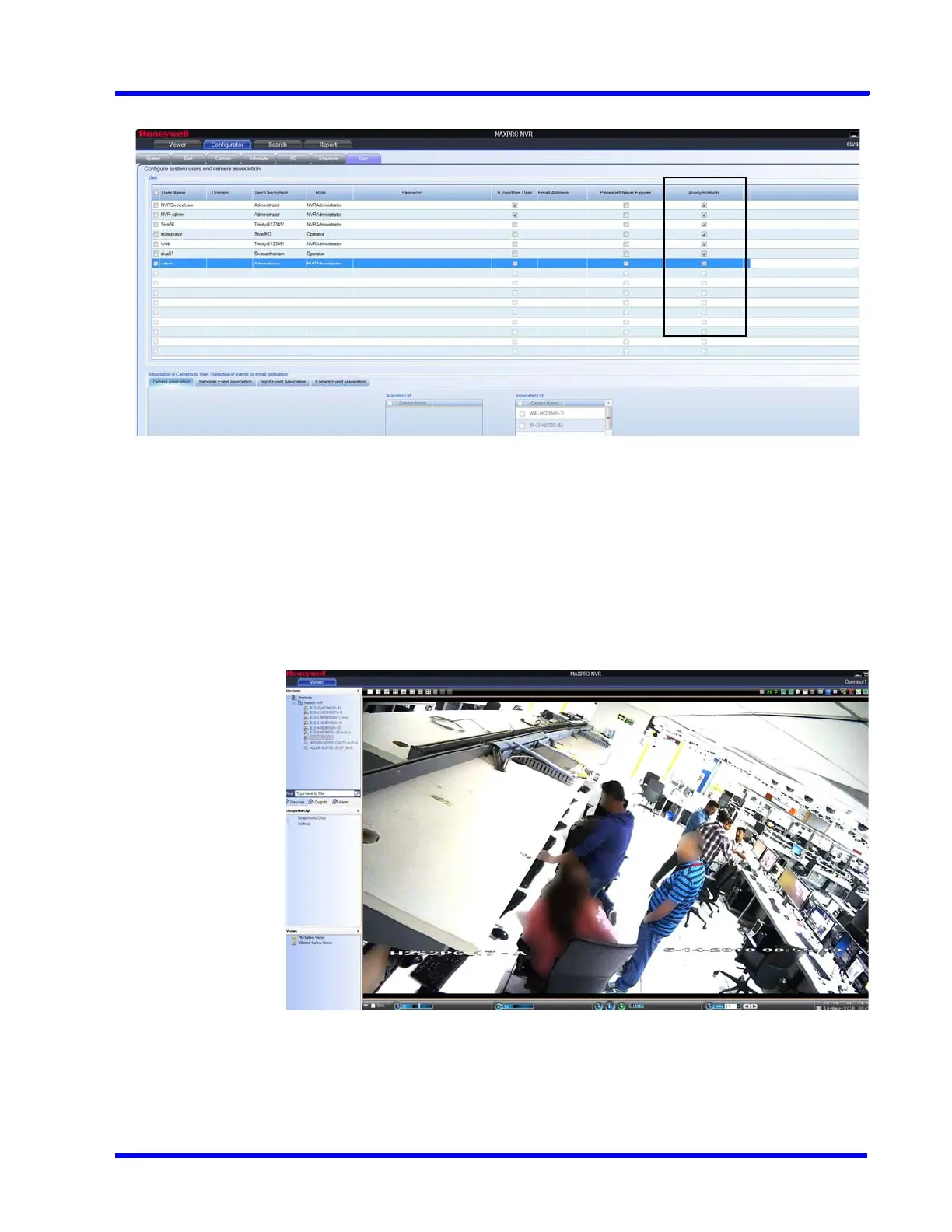. . . . .
CONFIGURING MAXPRO NVR
Privacy Protection Settings (GDPR Favored)
MAXPRO NVR 5.0 Installation and Configuration Guide 191
Figure 6-52 Anonymization at USer level
How to view Anonymized video
• An Administrator should have grant permission to an operator to view the
Anonymized video.
• After selecting the type of Anonymization from the drop down, drag and drop the
required camera on to the video panel. Following images displays the types of
anonymization.
For Blur
Figure 6-53 Blur View
