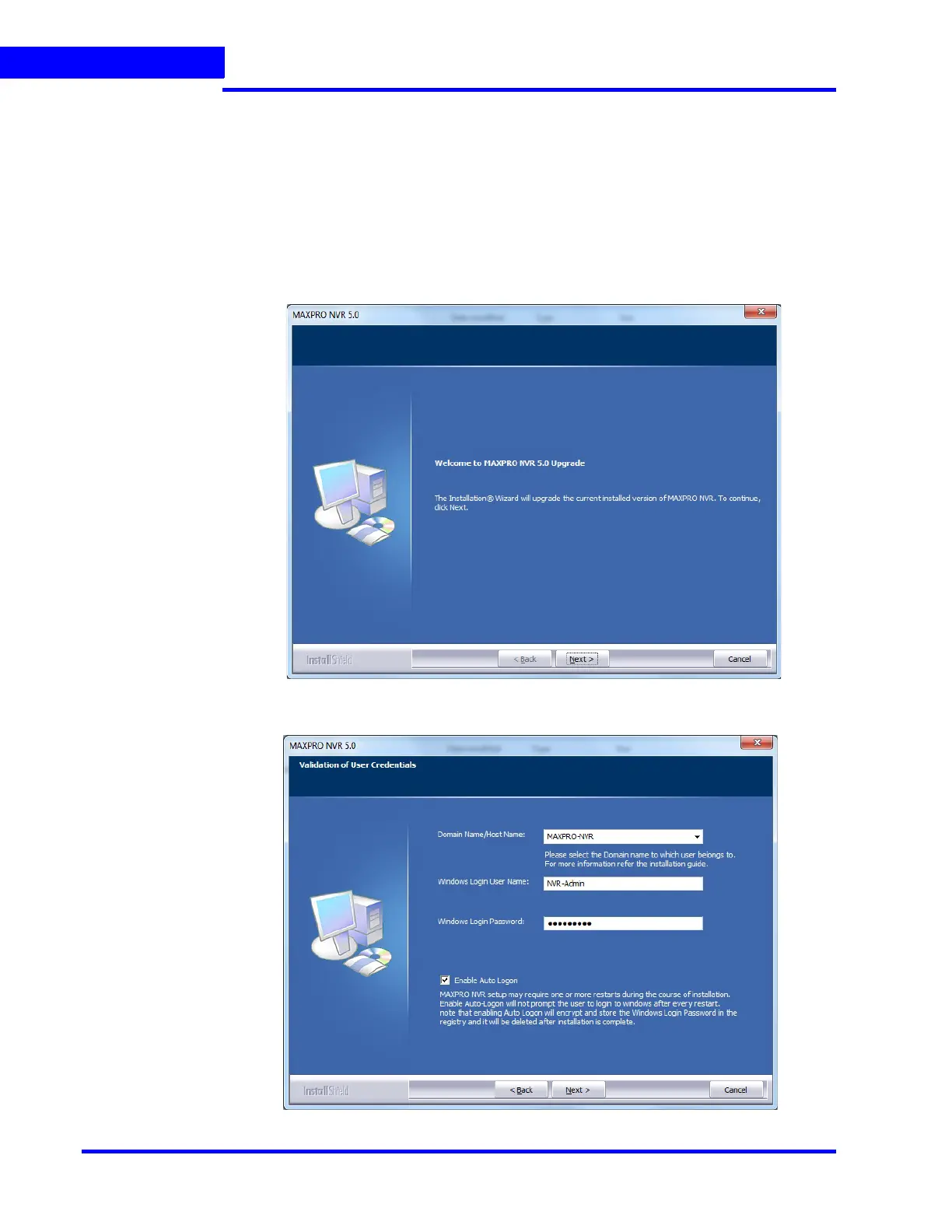UPGRADE MAXPRO NVR SOFTWARE
Overview
202 MAXPRO NVR 5.0 Installation and Configuration Guide
8
To up g r ad e t o N V R 5 .0 :
1. Insert the MAXPRO NVR 5.0 setup DVD in the DVD drive, browse the DVD drive, and then
double-click setup.exe
Or
Go to the MAXPRO NVR setup folder on your computer, and then double-click setup.exe. A
dialog box appears with the question - “Do you want to validate the setup before continuing
MAXPRO NVR 5.0 installation ?”, click Yes to validate the setup files are not corrupted before
continuing the installation and click No to skip the validation to continue the setup. The
installation wizard starts and the Welcome screen (Figure 8-2) appears.
Figure 8-1 Welcome Wizard
2. Click Next. The Validation of User Credentials (Figure 8-2) appears.
Figure 8-2 Validation of User Credentials
