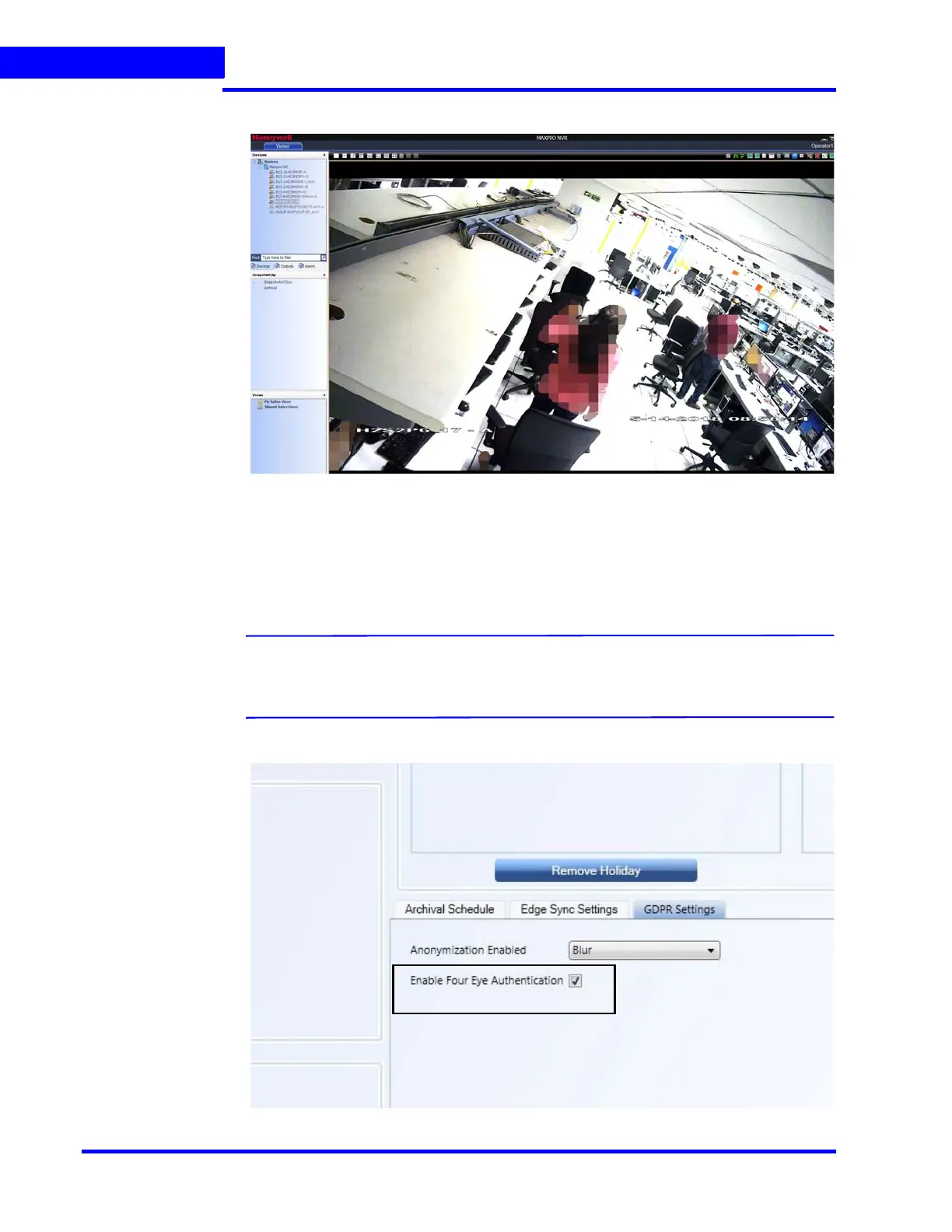CONFIGURING MAXPRO NVR
Privacy Protection Settings (GDPR Favored)
192 MAXPRO NVR 5.0 Installation and Configuration Guide
6
For Pixelize
Figure 6-54 Pixelize Views
How to enable Four Eye Authentication
1. Under Configurator > System tab, navigate to Privacy Protection Setting tab.
2. Select the Enable Four Eye Authentication check box as show below.
Note: Once this option is enabled it will be applicable to entire NVR system. By default
this check box is not selected. User need to obtain valid license to enable this
feature.
Figure 6-55 Enable Four Eye
