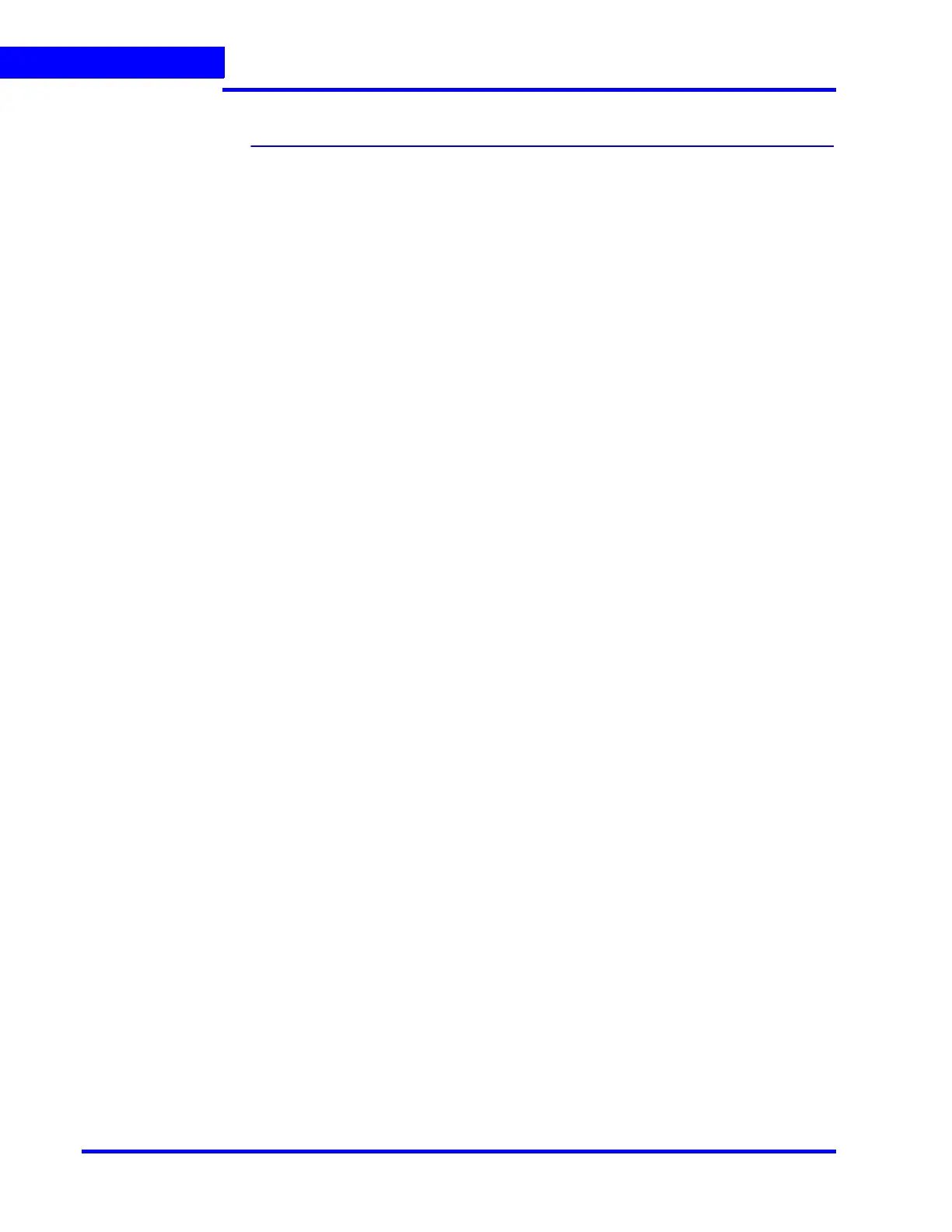SETTING UP THE MAXPRO NVR
Connecting the Joystick Controller
62 MAXPRO NVR 5.0 Installation and Configuration Guide
3
Connecting the Joystick Controller
Joystick Controllers (Ultrakey Plus or Ultrakey Lite over Ethernet) can be connected to
MAXPRO NVR without any configuration.
Honeywell UltraKey joystick controller is an industry-leading approach to intelligent, user-
friendly control of video management systems. Using the UltraKey keyboard, you can perform
actions such as selecting a panel, PTZ operations, selecting a video source such as a camera,
and others in the Viewer tab.
Connecting a Joystick Controller to MAXPRO NVR
To connect a Joystick Controller to MAXPRO NVR
• The UltraKey can be connected through the Ethernet. Set the UltraKey IP Address and
System Controller (IP Address of MAXPRO NVR) through the UltraKey configuration
settings. Refer to the UltraKey manual for more information.
How to log on to the UltraKey Plus keyboard?
First time users of MAXPRO NVR must explicitly log on to UltraKey Plus keyboard in order to
use MAXPRO NVR.
1. Power-on the UltraKey Plus keyboard.
2. Press the Menu key on the LCD.
3. Press the MAX-1000 Setup key on the LCD. The Left, Up, Right, and Down buttons
appear on the LCD.
4. Press the Ent hard key located on the right side of the UltraKey Plus keyboard.
5. Enter the default PIN password 1234.
6. Press Ent. The UltraKey Plus keyboard is now ready for use for performing the video
management functions.
How to log off from the UltraKey Plus keyboard?
1. Press the Menu key on the LCD.
2. Press the MAX-1000 Setup key on the LCD. The Left, Up, Right, and Down buttons
appear on the LCD.
3. Press the Down key.
4. Press the Ent hard key twice located on the right side of the UltraKey Plus keyboard. The
log off confirmation message appears.
5. Press the Ent hard key.
