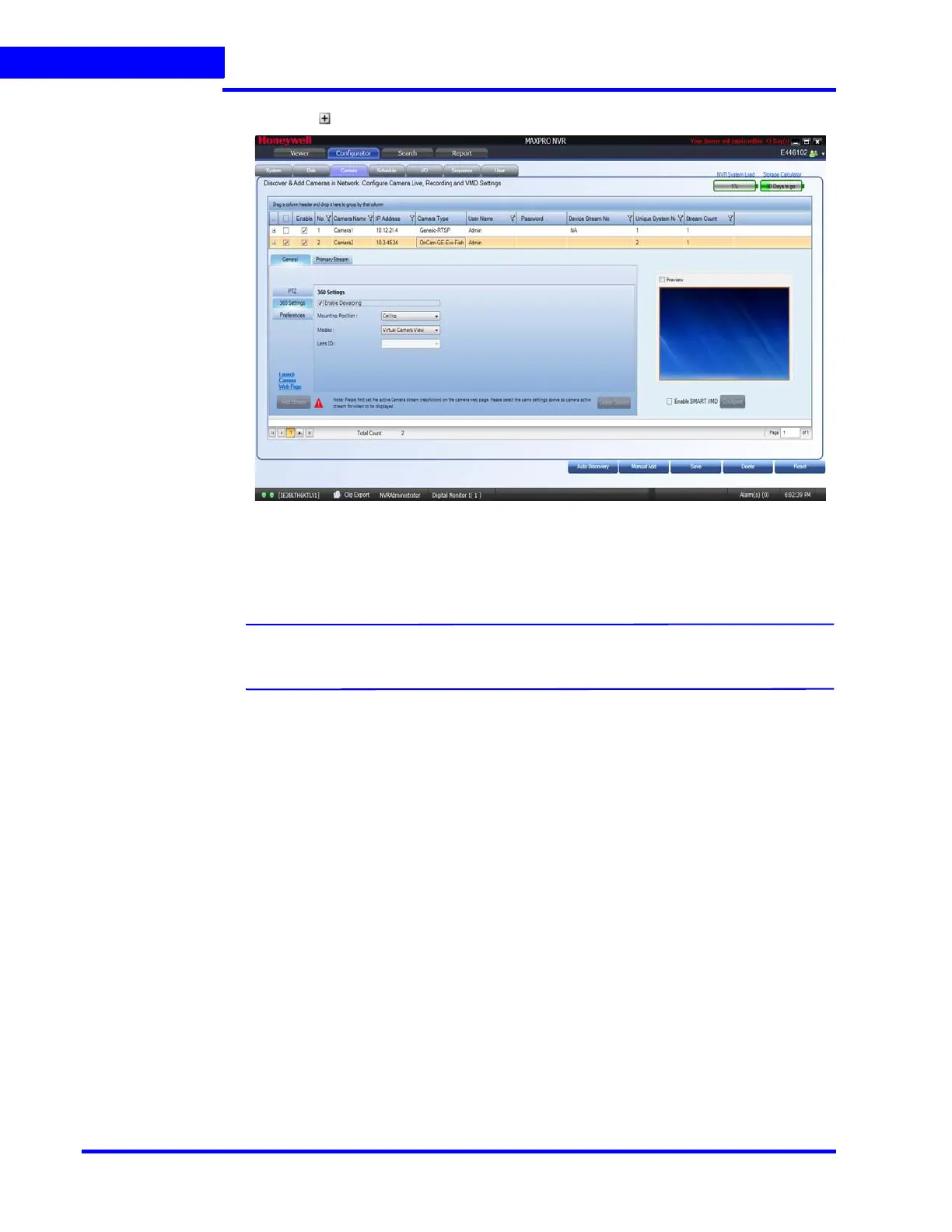CONFIGURING MAXPRO NVR
Configuring the Cameras
150 MAXPRO NVR 5.0 Installation and Configuration Guide
6
3. Click to open the camera properties pane see Figure 6-24.:
Figure 6-24 Grandeye Dewarping Settings
4. Under General > 360 Settings
• Select the Enable Dewarping check box to enable the dewarping settings.
Note: For the streamers other than GrandEye, the Enable Panorama options are not
visible.
• Select the Mounting Position. The available options are Wall, Ceiling and Ground.
• Select the Modes. The available options are Virtual Camera View, Panorama 2x
180 views, Panorama 1x 360 view, and Panorama 1x 180 view. The Mounting
Position and Modes are only applicable to Evolution cameras.
5. Click Save.
Image Stream Combinations for Oncam Grandeye Cameras
Evolution camera works best when configured with a particular resolution and fps. See the
Image Stream Combinations for Oncam Grandeye Cameras section on page 329 in Appendix
B for the optimum resolution and fps configurations for each of the cameras.
Viewing Live Video from Oncam Grandeye Cameras
Refer Video Viewing Options from Oncam Grandeye Cameras section in MAXPRO NVR
Operator’s Guide.
Device Characteristics of Oncam Grandeye Cameras
See Appendix B, Device Characteristics of Oncam Grandeye Cameras section on page 329.
