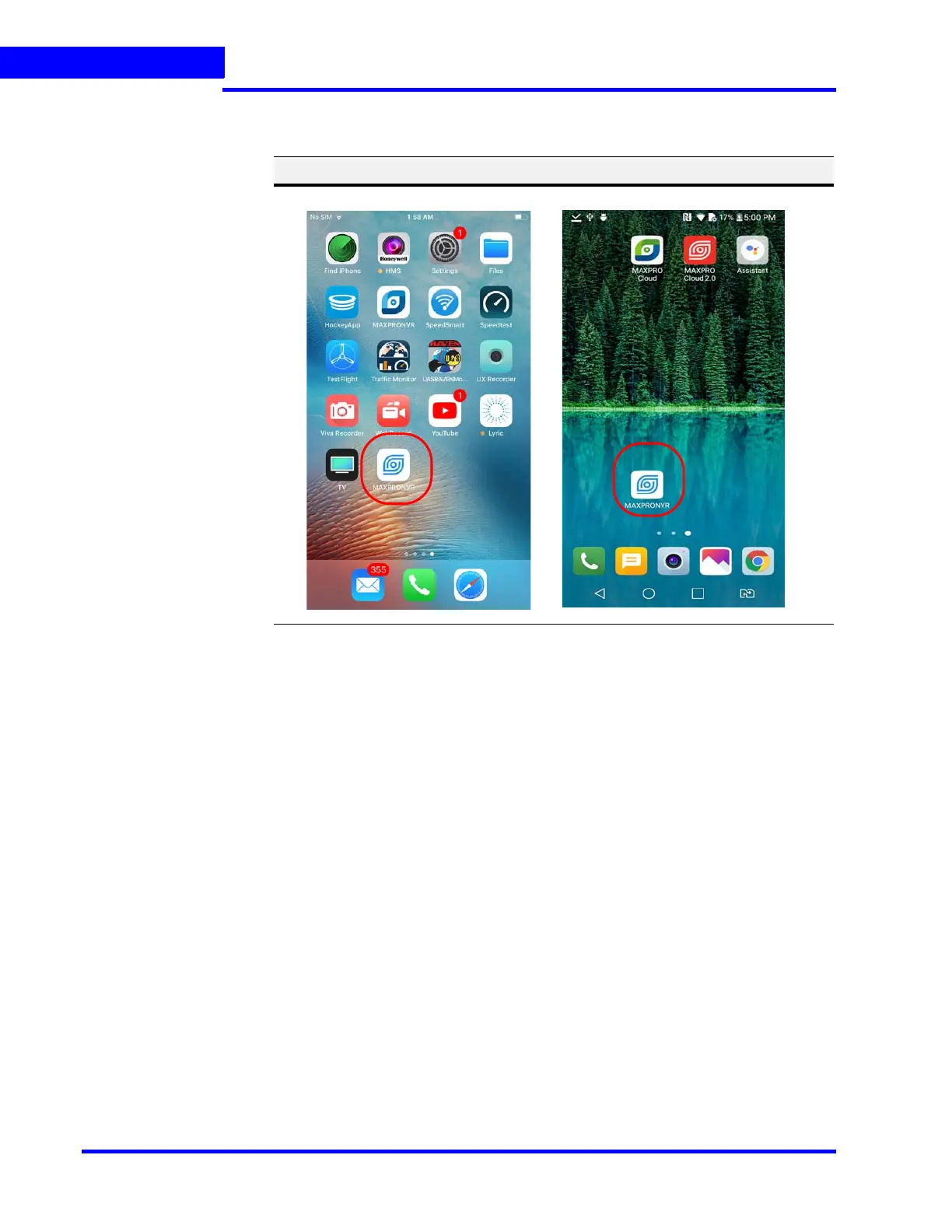MAXPRO NVR MOBILE APP
Introduction
238 MAXPRO NVR 5.0 Installation and Configuration Guide
10
2. When the application is successfully installed, the Honeywell MAXPRO Mobile icon
appears on the device.
Typical Network Configuration and Settings
Figure 10-1 shows a typical system setup. In applications where the mobile device connects
to the MAXPRO NVR through a public router, you must configure port forwarding on the router
as shown in Ta bl e 1 -1 . Please contact your Network Administrator for assistance.
Apple mobile device Android mobile device
