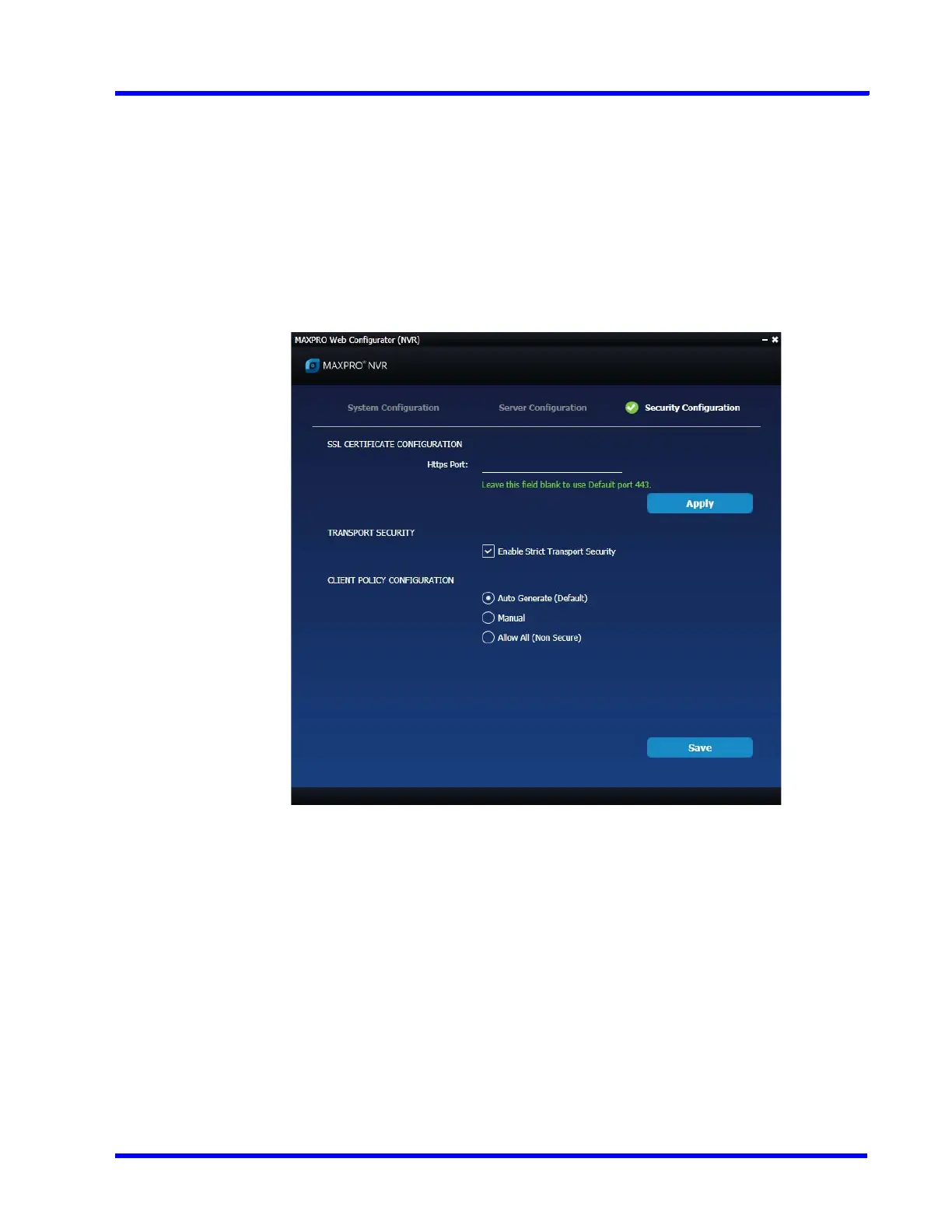. . . . .
MAXPRO NVR WEB CLIENT
MAXPRO NVR 5.0 Installation and Configuration Guide 223
9. Under Port Configuration:
• Http Port: If you want to change the http default port 80 to some other port number
then type the required port number and click Apply.
• Https Port: If you want to change the https default port 443 to some other port
number then type the required port number and click Apply.
Port change option in the Configurator tool is available from 3.1 Build 65 Rev C or
higher version.
10. Click Save.
11. Click the Security Configuration tab. The Security Configuration screen (Figure 9-2)
appears.
Figure 9-3 MAXPROWebConfigurator-Security Configuration
12. Under SSL Certificate Configuration:
• Type the Port number in the box provided if the Https binding is other than 443 and
then click Apply. The default port is 443.
13. Under Transport Security, select the Enable Strict Transport Security check box to
avoid or protect from hacking.
