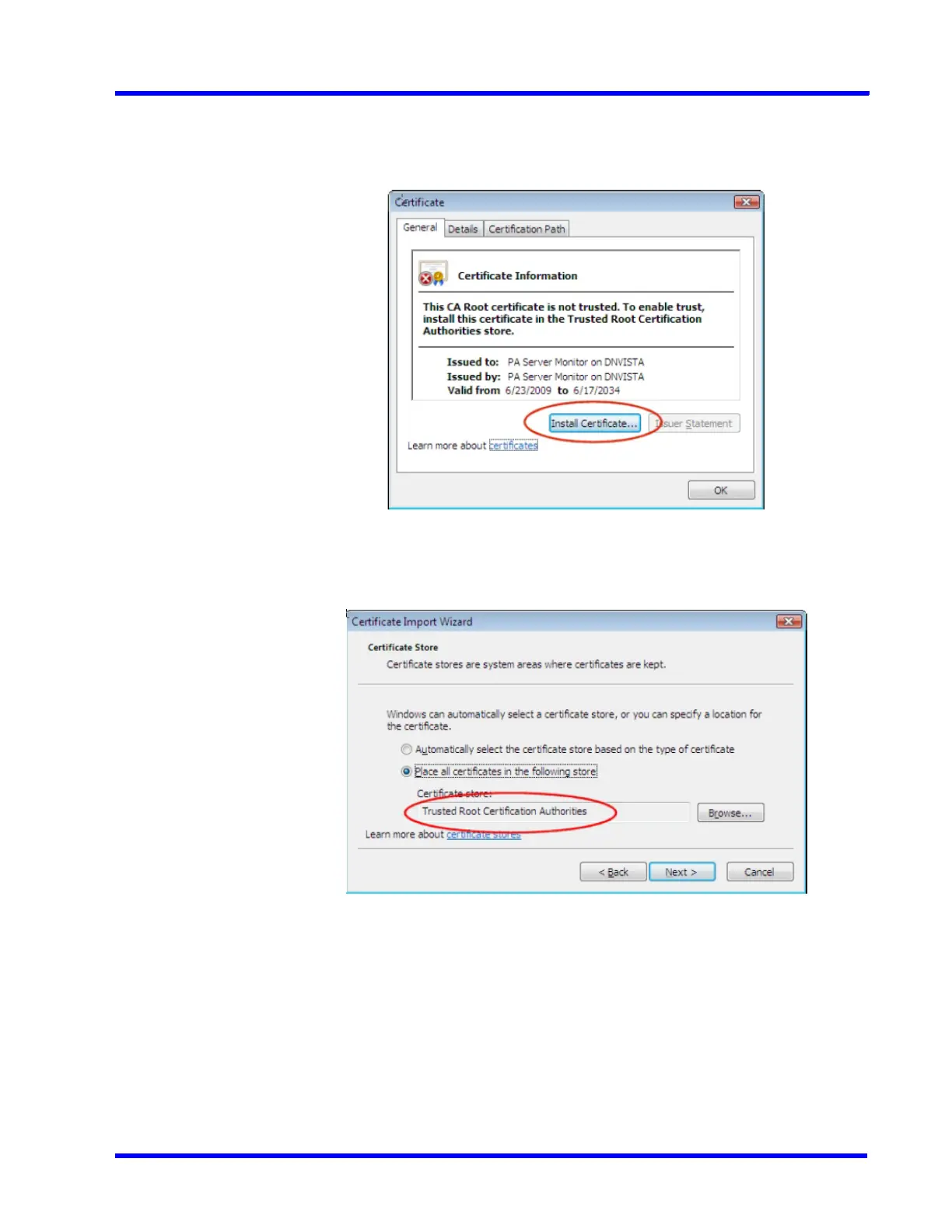. . . . .
MAXPRO NVR WEB CLIENT
MAXPRO NVR 5.0 Installation and Configuration Guide 229
Tip: You can install the certificate using Internet Explorer. Once the installation is done you can
access the MAXPRO NVR server using other browsers on the same machine using your
domain name.
Figure 9-12 Certificate
2. Click the Install Certificate button. Certificate Import Wizard dialog box appears
Figure 9-13.
Figure 9-13 Certificate Import Wizard
3. Click the Browse button and then select the Trusted Certificate Authorities option.
4. Click Next until Finish button is displayed.
5. Click the Finish button. A confirmation message “you want to add the new certificate”
is displayed.
