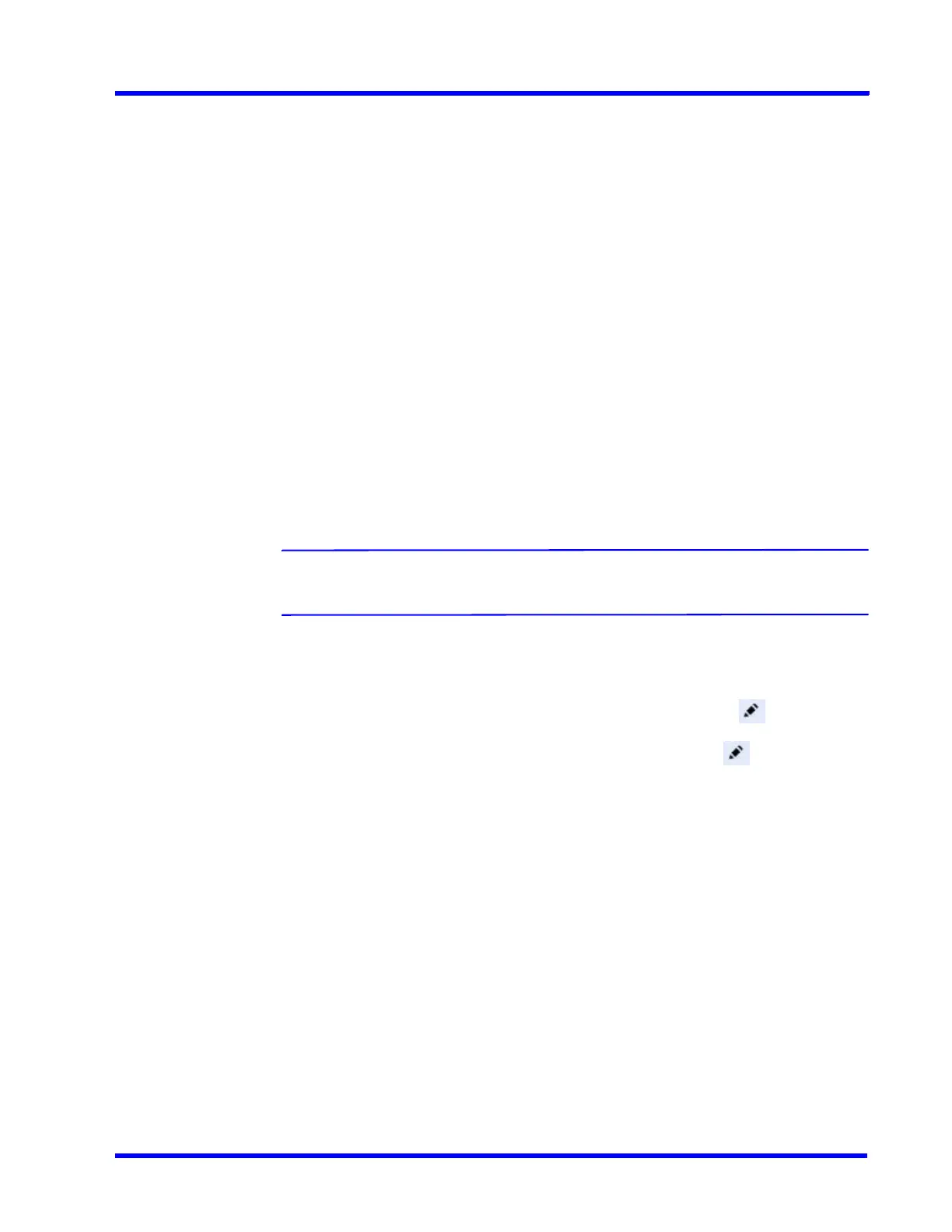. . . . .
CONFIGURING MAXPRO NVR
Configuring the System Settings
MAXPRO NVR 5.0 Installation and Configuration Guide 119
Under Email Settings
• Type the From address
• Type the SMTP Server Name.
•The Port displays by default. Type a new Port number as applicable.
• Type the User Name of the user.
• Type the Password of the user.
• Select the Use Default Credentials check box if you want to use the credentials that
are used while logging on.
• Select the Stop Email Service check box, if you do not want to send an email from
the configured settings.
• Select the Enable SSL check box.
Site Info Settings
Site Info settings allows you to quickly provide or refer the information related to Part Number,
Serial Number, Voucher Number/System ID and the type of license being used to a support
focal.
Note: For MAXPRO NVR turnkey solutions shipped with v4.0 or later version, the Site
Info details are configured in the factory.
Under Site Info
• Type the Part Number of the NVR box. If the field is empty, the part number can be
input without any credentials. To modify the Part Number, click and then type
the factory password provided by Honeywell Technical Support.
• Type the Serial Number. To modify the Serial Number, click and then type the
factory password provided by Honeywell Technical Support.
•The Voucher Number/System ID is displayed by default and it is non-editable.
•The License Type details are displayed by default and it is non-editable.
• Under Notes type any required information regarding the site based on your
requirements.
Archival Schedule Settings
The Archival Schedule settings enables you to configure the archiving schedule for your
recordings. Ensure that the storage drive (NAS or SAN or USB) is configured in Disk tab and
select the Drive Purpose as Archival. See Configuring the Disk Management Settings section
on page 122 for more information.
Under Archival Schedule
•Click Auto [24/7] option to archive the recordings automatically 24/7.
Or
Click Every Day at option to select the required time for archival from the drop-down
list.
