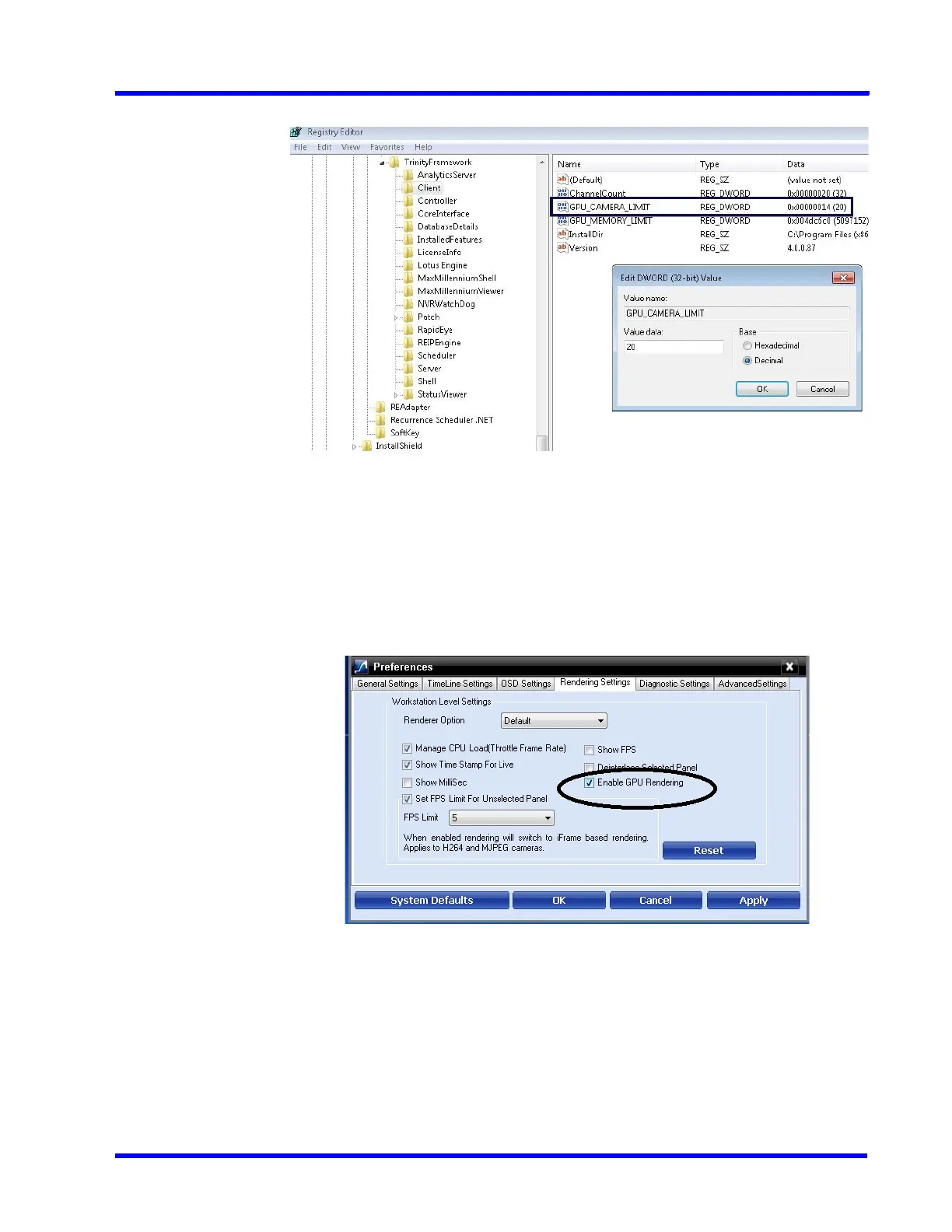. . . . .
APPENDIX C
Patches Released on Top of NVR 4.0
MAXPRO NVR 5.0 Installation and Configuration Guide 351
3. In the Value data field, modify the value based on your requirement and then click OK.
The default value is 20.
How to Disable the GPU Rendering
1. Click the Preferences option in the user menu. The Preferences dialog box is displayed.
By default, the General Settings tab is selected.
2. Click the Rendering Settings tab as shown below.
3. Select the Enable GPU Rendering check box to enable and to render video using GPU.
OR
Clear the Enable GPU Rendering check box to disable GPU Rendering.
