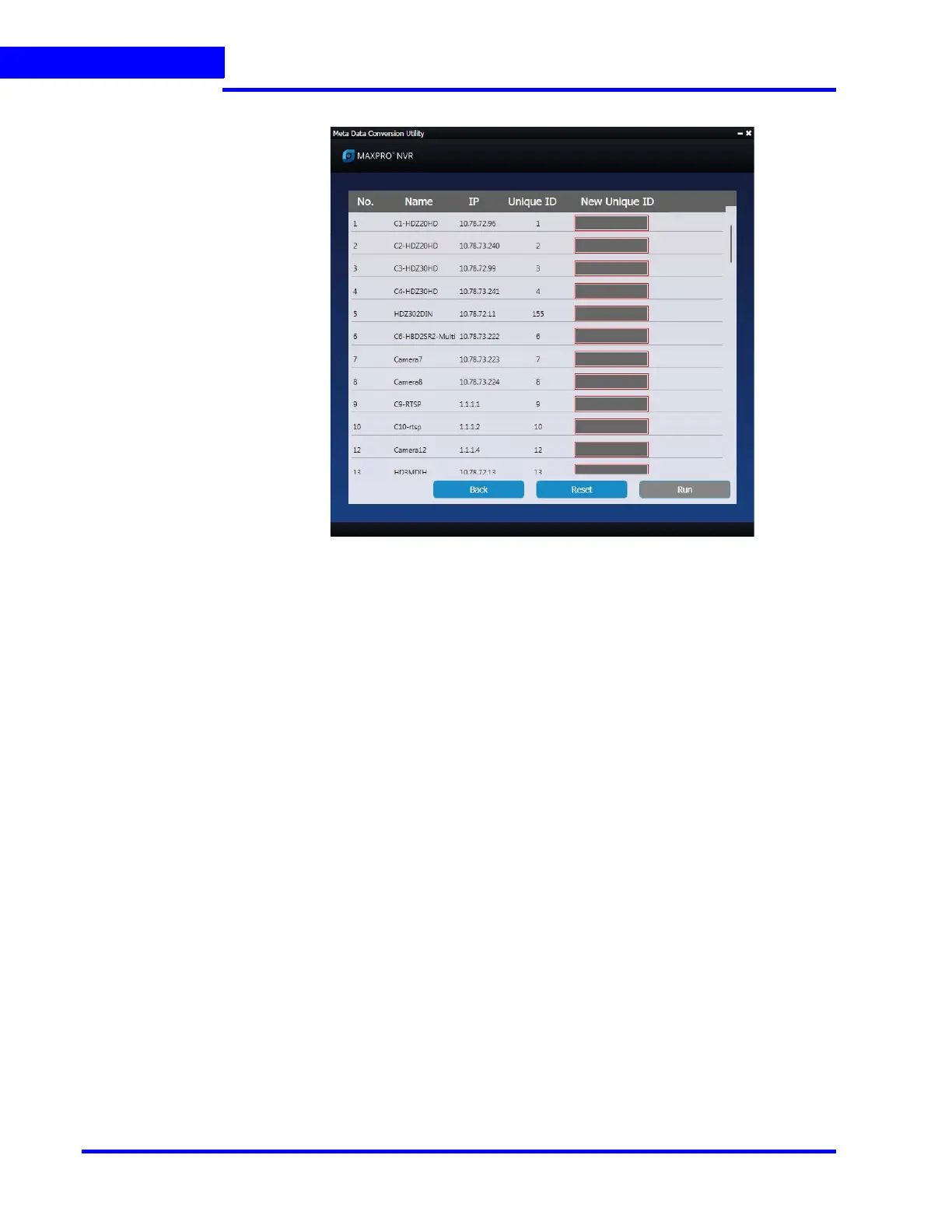APPENDIX A
Scheduled Metadata and Database Backup
324 MAXPRO NVR 5.0 Installation and Configuration Guide
A
Figure A-11 Updating Unique ID
3. Scroll up and down to view the specific cameras and then type the required New Unique
ID in the corresponding box.
4. Click Run to execute the utility.
Or
Click Reset to reset all ID.
How to update the Unique ID in Offline Mode
To update the unique ID in offline mode
1. In the Meta Data Conversion Utility home page, click Specific Camera(s) option, and
then select the Offline Mode check box as shown below.
