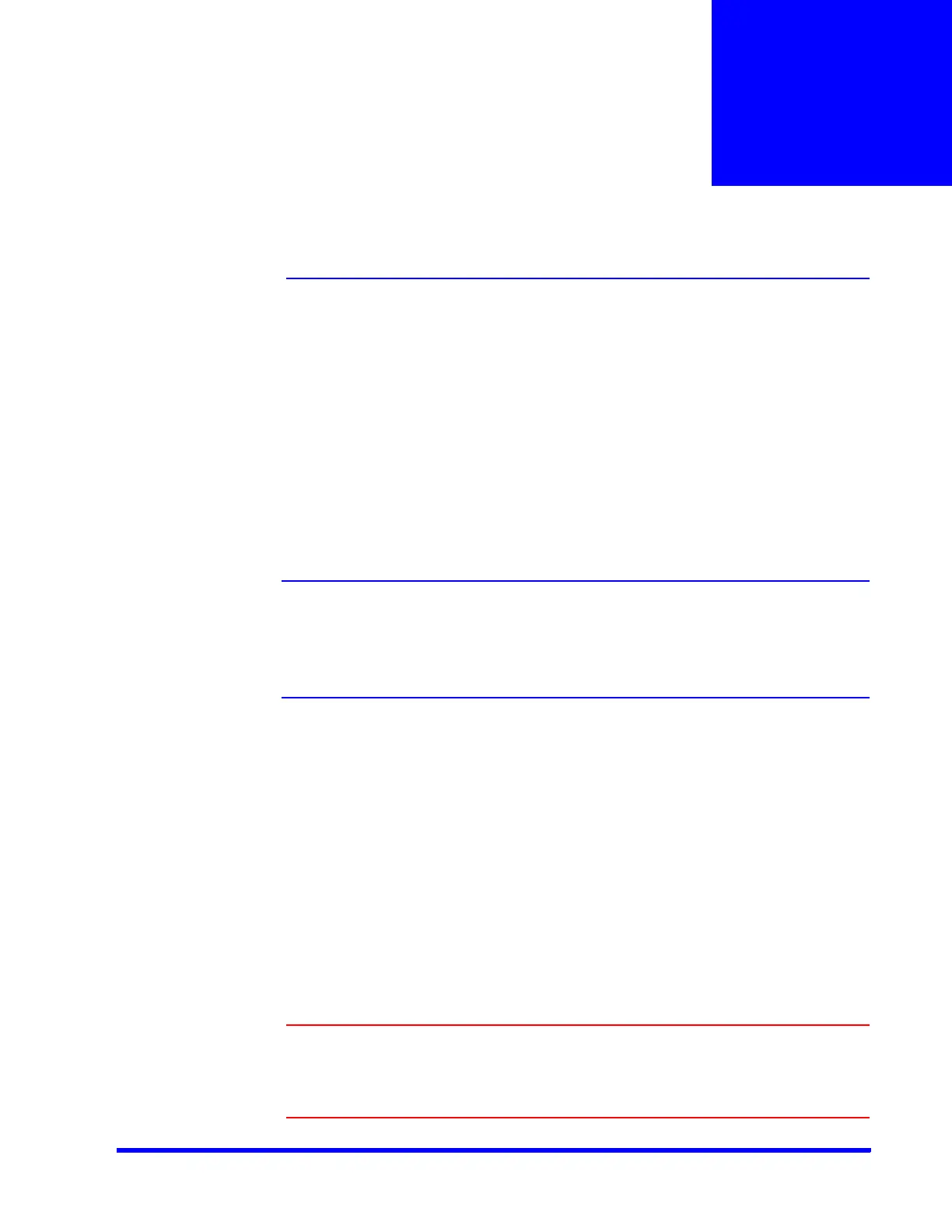MAXPRO NVR 5.0 Installation and Configuration Guide 201
8
Upgrade MAXPRO NVR Software
Overview
This chapter describes the procedures to upgrade the MAXPRO NVR software. Follow the
appropriate section in this chapter to upgrade your MAXPRO NVR software.
The following are the upgrade scenarios covered:
• Upgrade to MAXPRO NVR 5.0 Build 509 Rev D
• Upgrade to MAXPRO NVR 4.9 Build 204
• Upgrade to MAXPRO NVR 4.7 Build 188
• Upgrade to MAXPRO NVR 4.5 Build 162
• Upgrade to MAXPRO NVR 4.1Build 123 Rev B
• Upgrade to MAXPRO NVR 4.0
Note: Downgrade to previous version of NVR is only supported if user has restored the
Database backup during installation. For example: If user upgrades from 4.1 to
5.0 and if for any reason uninstalls the 5.0 build then, 4.1 installation will also be
uninstalled from the machine. If user has restored the DB backup during 5.0
installation then downgrade (4.1) build will be available.
Upgrade to MAXPRO NVR 5.0 Build 509 Rev D
Upgrade to 5.0 is supported as explained below:
• From NVR 4.1 Build 123 Rev B to NVR 5.0 Build 509 Rev D
• From NVR 4.5 Build 162 Rev B to NVR 5.0 Build 509 Rev D
• From NVR 4.7 Build 188 to NVR 5.0 Build 509 Rev D
• From NVR 4.9 Build 204 to NVR 5.0 Build 509 Rev D
Before Upgrading
Caution: If user had configured the Network drive as Recording drive in the
previous version of NVR, then after upgrading to 5.0 Build 509, none of
the cameras will display video. Ensure that you delete/modify the Network
path configured as Recording drive and then upgrade.
