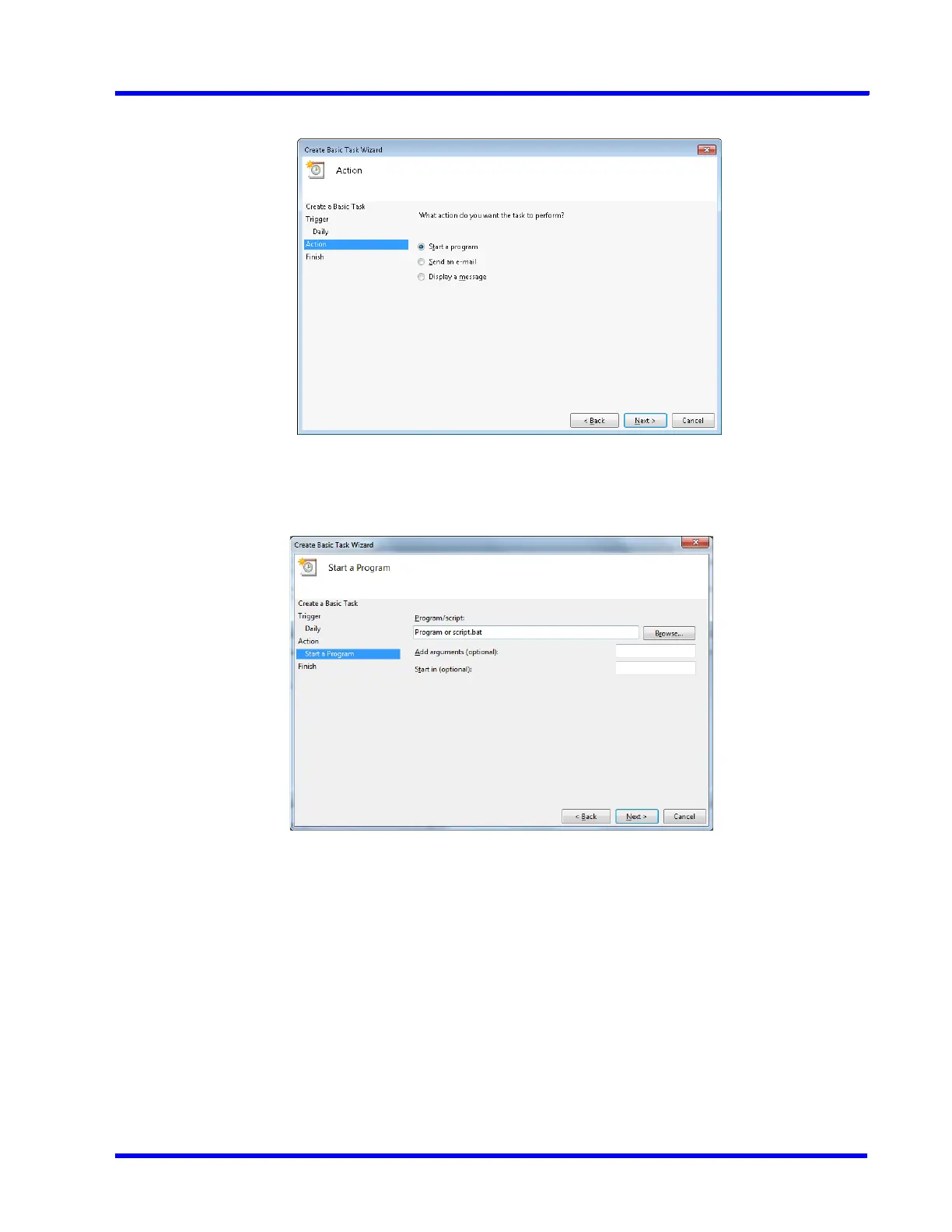. . . . .
APPENDIX A
Scheduled Metadata and Database Backup
MAXPRO NVR 5.0 Installation and Configuration Guide 319
11. Click Next. The Action dialog box appears Figure A-5.
Figure A-6 Action dialog
12. Select the Start a Program option.
13. Click Next. The Start a Program dialog box appears Figure A-7.
Figure A-7 Start a Program
14. Select the Program/script that is required to run the task. Click Browse and choose the
.bat file - TakeNVRBackup.bat.
TakeNVRbackup.bat file is available in the path C:\Install\BackupData for NVRs with v3.5 or
later version.
