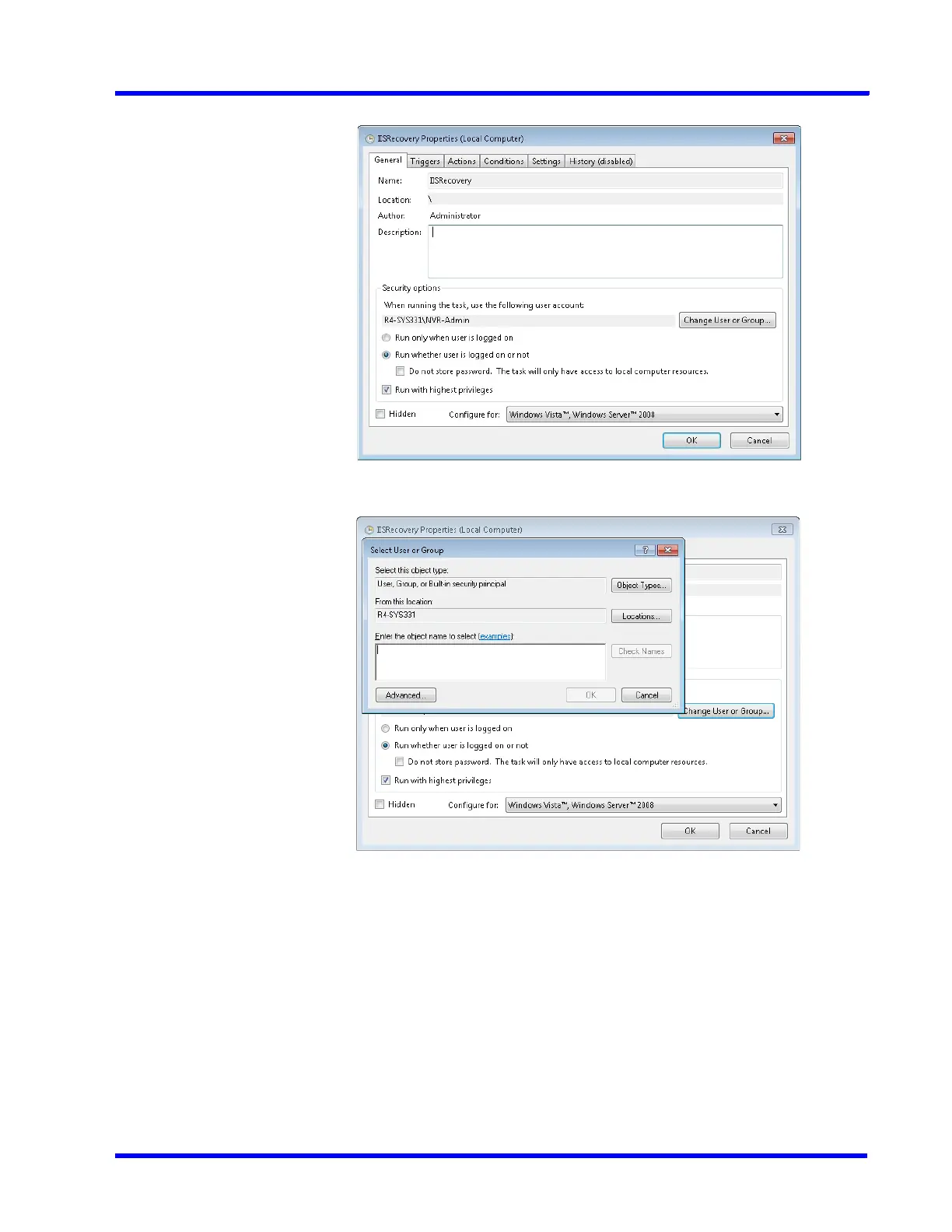. . . . .
SECURING MAXPRO NVR
Step 9: Update the user credentials of Task Schedules with new user account (For EX: NVRTestUser)
MAXPRO NVR 5.0 Installation and Configuration Guide 263
4. Click the Change User or Group button. The Select User or Group dialog box appears.
5. Under Enter the Object name to select, type the Windows Logon user name created in
Step 1: Create a new user account with administrator privileges section on page 256 and
then click Check Names. The System name and Username is displayed (For Example:
T69-SYSS\NVR-Admin as shown below.
