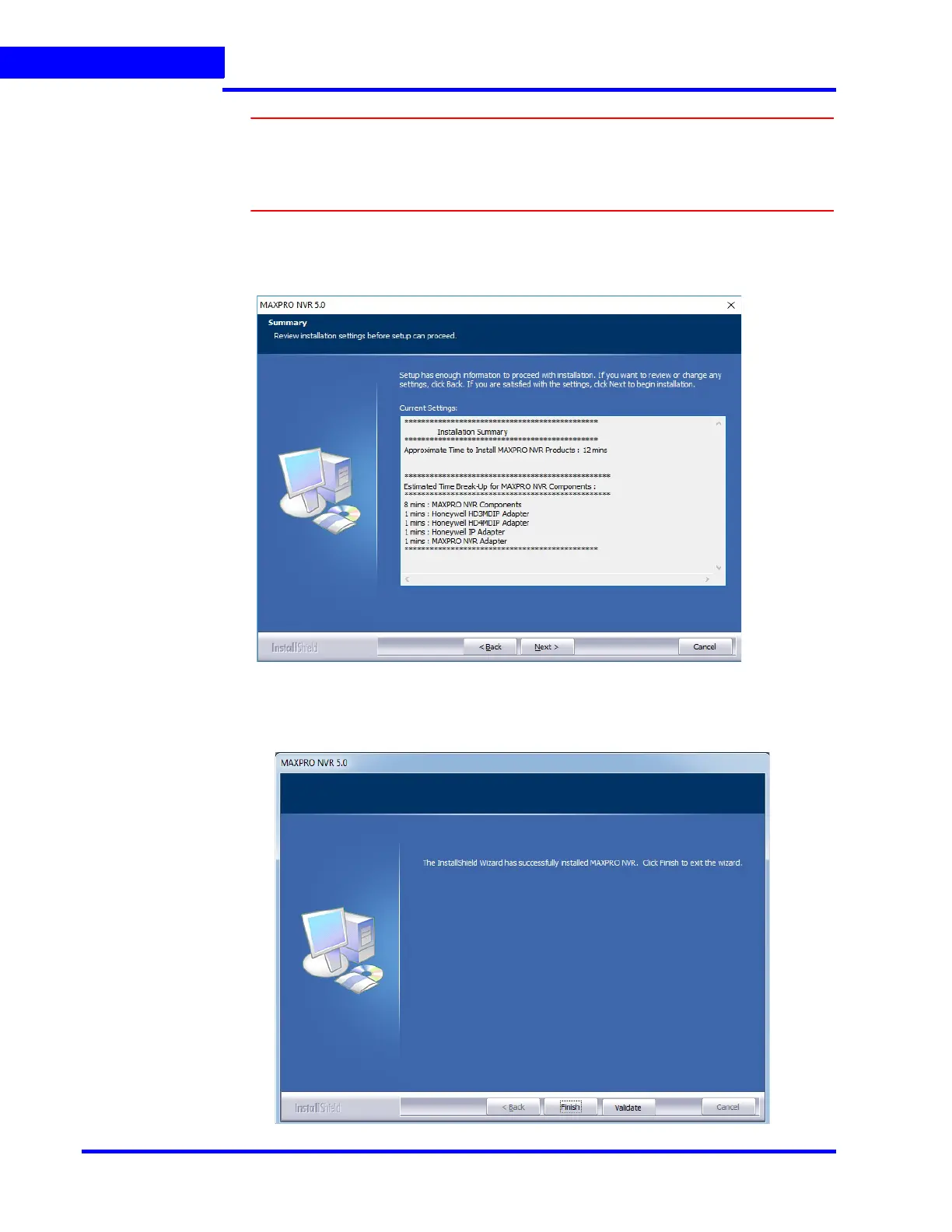INSTALLING THE NVR SOFTWARE
Full Installation
74 MAXPRO NVR 5.0 Installation and Configuration Guide
4
Caution: By Default, English language will be installed. Please ensure to select all
the languages required for your system. If an additional language is
required after the installation is completed, the software will need to be
uninstalled and installed again.
9. Select the languages in which you want to install MAXPRO NVR and then click Next. The
Installation Summary screen (Figure 4-12) appears.
Figure 4-12 Summary
10. The approximate time for installing the prerequisites and MAXPRO NVR Products
displays. If you want to change any settings, click Back, else click Next. When the
installation is complete, the following message is displayed.
