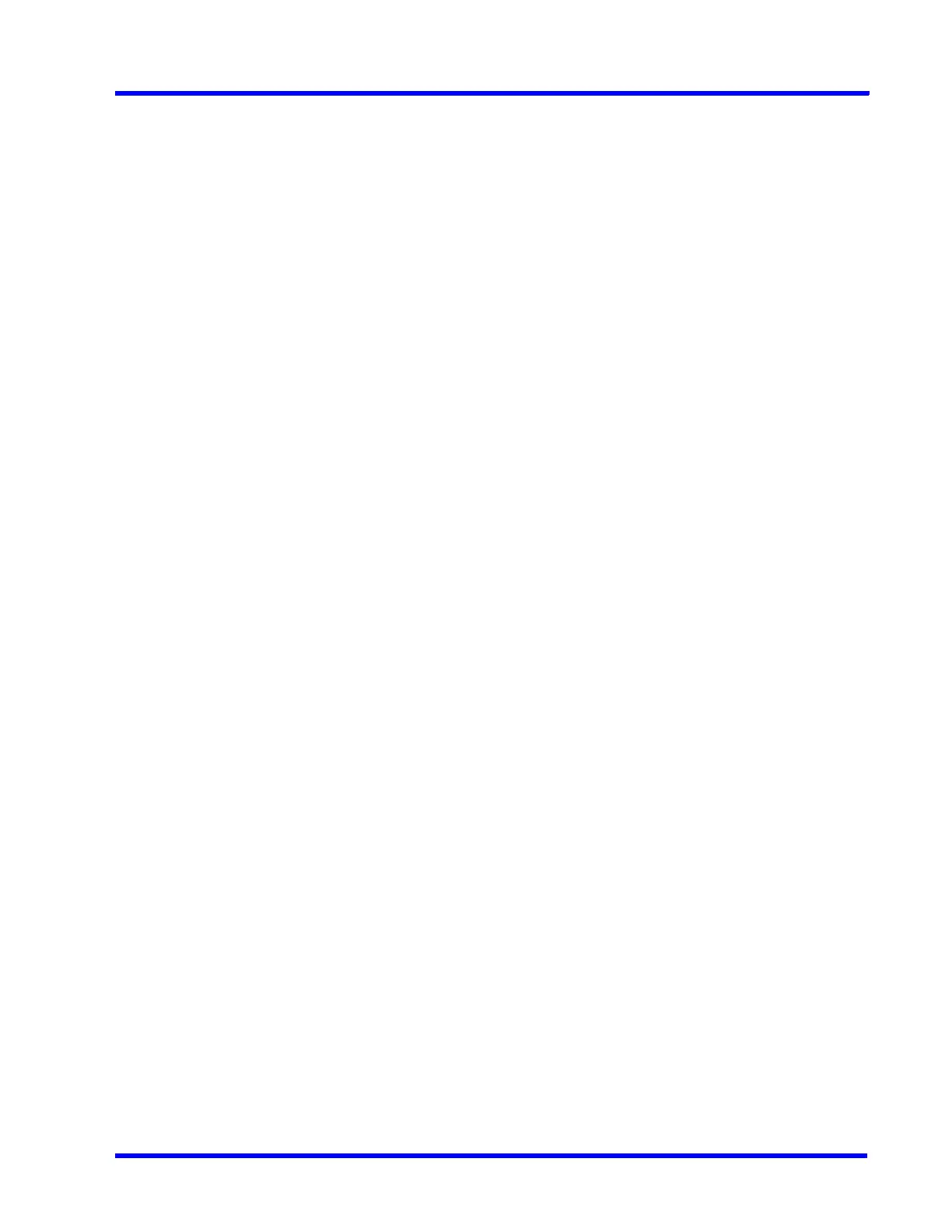. . . . .
INTRODUCTION TO MAXPRO NVR
MAXPRO NVR Features
MAXPRO NVR 5.0 Installation and Configuration Guide 39
Simultaneous Video Recording and Video Viewing
MAXPRO NVR supports multiple simultaneous operations such as video recording and video
viewing or alarm monitoring on the server unit without the need for an additional workstation.
It also provides the option of remote monitoring clients. You can view live video while
simultaneously performing searches.
Video Motion Detection (VMD) Support
MAXPRO NVR supports both camera-based and server-based video motion detection (VMD).
Camera-based VMD support depends on the integration method and the motion detection
performance depends on camera analytics. Server-based VMD (SMART VMD) is supported
for all video devices supported by NVR, and is based on Honeywell Active Alert analytics
algorithms supporting object-based motion detection with reduced false alarms.
Search
MAXPRO NVR supports multiple search features: Timeline Search, Preview Search,
Alarm/Events Search, Calendar Search and SMART Motion Search.
SMART Motion Search
SMART Motion Search feature allows you to search for a missing object by searching on
motion in recorded video within a short span of time. This feature overcomes the traditional
way of searching an object in recorded videos. It also provides you with before and after
recordings of a missing object.
360 Immersive Experience (Dewarping) Support
MAXPRO NVR supports client side dewarping integration with Oncam Grandeye and
Immervision 360 applications.
New EquIP Series Camera Models Support
Additional 8 new EquIP camera models are now supported (HFD6GR1, HSW2G1, HCD8G,
HBD8GR1, H4D8GR1, HDZ302DE, HDZ302D, HDZ302DIN). In addition the following are the
advanced features that are offered through these cameras:
• Intrusion trace ( Need to purchase separate license to enable this feature in camera)
• Face Detection
• Audio Detection (For cameras with Built-in Microphone or External Microphone)
• SD Card Failure
New high performance and specialty EquIP Camera Support
• HM4L8GR1: 8 MP IR Rugged Multi-Imager Dome
• HMBL8GR1: 8 MP IR Rugged Multi-Imager Bullet
• H4L6GR2: Low-Light 6 MP IR Rugged Dome
• HBL6GR2: Low-Light 6 MP IR Rugged Bullet
• HEPB302W01A04: 1080p 30x Explosion-Proof IP Camera, 4 m cable
• HEPB302W01A10: 1080p 30x Explosion-Proof IP Camera, 10 m cable
• HTMZ160T302W: Dual Sensor Thermal/Visual IP PTZ Camera
