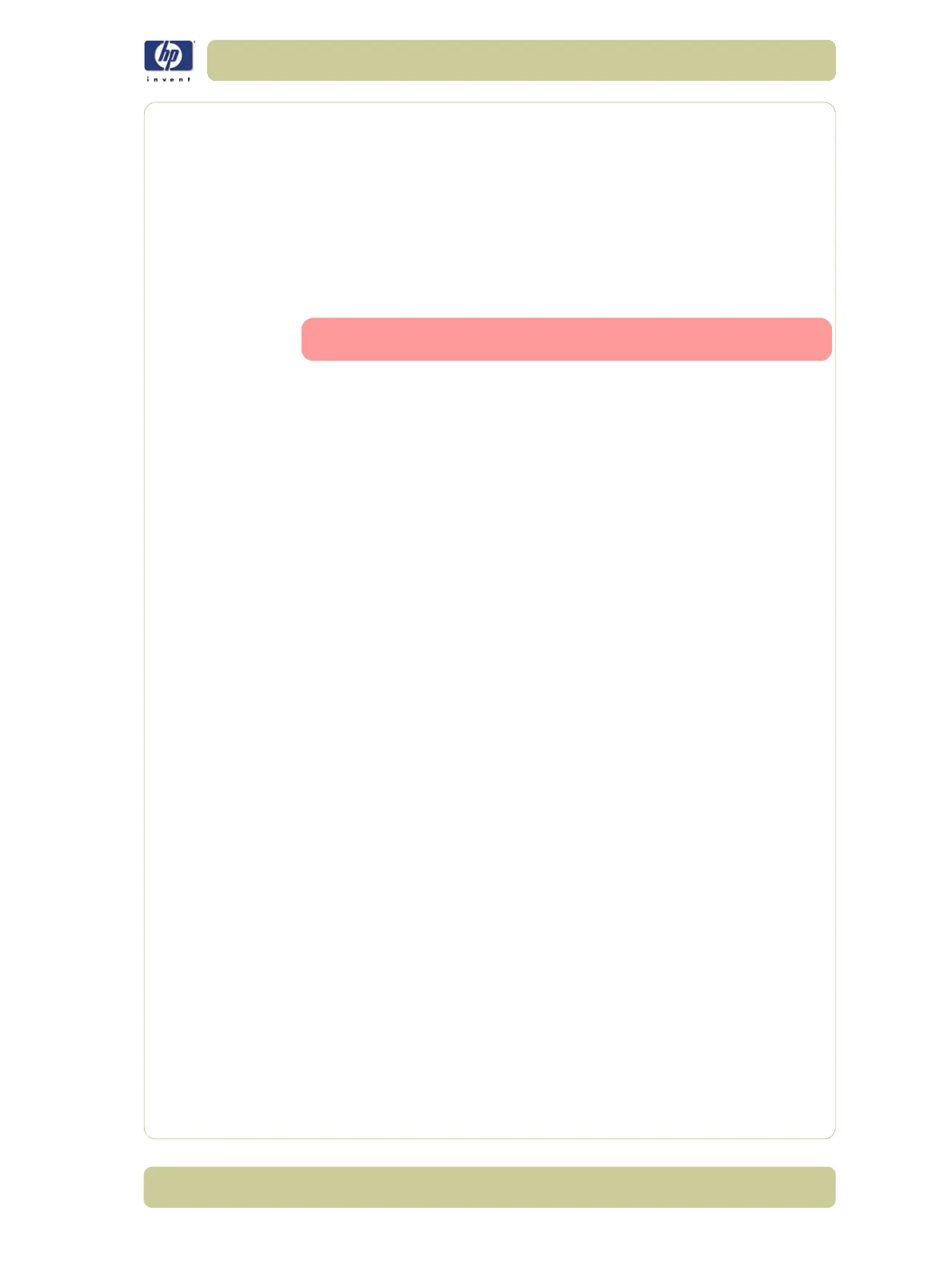1-5
Troubleshooting
HP Designjet 4000/4020 Printer Series Service Manual
Troubleshooting Shutdowns
If a shutdown occurs, you will get the message "Switch Power Off" followed
by:
Check Printhead Cleaner Path.
Check Paper Path.
Check Printhead Path (followed by (1), (2) or (3)).
A shutdown in each path will require different steps to resolve the problem as
explained as follows.
In each case, make sure that you power OFF the printer before
attempting any procedures to resolve the problem.
Printhead Cleaner Path
1 Open the right door of the printer and check for any visible obstacles
restricting the movement of the Service Station. Manually move the Service
Station, checking for smooth and free movement.
Paper Path
1 Open the Window and check for any visible obstacles restricting the
movement of the Drive Roller. If there is a wrinkled mass of media inside the
paper path, lift the Pinch wheels (using the Media Load Handles) and clear
the obstruction.
2 If this shutdown happens at the end of a Roll of Media, it could be because
the media is stuck firmly to the Roll. Lift the Pinch wheels (using the Media
Load Handles) and pull the media clear.
3 Replace media spindle if broken.
4 Replace the Media-Axis Motor
⇒ Page 8-91.
Printhead Path
When a shutdown occurs in the Printhead path, you will get the message
"Switch Power Off / Check Printhead Path (*). The (*) will be a number,
which will give an indication on where the failure occurred:
PWM Shutdown (1) and Energy Shutdown (3)
1 Clean Slider Rods and Apply Oil along the complete axis of the Slider Rods.
After applying the Oil, perform the Scan-Axis Test
⇒ Page 4-7 and check
that the values are within the given limits.
2 Replace the Scan-Axis Motor ⇒ Page 8-88.
Velocity Shutdown (2)
1 Open the Window and check for any visible obstacles restricting the
movement of the Carriage Assembly. Try and move the Carriage Assembly
manually, checking for smooth and free movement.
2 Check that the Encoder Strip is clean. If necessary, clean Encoder Strip using
a damp cloth.