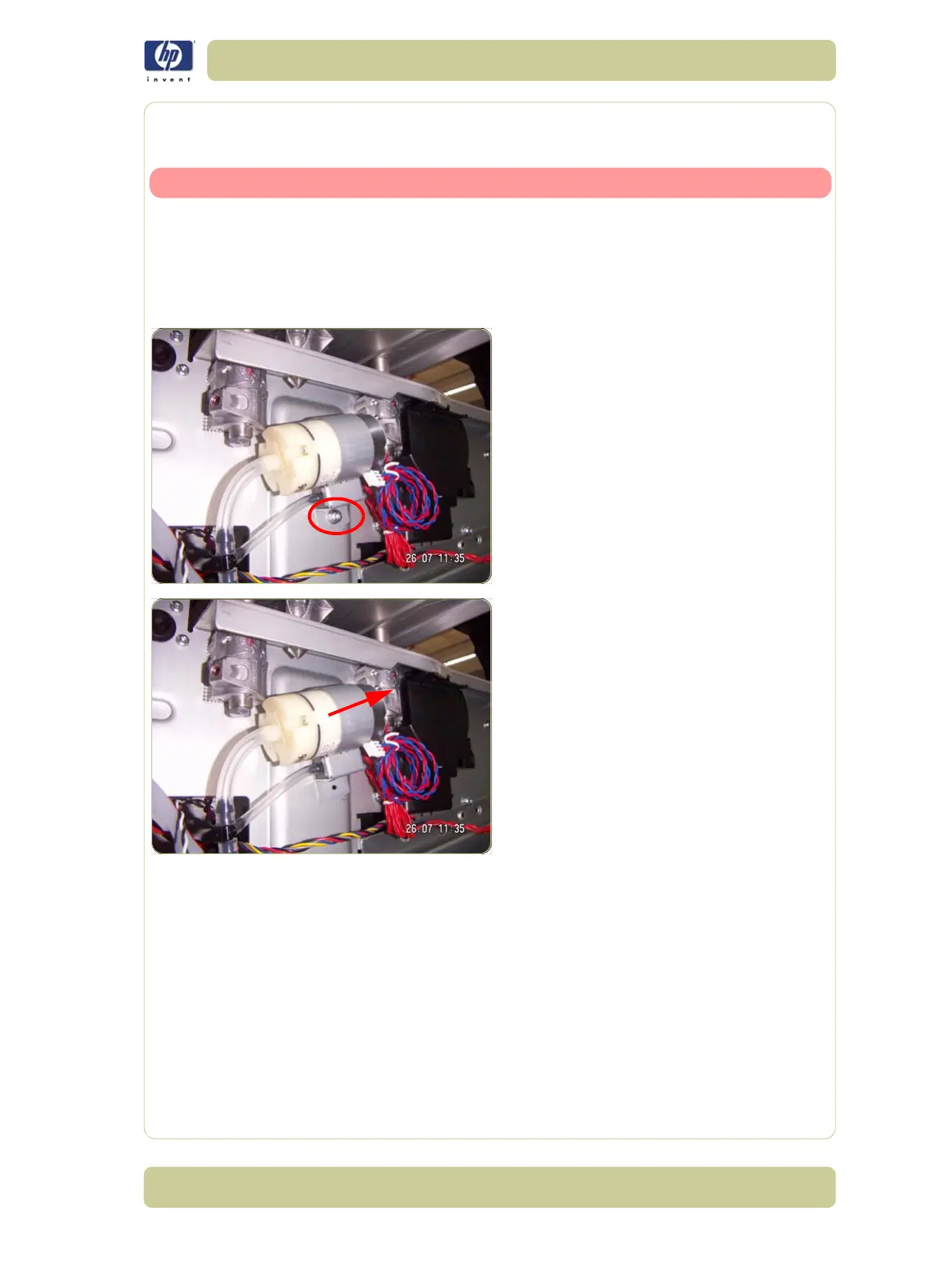8-67
Removal and Installation
HP Designjet 4000/4020 Printer Series Service Manual
Removal for printers with the serial numbers SG6A9H900Z and
SG6ABH9014 and onwards
Switch off the printer and remove the power cable.
1. Remove the Left Cover
⇒
Refer to Service
Manual.
.
2. Remove the Left Connector Cover
⇒
Refer
to Service Manual.
3. Remove the ISS
⇒
Refer to Service Manual.
4. Remove the screw that secures the APS
Assembly to the Side Plate.
5. Remove the APS Assembly.
