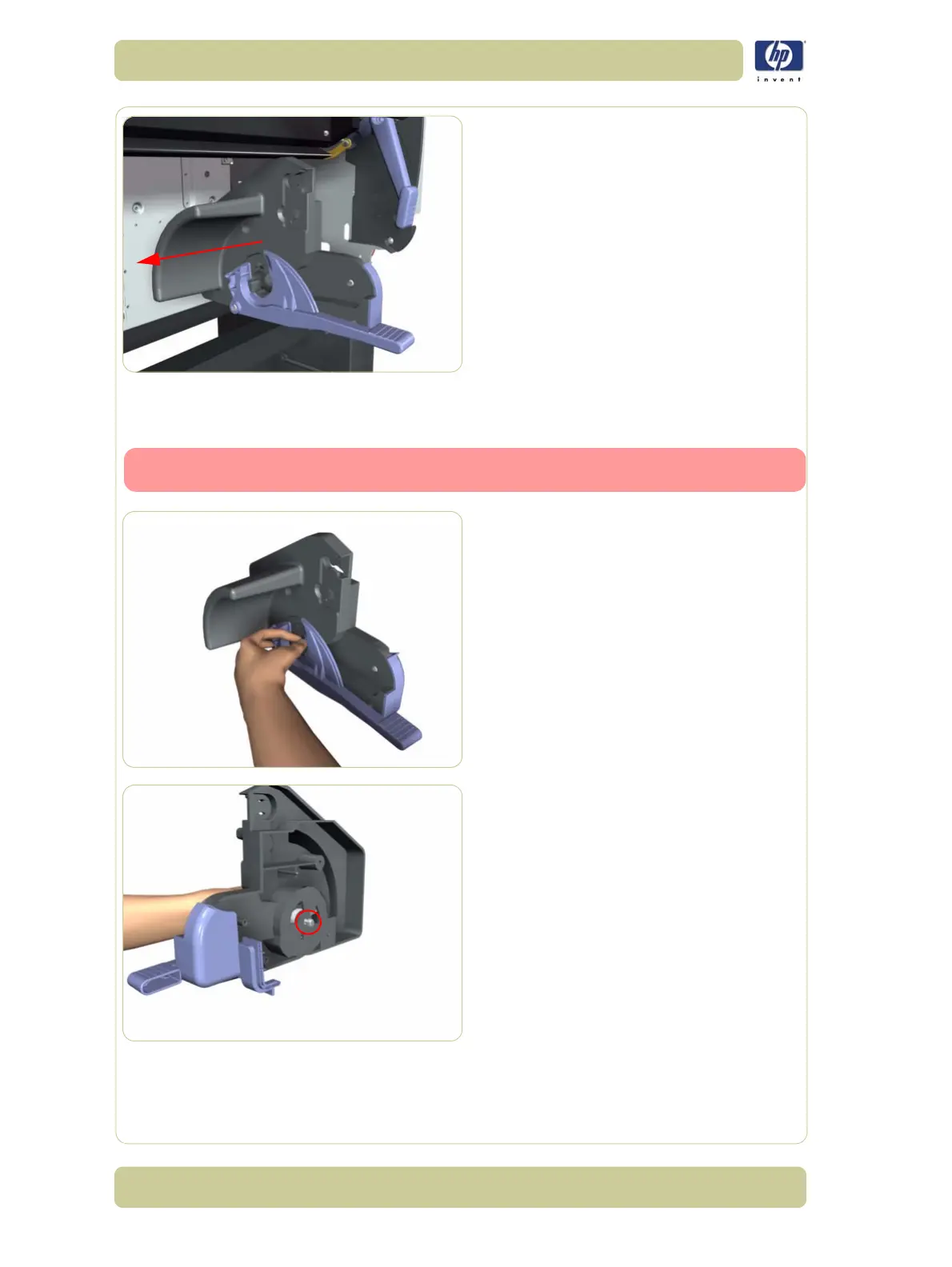8-160
Removal and Installation
HP Designjet 4000/4020 Printer Series Service Manual
8. Remove the Right Rollfeed Module from the
Printer.
Installation
Follow these instructions for the correct installation of a NEW Right Rollfeed
Module Assembly:
1. Hold the Right Rollfeed Module as shown,
keeping your thumb firmly on the Media
Tension Mechanism.
2. While securely holding the Right Rollfeed
Module, remove the T-15 screw that secures
the Media Tension Mechanism.