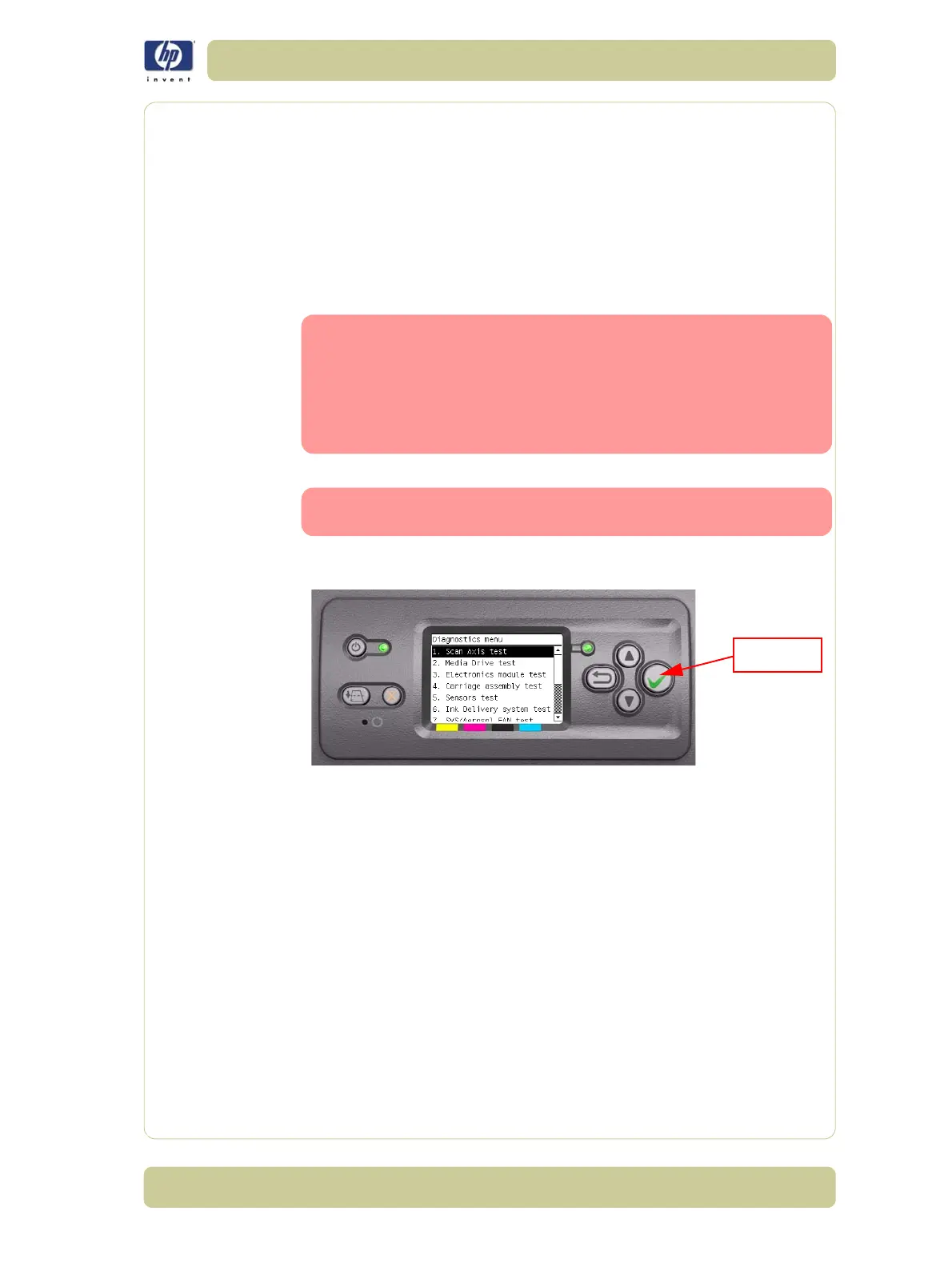4-7
Diagnostic Tests and Utilities
HP Designjet 4000/4020 Printer Series Service Manual
P
HO
N
E
S
UP
PO
R
T
1. Scan Axis Test
The purpose of this test is to diagnose a failure in the operation of
components related to the Scan Axis.
You must perform the Scan-Axis Test after:
System Error Code 86:XX.
System Error Code 42:XX.
System Error Code 73:XX.
System Error Codes related to Scan-Axis shutdown or Carriage jam.
ALL THE COVER SENSORS ARE DISABLED WHEN IN THE
DIAGNOSTIC TESTS MENU. IF THE CARRIAGE IS MOVING IT
WILL NOT STOP IF THE WINDOW IS OPENED, SO BE VERY
CAREFUL NOT TO PUT YOUR HANDS INSIDE.
IF POSSIBLE ALWAYS PERFORM THIS TEST BEFORE REPLACING
ANY COMPONENT OF THE SCAN-AXIS.
Perform the Scan Axis test as follows:
Perform this test with the Printheads and the Tubes System
installed in order to get values that can be compared correctly.
1 In the Diagnostics Tests submenu, scroll to "1. Scan Axis test" and press
Enter.
2 The Printer will start to initialize the Scan-Axis system and the Front Panel will
display the following information:
Starting Gamut.
Starting Tests PWM.
Starting Tests GPIO.
Set GPIO psu_lpm.
If there is a failure at this point, the Front Panel will display System Error
Code 01.0:10. For more information on troubleshooting this error code,
refer to Page 2-3.
Checking voltage.
If there is a failure at this point, the Front Panel will display
System Error
Code 03:10
. For more information on troubleshooting this error code, refer
to Page 2-5. Check also
System Error Code 01.0:10
(refer to Page 2-3).