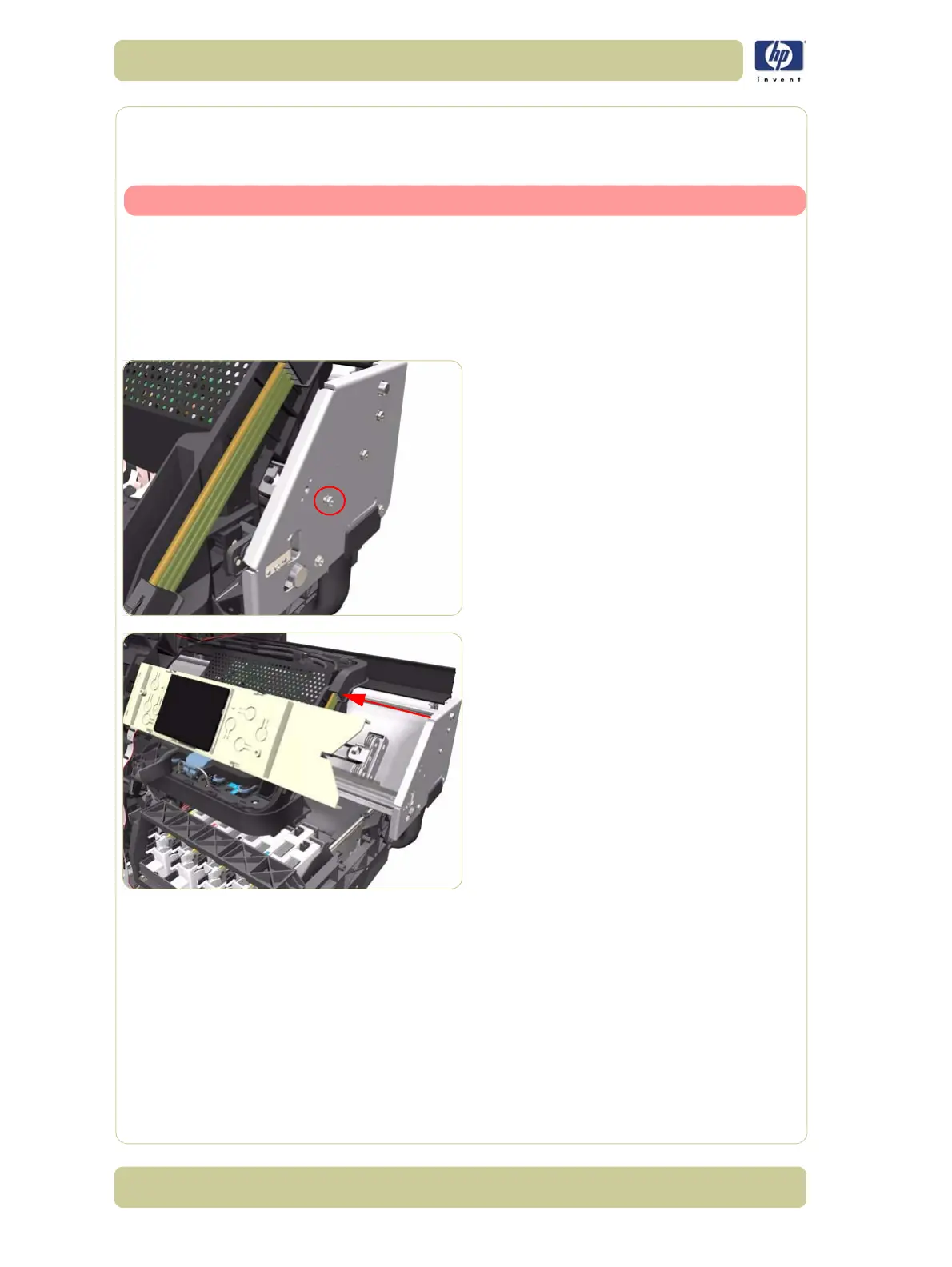8-88
Removal and Installation
HP Designjet 4000/4020 Printer Series Service Manual
Scan-Axis Motor
Removal
Switch off the product and remove the power cable.
1. Remove the Right Cover
⇒
Page 8-6
.
2. Remove the Left Cover
⇒
Page 8-9.
3. Remove the Rear Door
⇒
Page 8-16
.
4. Remove the Left Connector Cover
⇒
Page
8-19
5. Remove one T-15 screw that secures the Belt
Tensioner to the Chassis.
6. Move the Carriage Assembly slightly away
from the right Scan-Axis Bracket.
