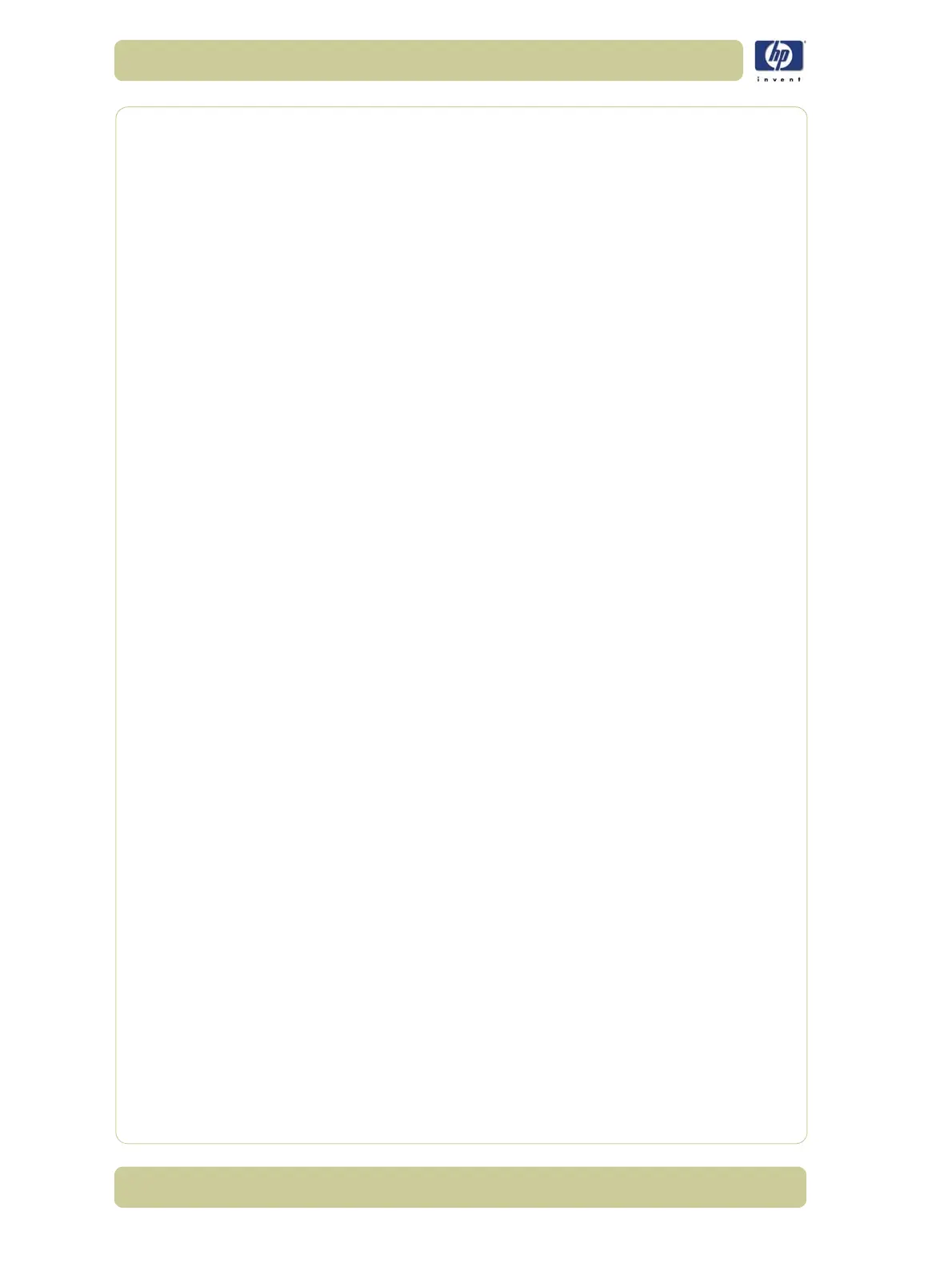1-6
Troubleshooting
HP Designjet 4000/4020 Printer Series Service Manual
Vacuum suction much lower at high altitudes
At altitudes above 3,000 meters, the vacuum force holding down the media
will be lower, therefore the media will not be held in place properly causing:
Ink Smearing on the Media.
Printhead crashes against the Media.
Cut Sheet loading problems (high probability).
Roll Media loading problems (low probability).
PRINTER LIMITATION - NO SOLUTION AVAILABLE.
Banding at variable extreme environmental
conditions
Since the Accuracy Calibration has been done at normal environmental
conditions, printing in extreme environmental conditions will cause banding
because the advance of the Drive Roller does not correspond to the same
conditions that the calibration was done in. To solve the problem, try the
following:
Perform the Accuracy Calibration in the new environmental conditions (Refer
to the User’s Guide).
Printhead Crashes/Smears on High Density Prints
Using Coated Media
High density prints can cause cockle mainly on HP Coated Media. This
causes two main problems:
1. Cockling in the borders - Because the printer places too much ink on the
Coated Media, the borders of the print become raised, causing the
Printhead to crash against the media. To solve the problem, try the following:
Change the paper margins to 15mm, either in the Front Panel or in the
Driver. If the customer is printing PostScript images, send them a PPD file
containing the extended margins of 15mm.
2. Cockling within the print - If the Printer places too much ink within the print,
the media starts to ripple, causing the Printhead to smear against the media.
To solve the problem, try the following:
Check in the Front Panel if Ink Limiting is ON or OFF. If Ink Limiting is
OFF, turn it ON.
Never use HP Coated Media for High Density prints. As a substitute use
HP Heavy Coated Media.
