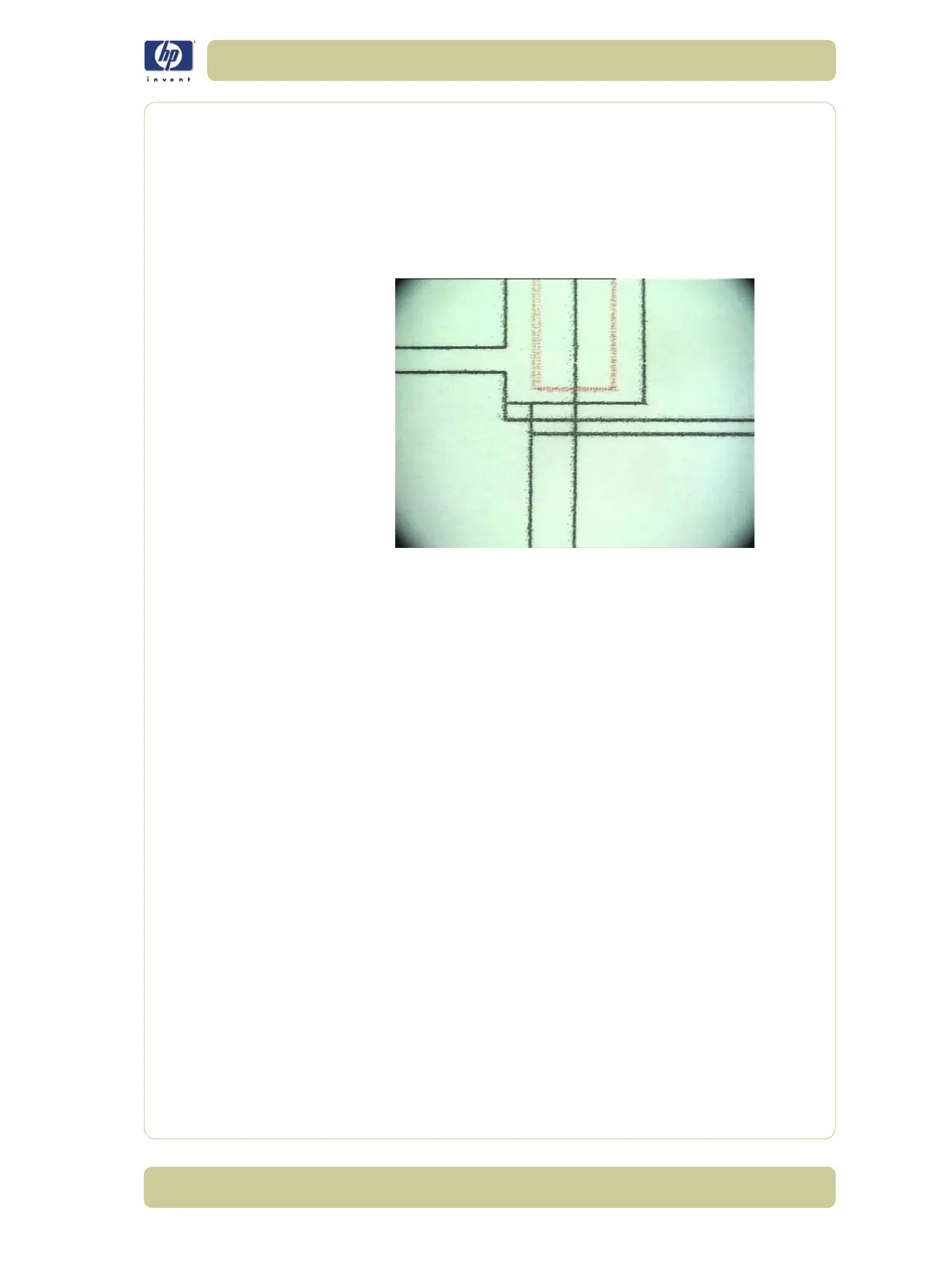6-41
Print Quality
HP Designjet 4000/4020 Printer Series Service Manual
Satellites in Black Lines
Description of problem
In certain prints, black text and lines have a fuzzy or shadow effect. This
problem is more likely to be seen when printing CAD data at high Carriage
Speeds (when printing on Plain Paper using the fast print quality setting).
Shown below is an example of what you might see if you have this problem:
Corrective Action
1 If the image has been printed using the Fast print quality setting, then
reprint it using the Normal or Best print quality setting.
2 If the image needs to be printed using the Fast print quality setting, then try
turning On the "Maximum Detail" option in the Driver.
