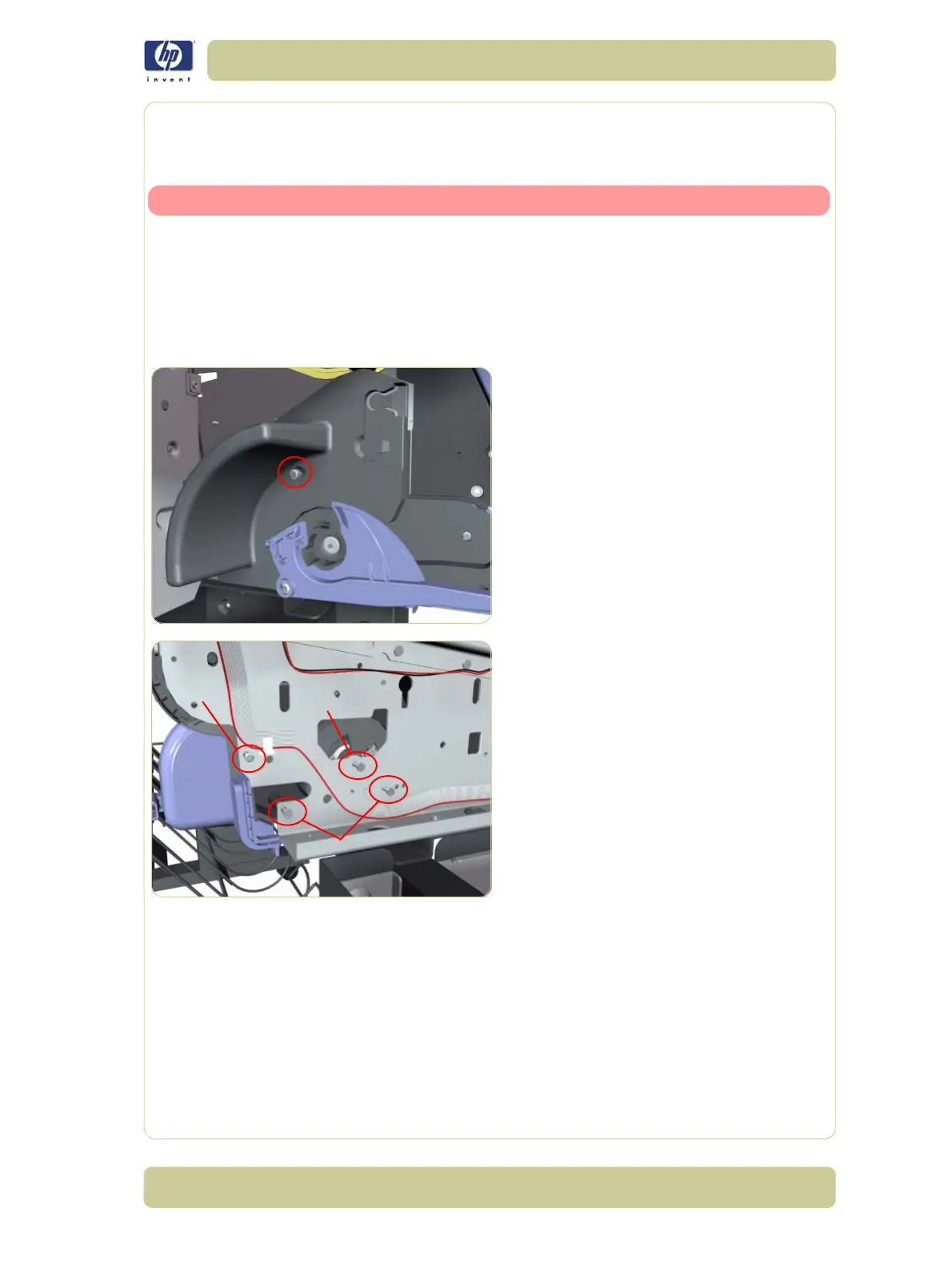8-159
Removal and Installation
HP Designjet 4000/4020 Printer Series Service Manual
Right Rollfeed Module Assembly
Removal
Switch off the product and remove the power cable.
1. Remove the Right Cover
⇒
Page 8-6
.
2. Remove the Service Station
⇒
Page 8-23.
3. Remove the Vacuum Fan
⇒
Page 8-27.
4. Remove the Input Roller
⇒
Page 8-134.
5. Remove the Media Spindle (if installed).
6. Remove one T-15 screw (Type B) that
secures the Right Rollfeed Module from the
inside.
7.
Remove one T-20 screw (
Type B
), one T-15
screw (
Type G
) and two T-15 screws (
Type
J
) that secure the Right Rollfeed Module
from the outside.
