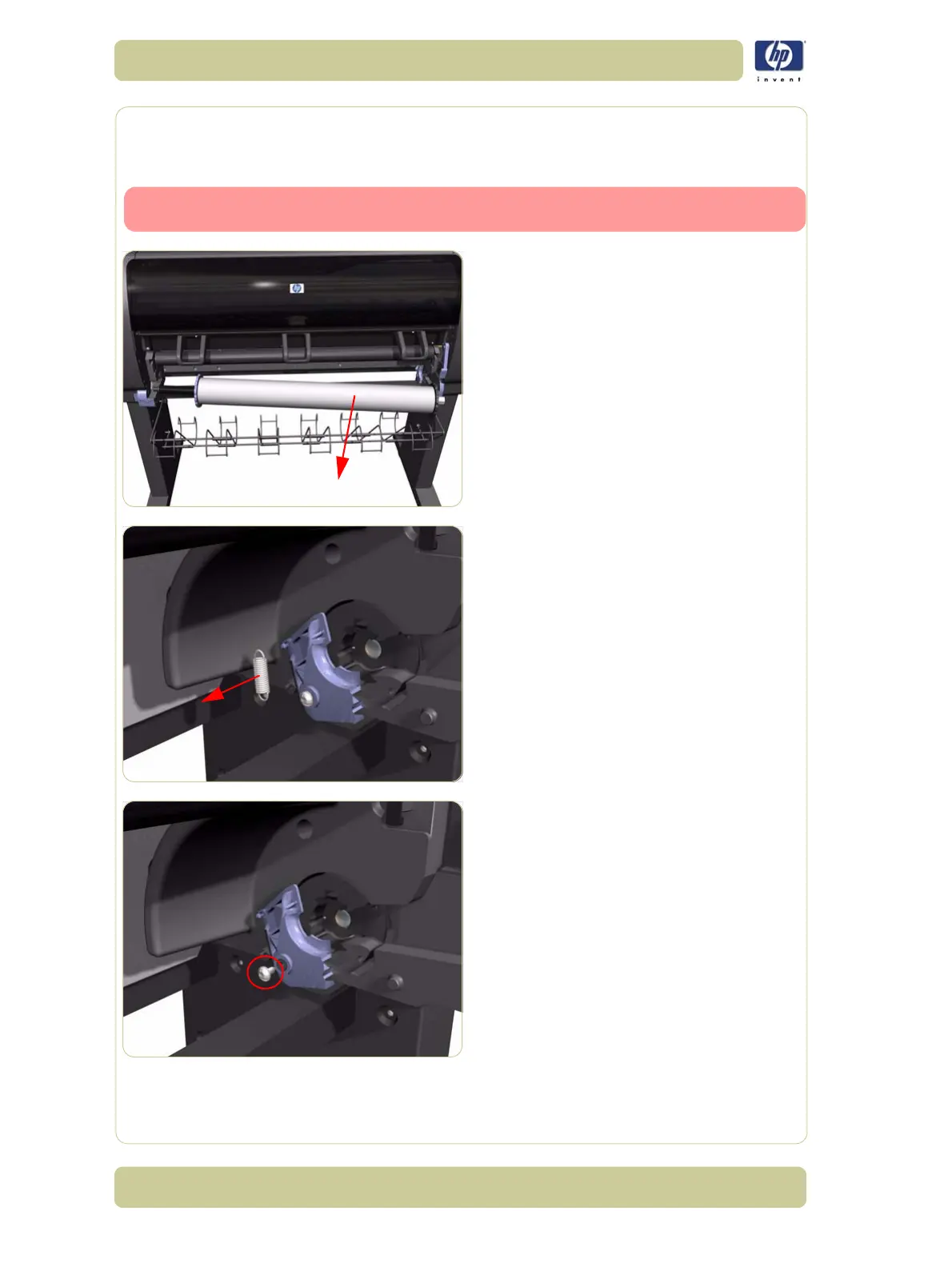8-162
Removal and Installation
HP Designjet 4000/4020 Printer Series Service Manual
Right Spindle Lever
Removal
These instructions explain how to remove a broken Spindle Lever and install a
new one.
1. Pull out the Media Spindle from the Printer.
2. Remove the Spring from the Spindle Lever.
3. Remove one T-20 screw (Type O) that
secures the Spindle Lever.
