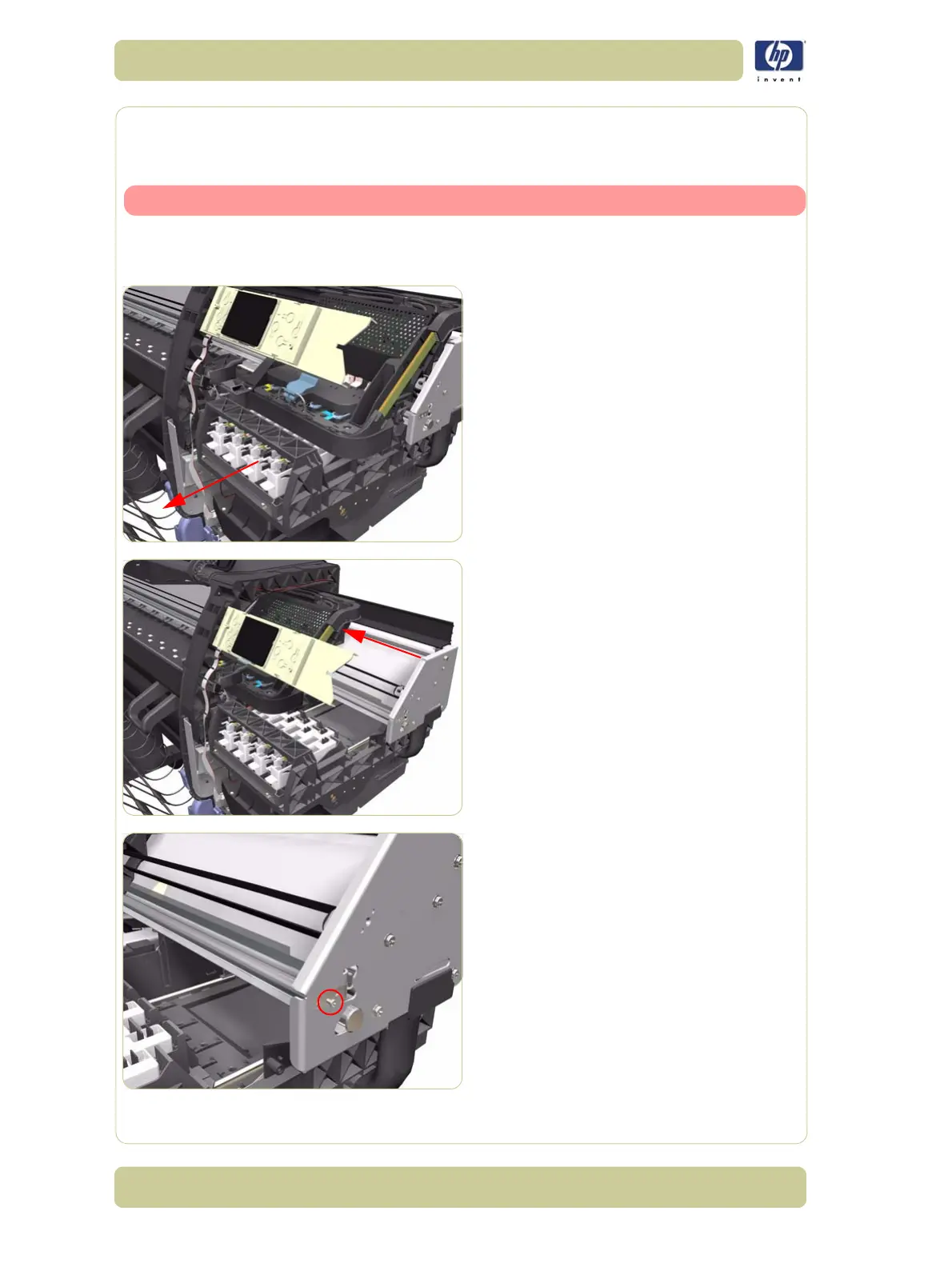8-72
Removal and Installation
HP Designjet 4000/4020 Printer Series Service Manual
Encoder Strip and Encoder Sensor
Removal
Switch off the product and remove the power cable.
1. Remove the Right Cover
⇒
Page 8-6
.
2. Remove the Left Cover
⇒
Page 8-9.
3. Uncap the Carriage Assembly by manually
pulling out the Printhead Cleaner tray.
4. Move the Carriage Assembly out of the
Service Station.
5. Remove one T-10 screw (Type I) that
secures the Encoder Strip on the right hand
side of the Printer.
