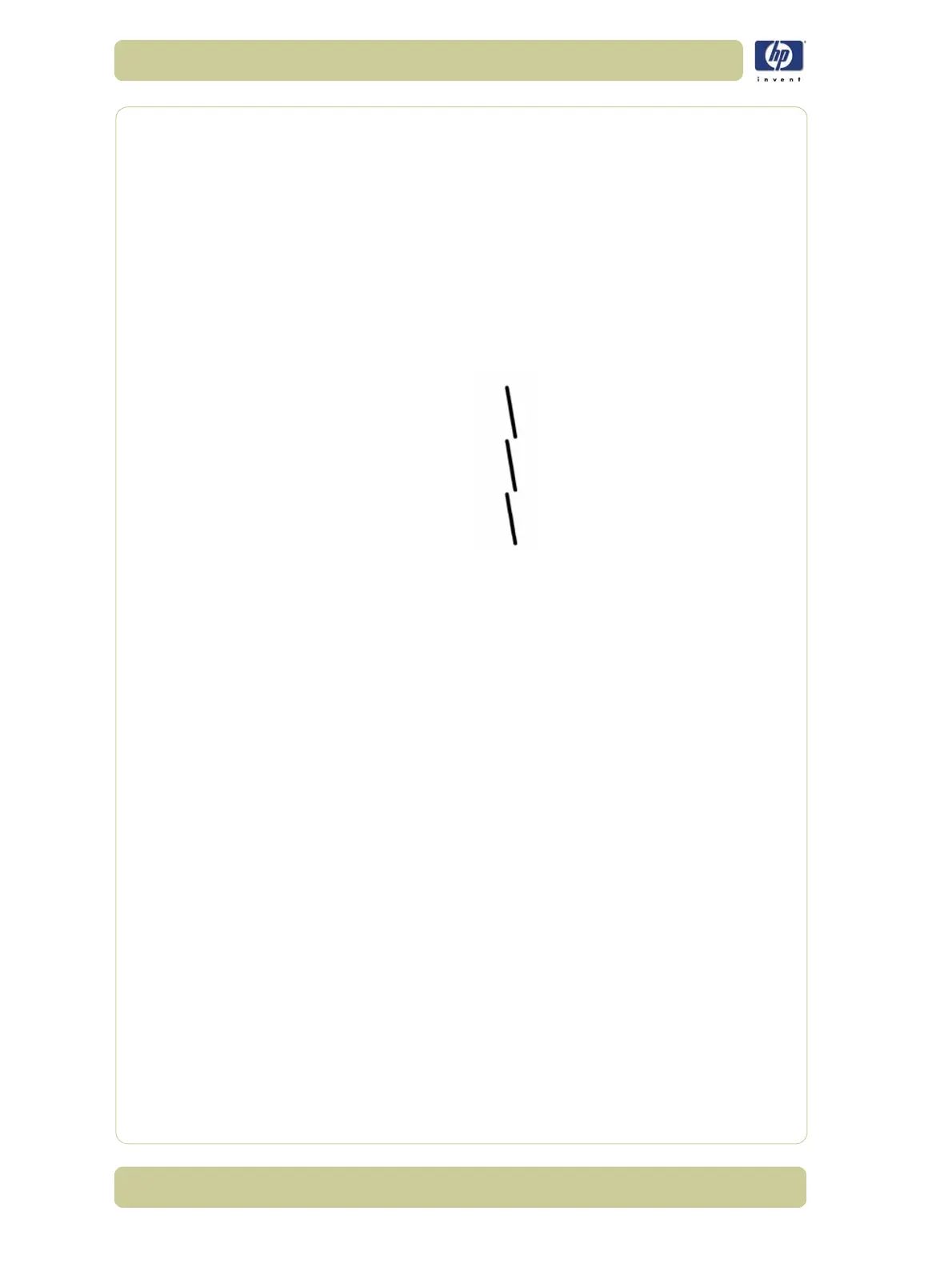6-36
Print Quality
HP Designjet 4000/4020 Printer Series Service Manual
VLS in 1 Pass Printmodes
Description of problem
In certain circumstances the lines are not straight when using 1 pass
printmodes. There are several factors that explain why vertical line
straightness (VLS) in 1 pass printmodes are above acceptability threshold:
Printhead Alignment residual error.
Printing on paper type different from the one used to perform the
Printhead Alignment.
Some level of theta Z coming from the stabilization area after a media
load (approximately 3 meters of paper).
Shown below is an example of what you might see if you have this problem:
Corrective Action
1 Check that the appropriate print quality settings are being used.
Refer to
Page 6-3 for further information on choosing the correct Print Quality settings
.
2 Roll paper usually gives better vertical lines than a single sheet of the same
type of paper. If sheet paper must be used, then it is recommended to use
the Best print quality setting.
3
Try using a heavier paper type, such as HP Heavyweight Coated Paper or HP
Productivity Gloss.
4 Align the Printheads (Ink Menu/Printheads/Align Printheads).
