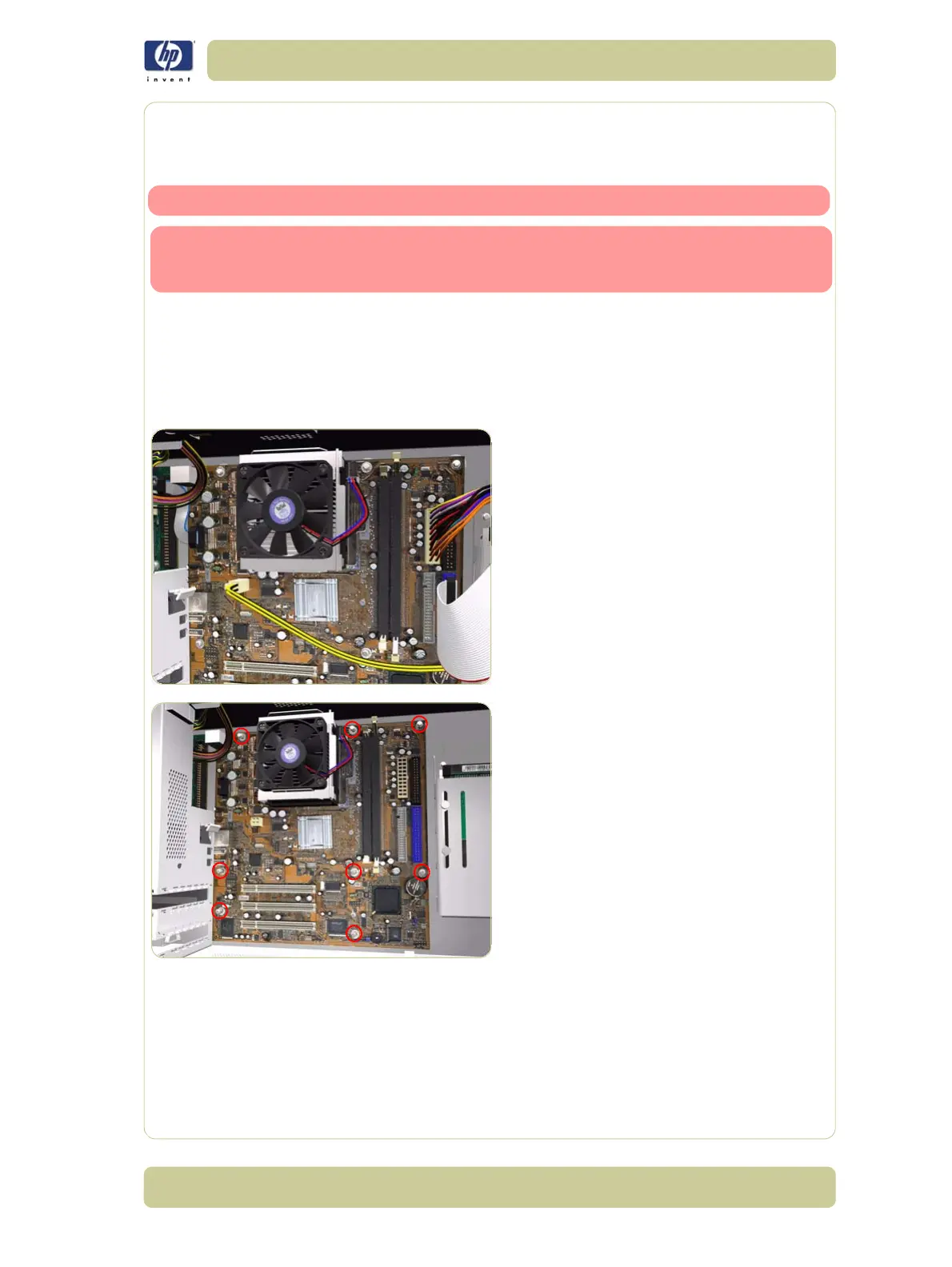8-105
Removal and Installation
HP Designjet 4000/4020 Printer Series Service Manual
Main PCA Formatter
Removal
Switch off the product and remove the power cable.
Do NOT remove the Fan or the Processor (located under the Fan) from the Main
PCA Formatter - The Fan and the Processor are part of the Main PCA Formatter
support part and should be replaced as one assembly.
1. Remove the EIO to PCI Interface Card
⇒
Page 8-96
.
2. Remove the Gamut PCI PCA
⇒
Page 8-98
.
3. Remove the Memory Module
⇒
Page 8-
103.
4. Disconnect ALL cables connected to the
Main PCA Formatter.
5. Remove eight T-10 screws (Type I) that
secure the Main PCA Formatter.
