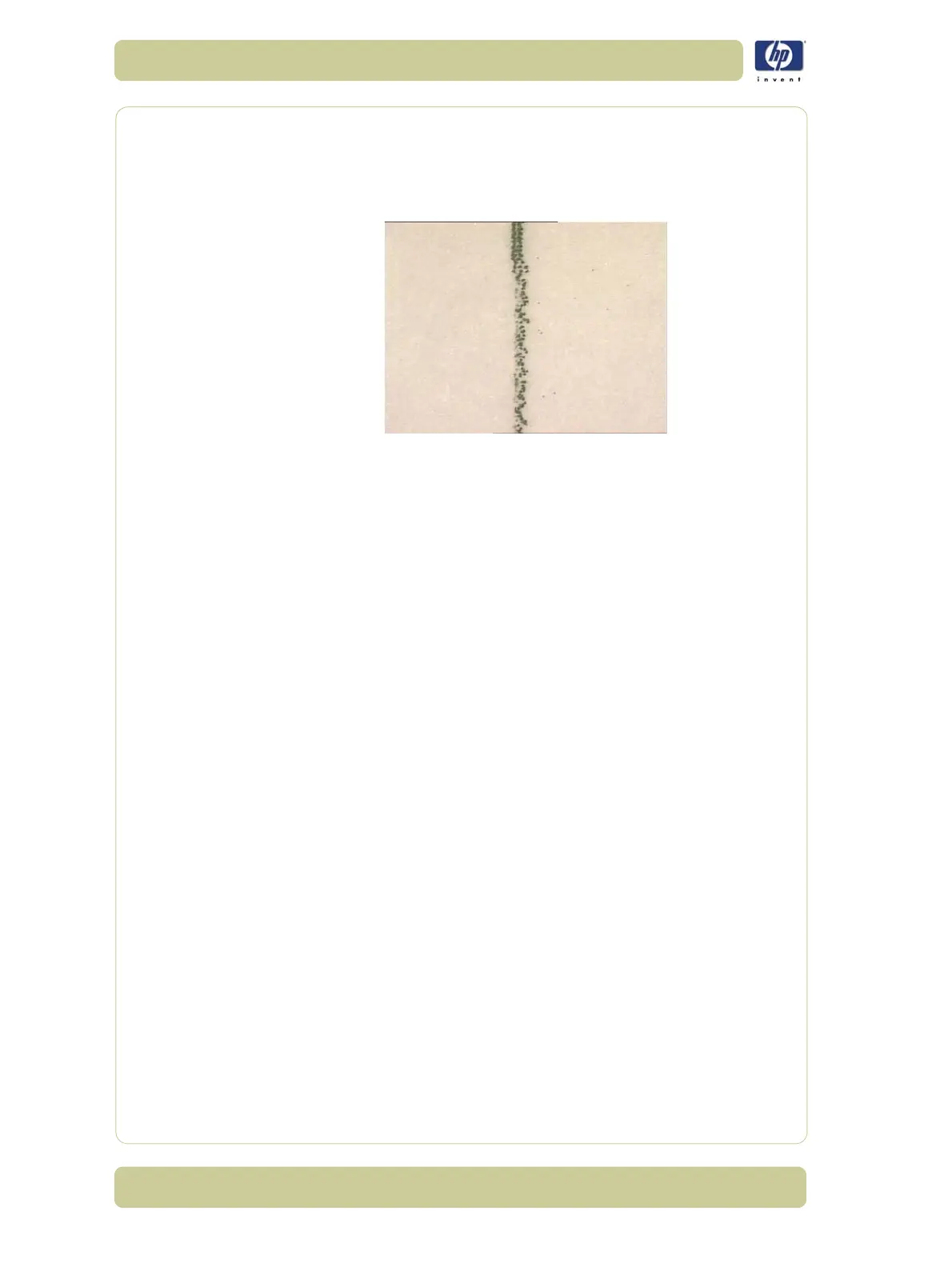6-38
Print Quality
HP Designjet 4000/4020 Printer Series Service Manual
Black Printhead: Decap Problem
Description of problem
When the Black Printhead does not fire any ink during one swath, but only
prints at the end of the swath, a thin vertical line (a defect) can be seen:
Some information to take into consideration:
The part of the thin line which is before the black box is of much better
quality compared to the part which has not been printed for at least the
last 37.5 inches (95.3 cm).
The longer the Black Printhead is not printing, the more visible the defect
will be.
The defect is not seen with thicker lines.
If the Black Printhead is not printing at the beginning of the print (e.g. no
black frame around the print), the defect can be worse. This specific
defect is called "Inter Swath Decap".
When the Black Printhead is printing at the beginning of the swath (e.g.
when there is a black frame around the print), the specific decap defect is
called "Intra Swath Decap".
Corrective Action
1 Check that the Printer has the latest Firmware version. If not, update the
Firmware to the latest version.
2 Try rotating the print by 90, 180 or 270 degrees.
3
Since this problem is only seen when printing thin lines, try to avoid printing
thin lines whenever possible.
4 To decrease the probability of having the "Inter Swath Decap" issue, a black
frame around the print should be added.
5 Switch to the Best print quality setting and turn Off the "Maximum Detail"
option in the Driver.
