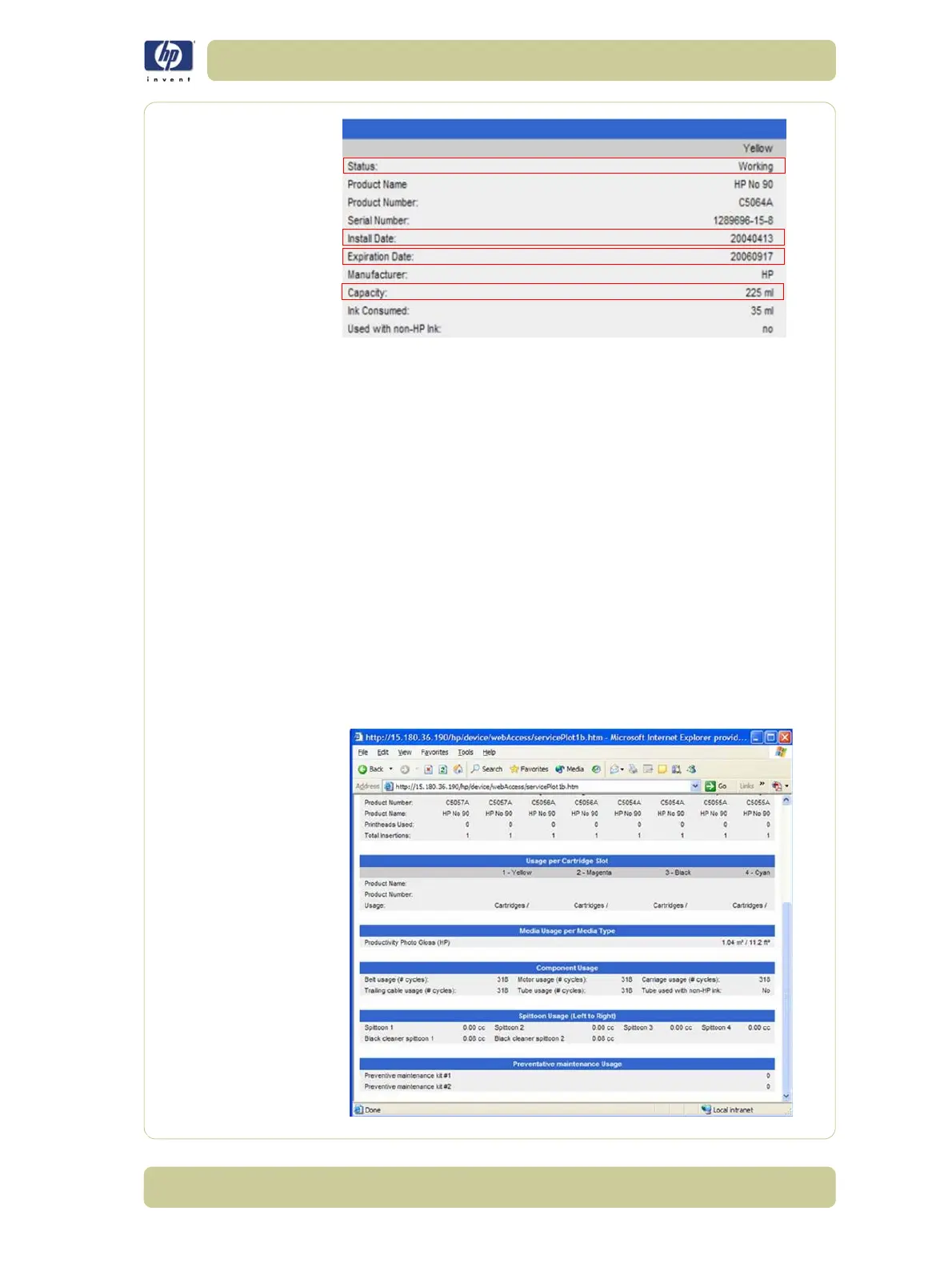1-21
Troubleshooting
HP Designjet 4000/4020 Printer Series Service Manual
Cartridge Status: ’OK’, ’Missing’, ’Low’, ’Very Low’, ’Empty’, ’Reseat’
or ’Replace’.
Expiration Date: Manufacture date (date marked on the actual Ink
Cartridge) + 30 months.
Install Date: Corresponds to the internal date of the Printer (RTC) when
the Ink Cartridge was installed for the first time.
Capacity: Total capacity of the Ink Cartridge.
Printer Usage Information
This page contains the following information:
Printer Usage.
Usage per Printhead Slot.
Usage per Cartridge Slot.
Media Usage per Media Type.
Component Usage.
Spittoon Usage.
Preventive Maintenance Usage.