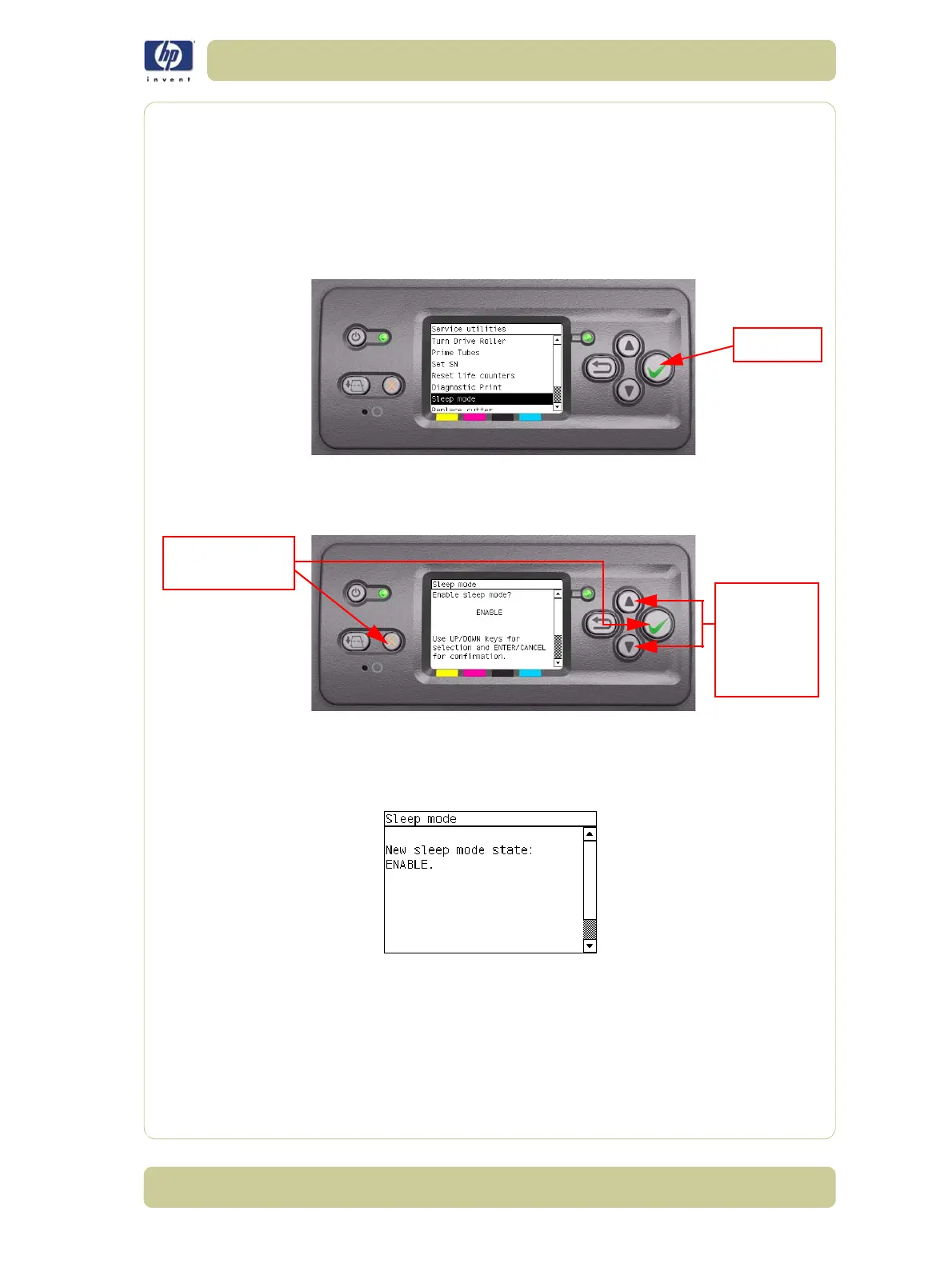4-69
Diagnostic Tests and Utilities
HP Designjet 4000/4020 Printer Series Service Manual
6. Sleep Mode
The purpose of this Service Utility is to enable/disable the sleep mode so
that the Printer is never switched Off automatically if not used for a certain
period of time (one hour by default).
Perform the Sleep Mode utility as follows:
1 In the Service Utilities submenu, scroll to "Sleep Mode" and press Enter.
2 When the following message appears on the front panel, use the Up and
Down arrow keys to either disable or enable the sleep mode. Press the
Enter or Cancel key to confirm the selection.
If the current sleep mode cannot be read, it could point to a possible
Firmware error.
3 Once the selection is confirmed, the Front Panel will display the new sleep
mode state:
If the current sleep mode cannot be set, it could point to a possible Firmware
error.
4 If the utility exits correctly, OK will be displayed on the Front Panel.
Press Enter or
Cancel to confirm
Use UP and
DOWN keys
to enable or
disable the
sleep mode
PH
O
N
E
SU
P
P
O
R
T