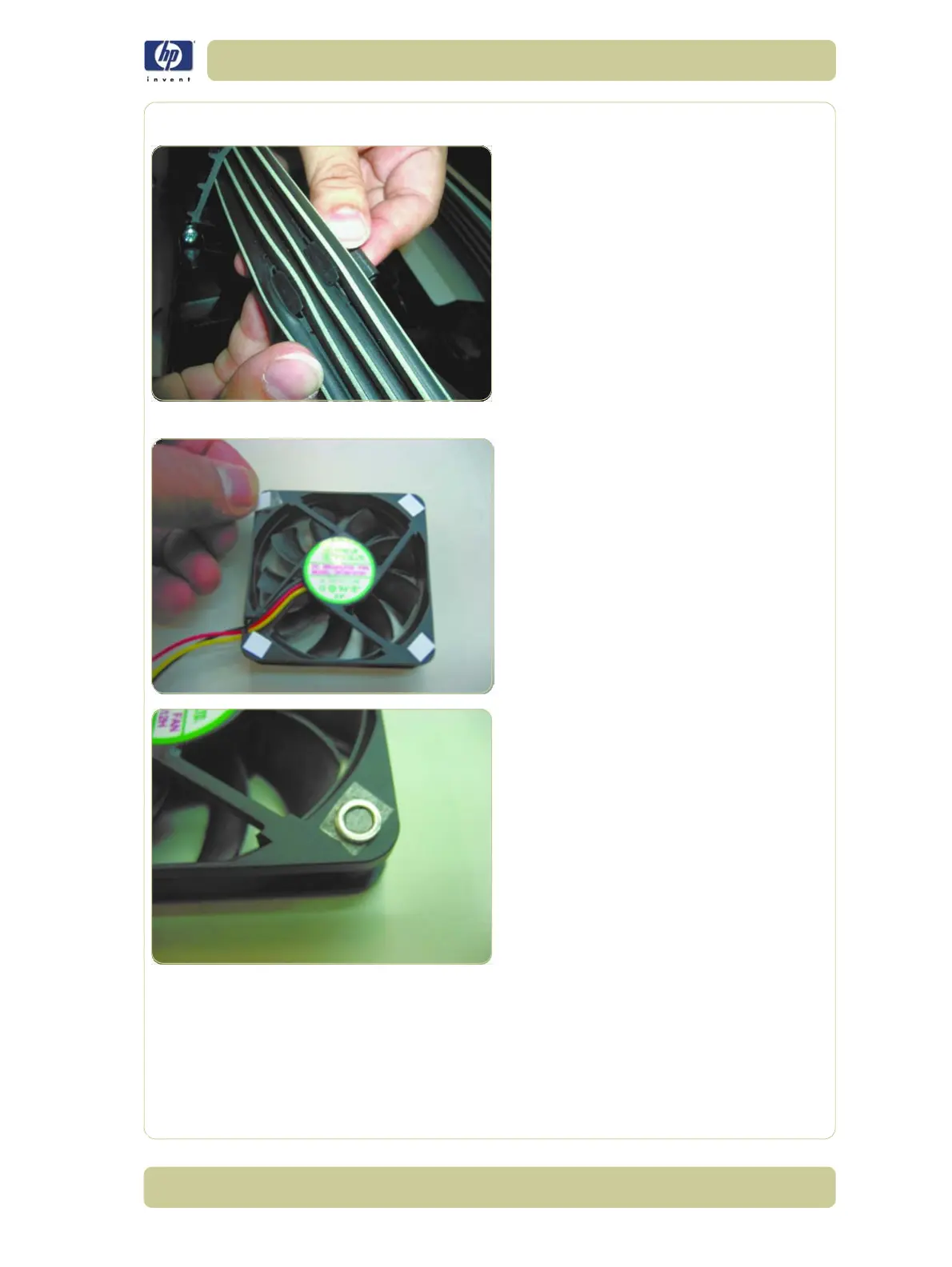8-109
Removal and Installation
HP Designjet 4000/4020 Printer Series Service Manual
AAvid Fan Installation
1. Install double-sided sticky tape (which
comes with this kit) over the top of the four
holes in the corners of the CPU Fan.
2. Removing the backing from the double-
sided sticky tape.
3. Put a spacer on each corner of the CPU
Fan, over the top of the double-sided sticky
tape.
