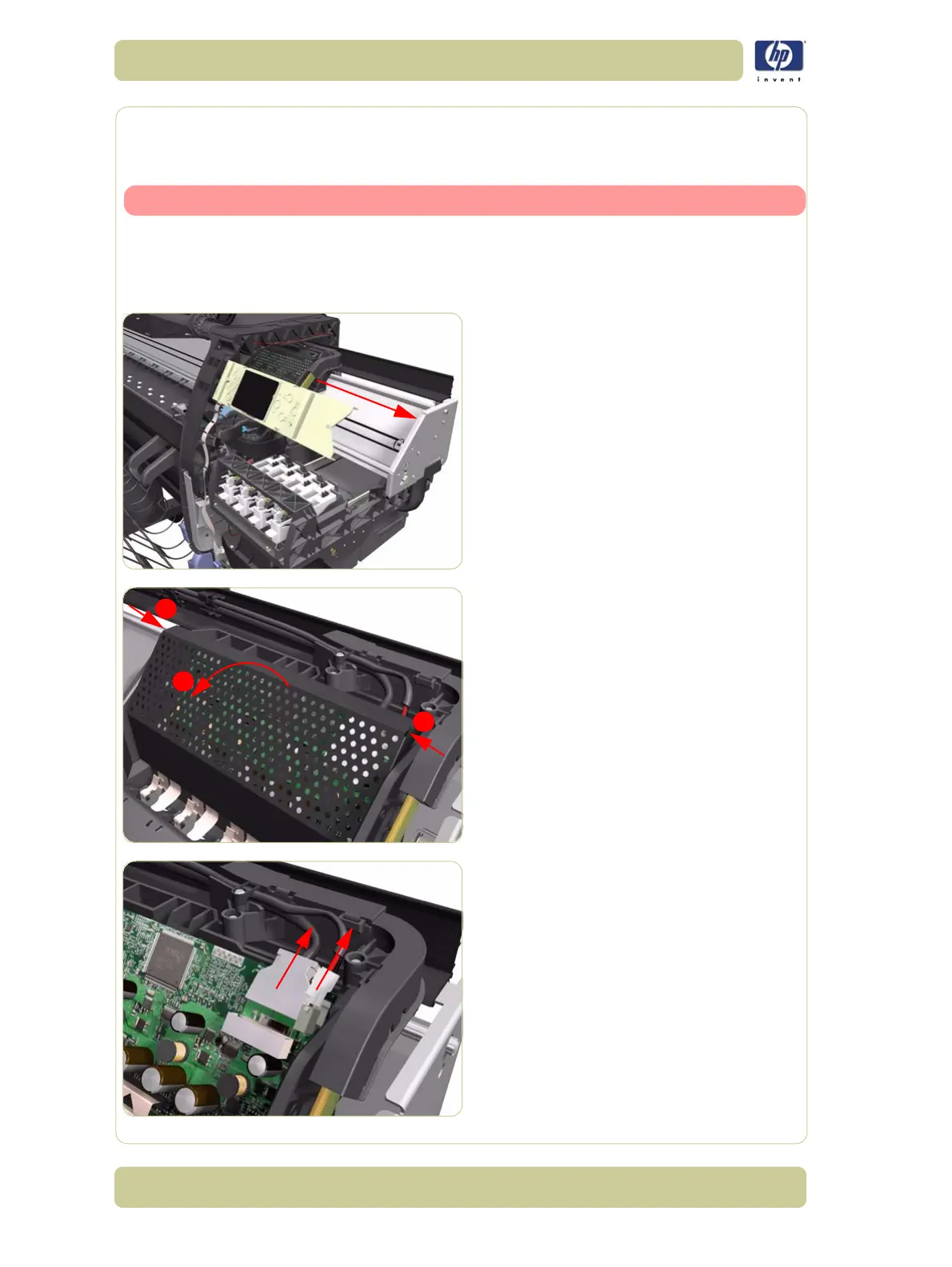8-82
Removal and Installation
HP Designjet 4000/4020 Printer Series Service Manual
Carriage Assembly
Removal
Switch off the product and remove the power cable.
1. Remove the Right Cover
⇒
Page 8-6
.
2. Remove the Left Cover
⇒
Page 8-9.
3. Remove the Encoder Strip
⇒
Page 8-72
.
4. Move the Carriage Assembly to the
extreme right of the Printer.
5. Press the two side of the Carriage PCA
Cover and unclip from the Carriage
Assembly.
6. Disconnect the Trailing Cable from the
Carriage PCA.