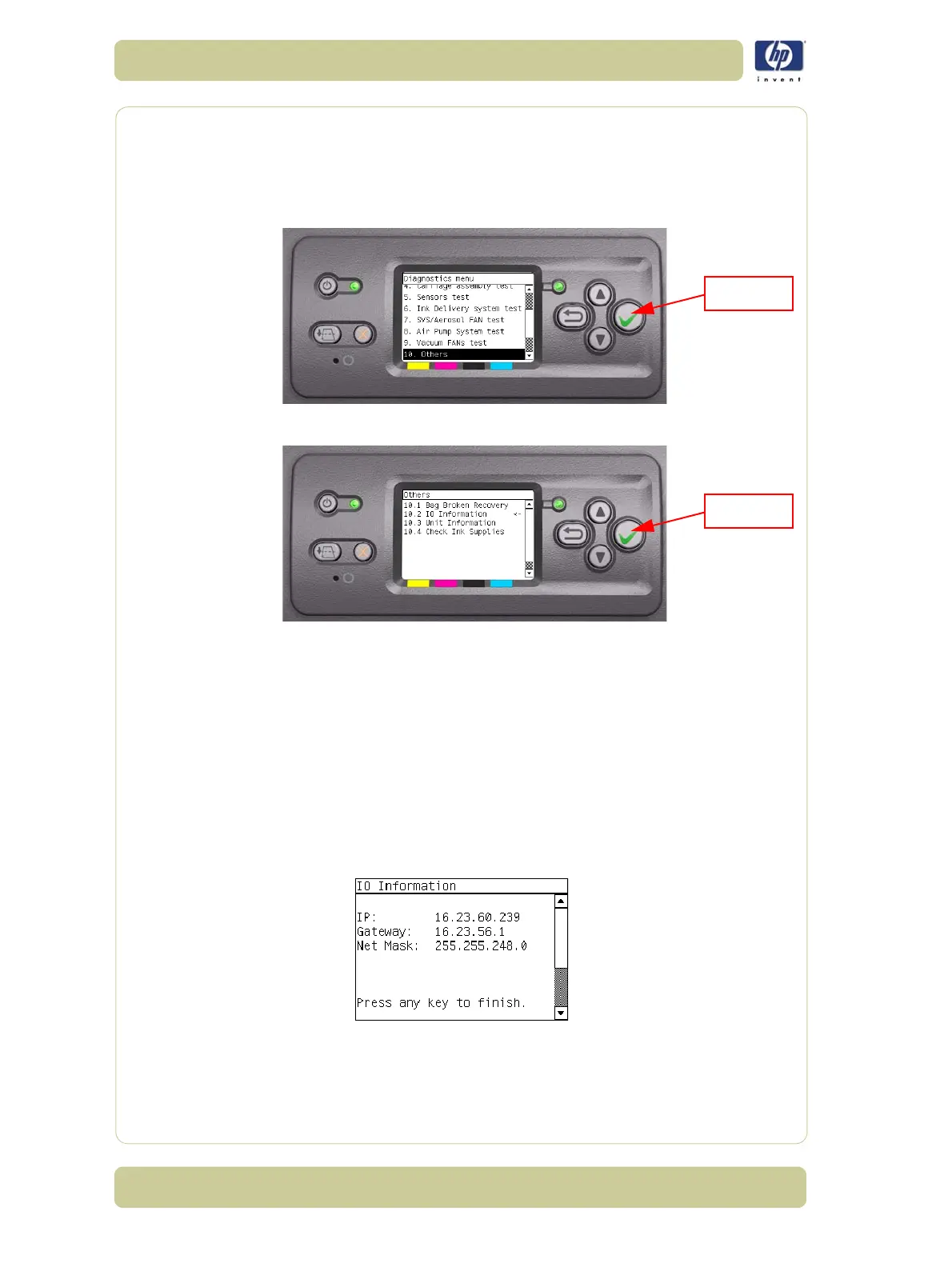4-40
Diagnostic Tests and Utilities
HP Designjet 4000/4020 Printer Series Service Manual
10.2 Others >>> IO Information
This option allows you to view the information relating to the IO.
View the IO Information as follows:
1 In the Diagnostics Tests submenu, scroll to "10. Others" and press Enter.
2 In the Others submenu, scroll to "10.2 IO Information" and press Enter.
3 The Printer will start to initialize and the Front Panel will display the following
messages:
Getting IO Interface.
Getting Interface info.
If there is a failure at this point, the Front Panel will display System Error
Code 74:00. For more information on troubleshooting this error code, refer
to Page 2-20.
If no active interface is found, the Front Panel will display "No active
interface found. Press any key to finish".
4 Once the IO information is obtained, it is displayed on the Front Panel. Press
any key to exit.
5 Once the process is completed, OK will be displayed on the Front Panel.
P
H
O
N
E
SU
P
P
O
R
T