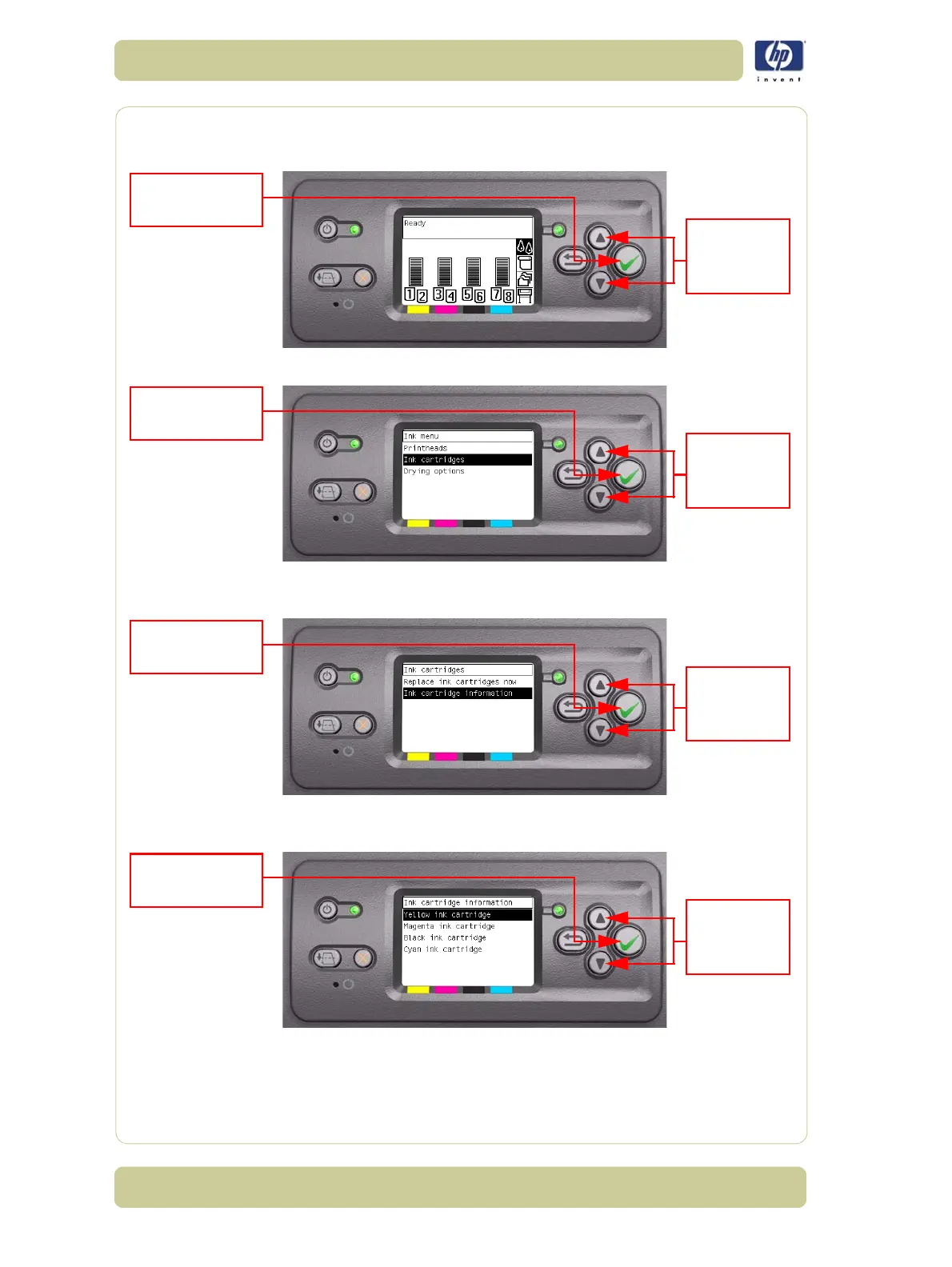3-6
Ink Supplies Troubleshooting
HP Designjet 4000/4020 Printer Series Service Manual
Obtaining Ink Cartridge Information
1 Scroll to the Ink Menu icon and press Enter.
2 In the Ink Menu submenu, scroll to "Ink cartridges" and press Enter.
3 In the Ink Cartridges submenu, scroll to "Ink cartridge information" and press
Enter.
4 In the Ink Cartridge Information submenu, scroll to the Ink Cartridge that you
want information on and press Enter.
Press Enter to
confirm selection
Use UP and
DOWN keys
to select
Press Enter to
confirm selection
Use UP and
DOWN keys
to select
Press Enter to
confirm selection
Use UP and
DOWN keys
to select
Press Enter to
confirm selection
Use UP and
DOWN keys
to select