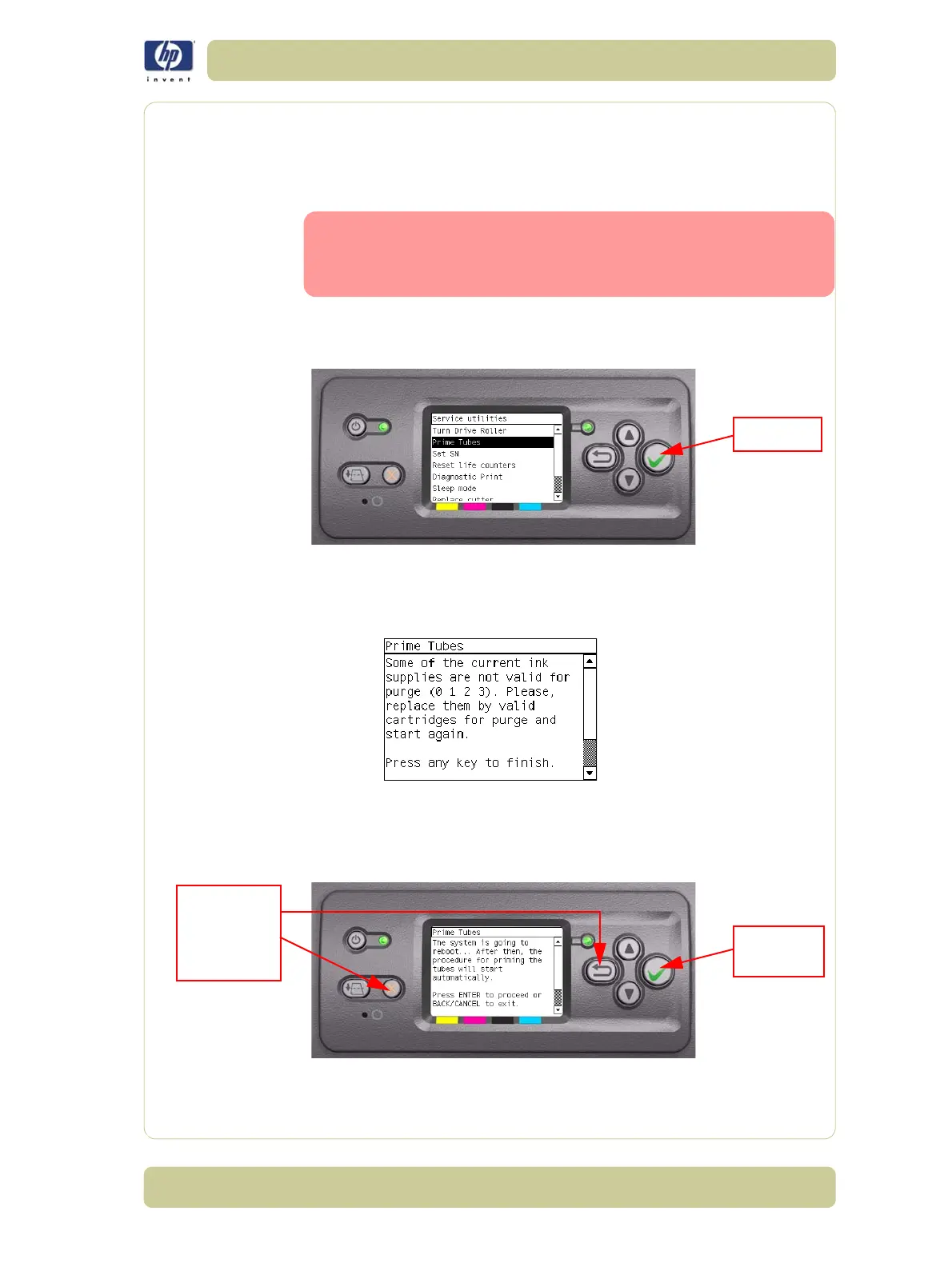4-61
Diagnostic Tests and Utilities
HP Designjet 4000/4020 Printer Series Service Manual
2. Prime Tubes
The purpose of this Service Utility is to Prime the Tubes when the Ink Tubes
are NOT new and they need to be re-primed or automatic priming was not
completed correctly.
Make sure that NEW Ink Cartridges are installed or that the
ink volume remaining in the Ink cartridges is below 88%
before starting to prime the tubes. If you do not a warning
message will be displayed.
Perform the Prime Tubes utility as follows:
1 In the Service Utilities submenu, scroll to "Prime Tubes" and press Enter.
2 If the Ink Cartridges are not suitable for priming, the following message will
appear on the Front Panel. Replace the installed Ink Cartridges with Ink
Cartridges that are new or contain less than 88% of ink. Press any key to
finish the utility.
3 When the following message appears on the front panel, you must select
whether you would like to continue with the procedure by pressing the Enter
key, in which case the Printer will reboot. Press Back or Cancel to exit the
procedure at this point.
Press Cancel
or the
Back key
Press Enter
to Exit
to proceed
