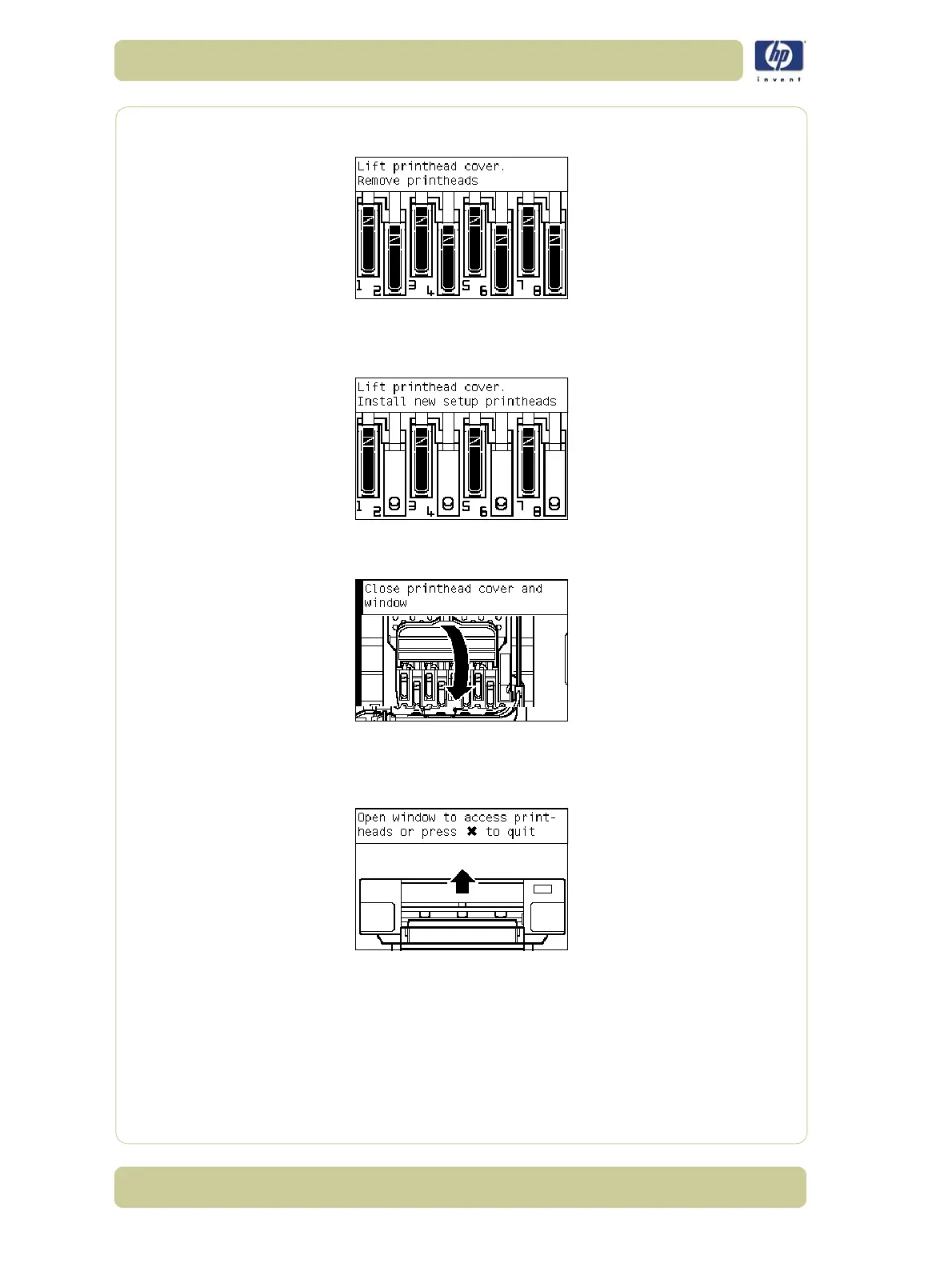4-62
Diagnostic Tests and Utilities
HP Designjet 4000/4020 Printer Series Service Manual
4 Once the Printer has rebooted, the Front Panel will instruct you to open the
Window and remove ALL the Printheads installed in the Carriage.
5 Once ALL the Printheads have been removed, the Front Panel will instruct you
to install the Setup Printheads into the Carriage.
Make sure you install the
Setup Printheads in stalls 1, 3, 5 and 7.
6 Once all the Setup Printheads are installed, the following message will
appear on the front panel. Close the carriage cover and close the window.
7 The printer will begin to purge the tubes system.
8 Once the tubes system has been purged, the following message will instruct
you to open the Window: