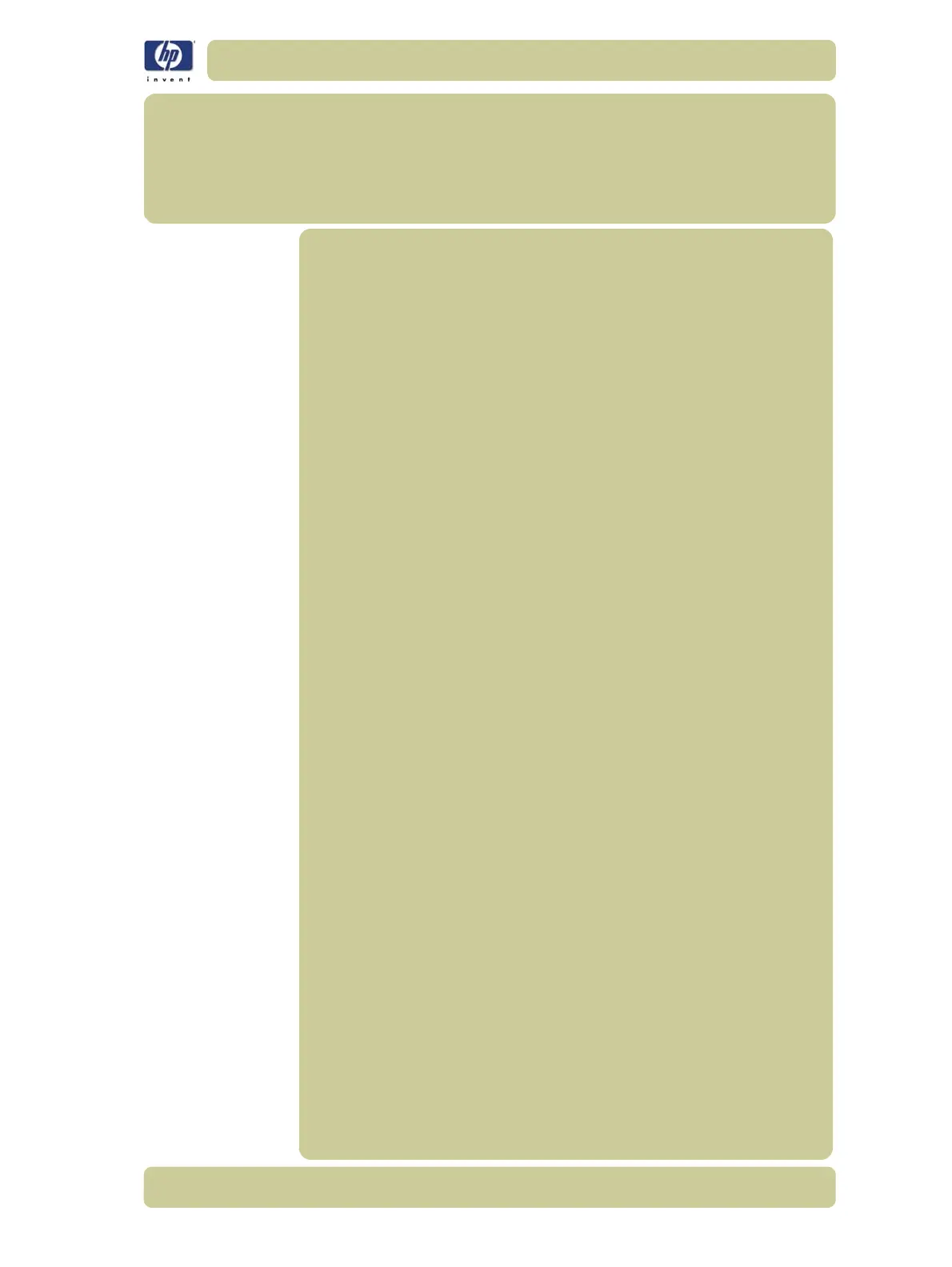8-1
HP Designjet 4000/4020 Printer Series Service Manual
8
Removal and Installation 8
Introduction 8-2
Screw Types 8-3
Window 8-4
Right Cover 8-6
Left Cover 8-9
Top Cover 8-11
Rear Door 8-16
Right Connector Cover 8-18
Left Connector Cover 8-19
Front Panel 8-20
Service Station 8-23
Vacuum Fan 8-27
Aerosol Fan 8-29
Drop Detector 8-31
Trailing Cables 8-33
Ink Supply Tubes 8-46
ISS to Cartridge Cables 8-58
Cutter Assembly 8-59
Ink Supply Station (ISS) 8-60
APS Assembly 8-62
Most Left Spittoons 8-70
Middle Left Spittoons 8-71
Encoder Strip and Encoder Sensor 8-72
Carriage PCA 8-75
Carriage Flex Cables 8-80
Carriage Assembly 8-82
Belt Assembly 8-87
Scan-Axis Motor 8-88
Media-Axis Motor 8-91
Interconnect PCA 8-93
EIO to PCA Interface Card 8-96
Gamut PCI PCA 8-98
Memory Module 8-103
Main PCA Formatter 8-105
CPU Fan 8-107
Hard Disk Drive (HDD) 8-111
Power Supply Unit (PSU) 8-113
PrintMech PCA 8-119
Formatter Battery 8-122
Line Sensor Assembly 8-124
Media Deflector 8-126
Front Platen 8-127
Center Platen 8-129
Cartridge Trays 8-133
Input Roller 8-134
Media Sensor 8-135
Encoder Disc and Sensor 8-137
Media Lever Assembly 8-140
Media Lever Sensor 8-142
Pinchwheel Assembly 8-145
Center Guide 8-149
Drive Roller 8-152
Right Rollfeed Module Assembly 8-159
Right Spindle Lever 8-162