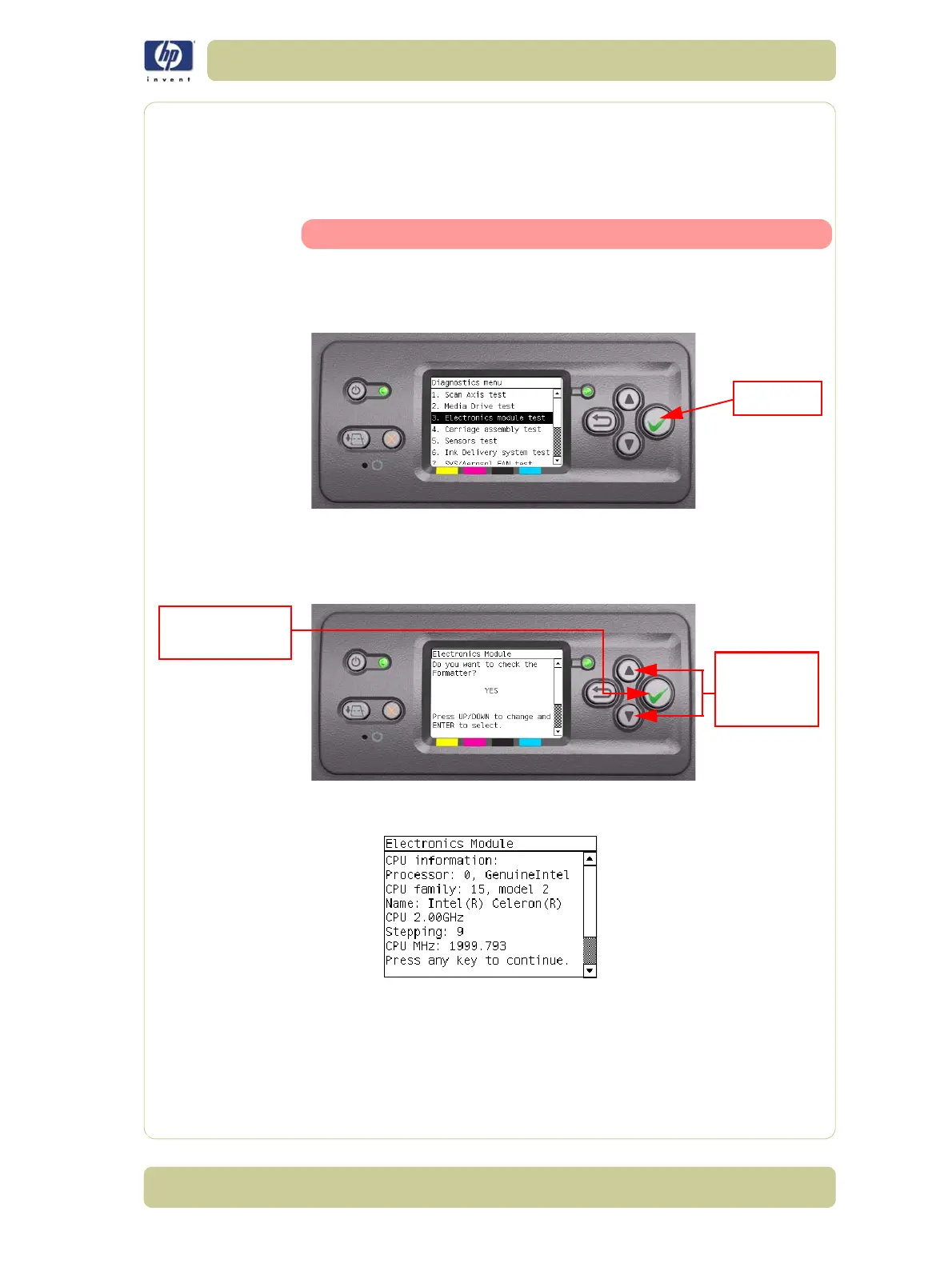4-17
Diagnostic Tests and Utilities
HP Designjet 4000/4020 Printer Series Service Manual
P
HO
N
E
S
UP
PO
R
T
3. Electronics Module Test
The purpose of this test is to diagnose a failure in the operation of the:
Components of the Electronics Module.
Electronics Module to Carriage and ISS Communication.
This test does not test the EIO Card or the Hard Disk Drive.
Perform the Electronics Module test as follows:
1 In the Diagnostics Tests submenu, scroll to "3. Electronics Module Test" and
press Enter.
2 A message will appear on the Front Panel asking whether you would like to
check the Formatter. Select Yes or No by using the Up and Down keys
and press Enter to confirm your selection. If you select No, the printer skips
this test and goes to the next one:
3 If you select Yes, the printer will get the CPU information and display the
information on the Front Panel. Press any key to continue the test:
Press Enter to
confirm selection
Use UP and
DOWN keys
to select