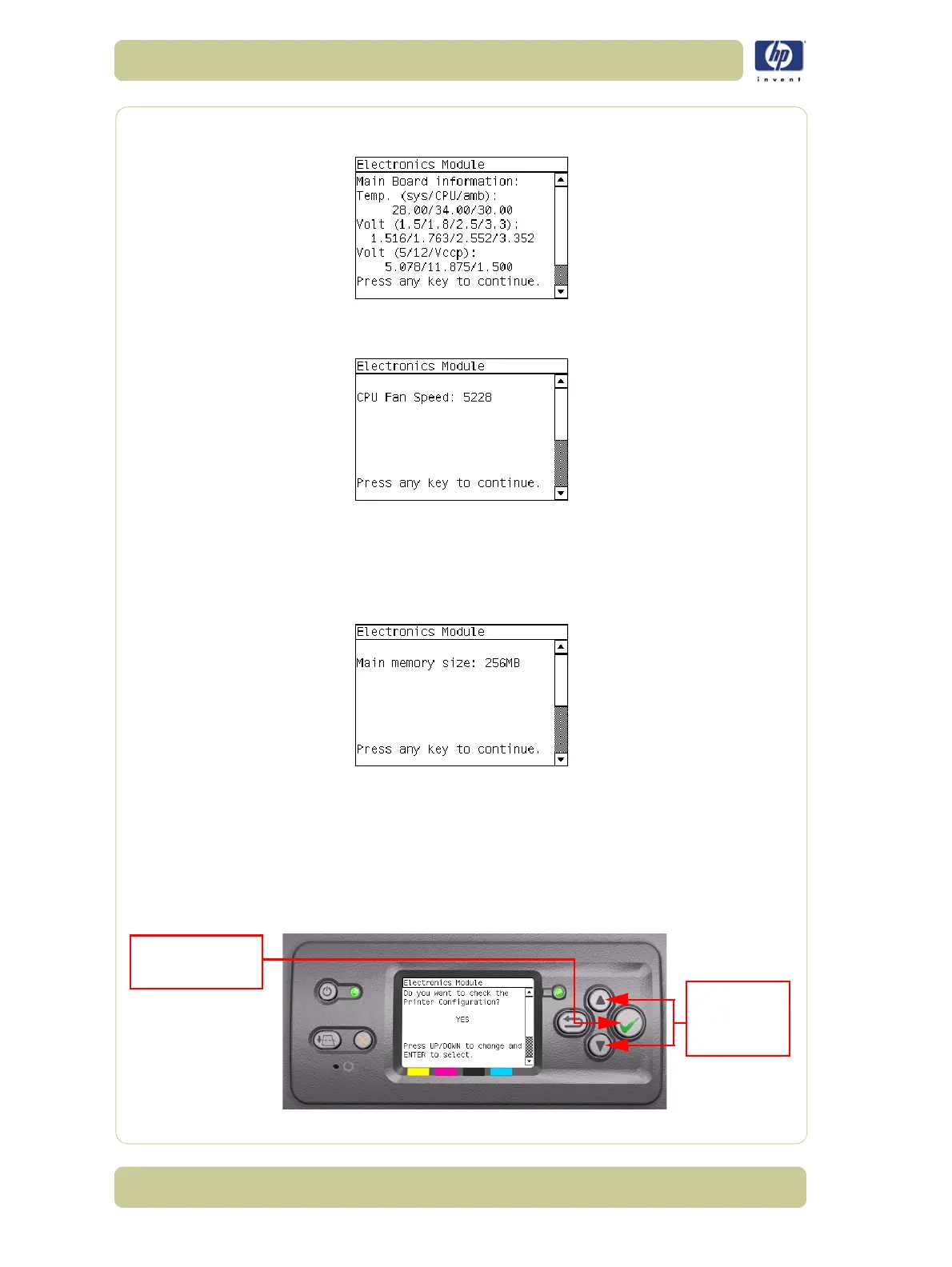4-18
Diagnostic Tests and Utilities
HP Designjet 4000/4020 Printer Series Service Manual
4 The printer will now get the Main Board (MB) information and display the
information on the Front Panel. Press any key to continue the test:
5 The printer will now get the CPU Fan Speed and display the information on
the Front Panel. Press any key to continue the test:
If the CPU Fan Speed is less than 2500, the Front Panel will display System
Error Code 05.1:10. For more information on troubleshooting this error
code, refer to Page 2-5.
6 The printer will now calculate the amount of memory installed and display
the information on the Front Panel. Press any key to continue the test:
A minimum of 256 megabytes of memory must be installed in the Printer. If
not, the Front Panel will display System Error Code 05.3:10. For more
information on troubleshooting this error code, refer to Page 2-5.
7 A message will appear on the Front Panel asking whether you would like to
check the Printer Configuration. Select Yes or No by using the Up and
Down keys and press Enter to confirm your selection. If you select No, the
printer skips this test and goes to the next one:
Press Enter to
confirm selection
Use UP and
DOWN keys
to select
