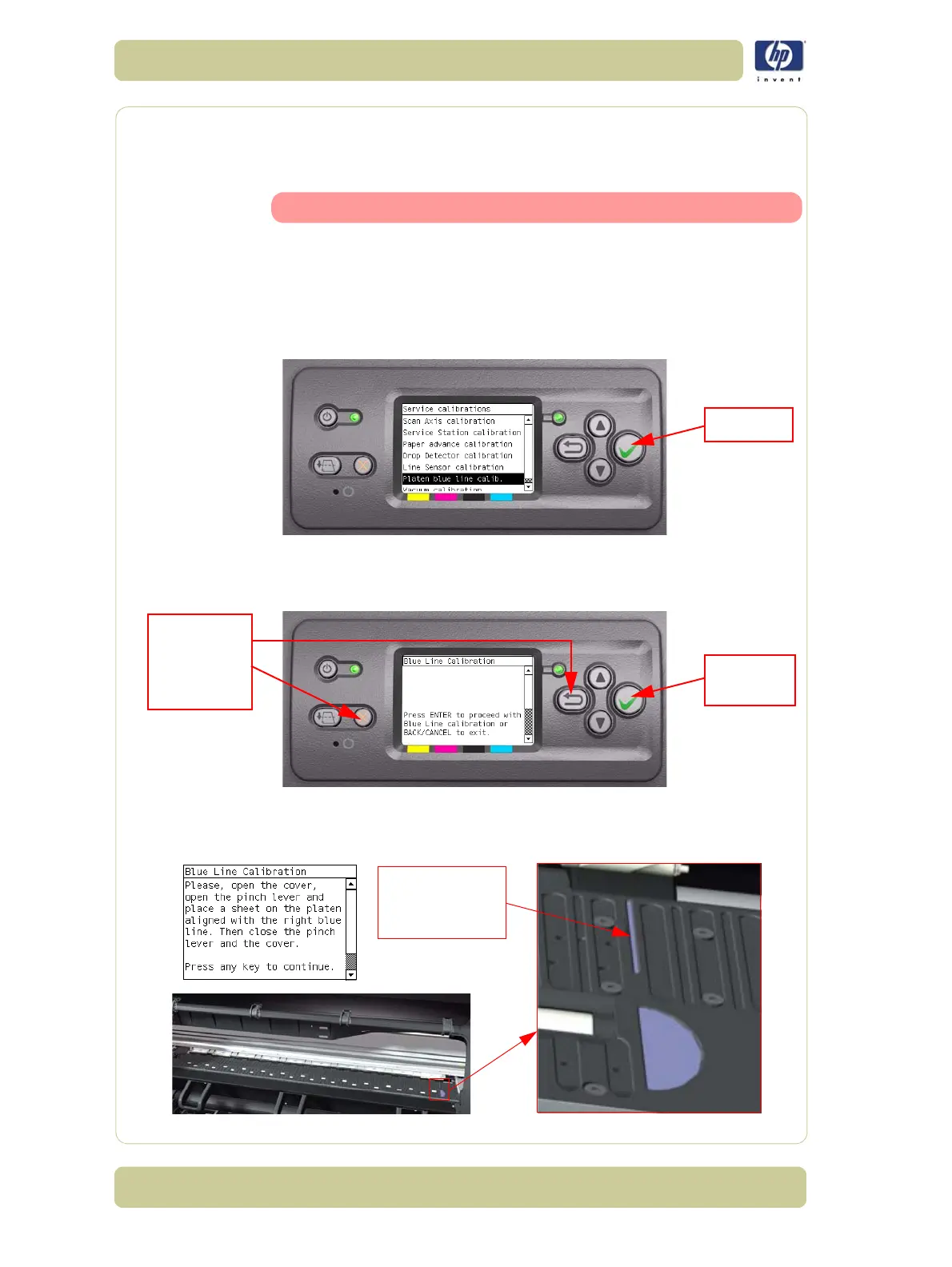5-20
Service Calibrations
HP Designjet 4000/4020 Printer Series Service Manual
6. Platen Blue Line Calibration
The purpose of this Service Calibration is to calibrate the blue line which is
marked on the Print Platen.
Make sure you unload media before performing this calibration.
Perform the Platen Blue Line Calibration whenever:
Center Platen is disassembled or replaced.
Perform the Platen Blue Line Calibration as follows:
1 In the Service Calibrations submenu, scroll to "Platen blue line calib." and
press Enter.
2 When the following message appears on the front panel, you must select
whether you would like to continue with the calibration by pressing the
Enter key. Press Back or Cancel to exit the calibration.
3 A message will appear on the Front Panel requesting you to raise the Media
Lever and to place a sheet of white media on the Print Platen aligned with
the Blue Line. Press the Enter key to continue once the sheet is in placed.
Press Cancel
or the
Back key
Press Enter
to Exit
to proceed
Align sheet with
Blue Line without
covering it
