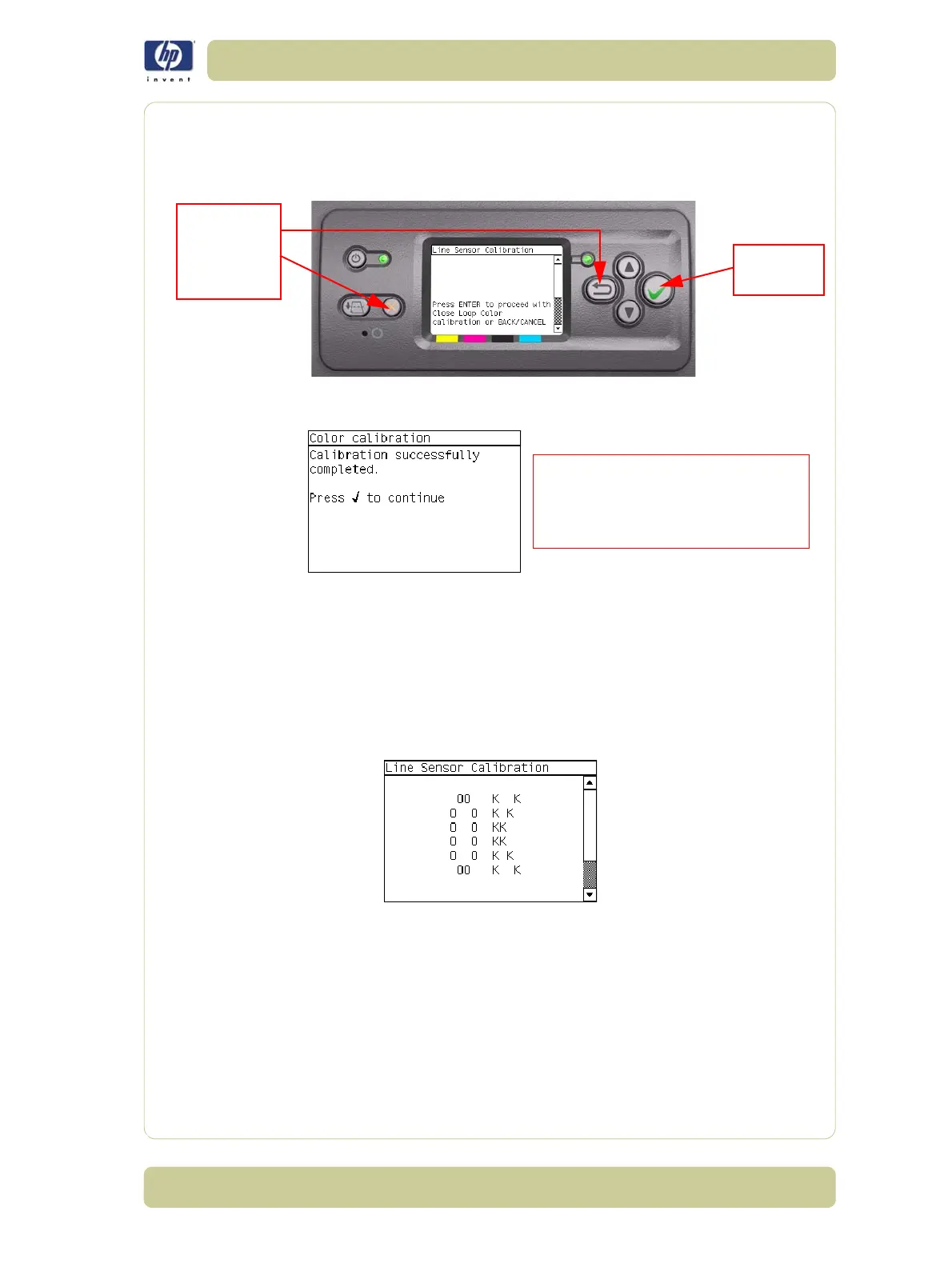5-19
Service Calibrations
HP Designjet 4000/4020 Printer Series Service Manual
9 The Printer will now perform the Color Calibration. When the following
message appears on the front panel, you must select whether you would like
to continue with the calibration by pressing the Enter key. Press Back or
Cancel to exit the calibration.
10 Once the Color Calibration is completed, the following message will be
displayed on the Front Panel. Press the Enter key to continue.
If the Color Calibration fails for any reason, a warning message will appear
on the Front Panel. In this case, try the following:
Enter the Front Panel menu and retry the Color calibration.
If the Calibration fails again, check the Calibration pattern to see if any
of the Printheads are printing incorrectly. If necessary, perform a
Printhead Recovery through the Front Panel and retry the Calibration.
11 Once the complete Line Sensor calibration is completed successfully, OK will
be displayed on the Front Panel.
Press Cancel
or the
Back key
Press Enter
to Exit
to proceed
All CLC profiles are deleted so you
will need to perform Color Calibration
again for every new media that is
loaded in to the Printer.
